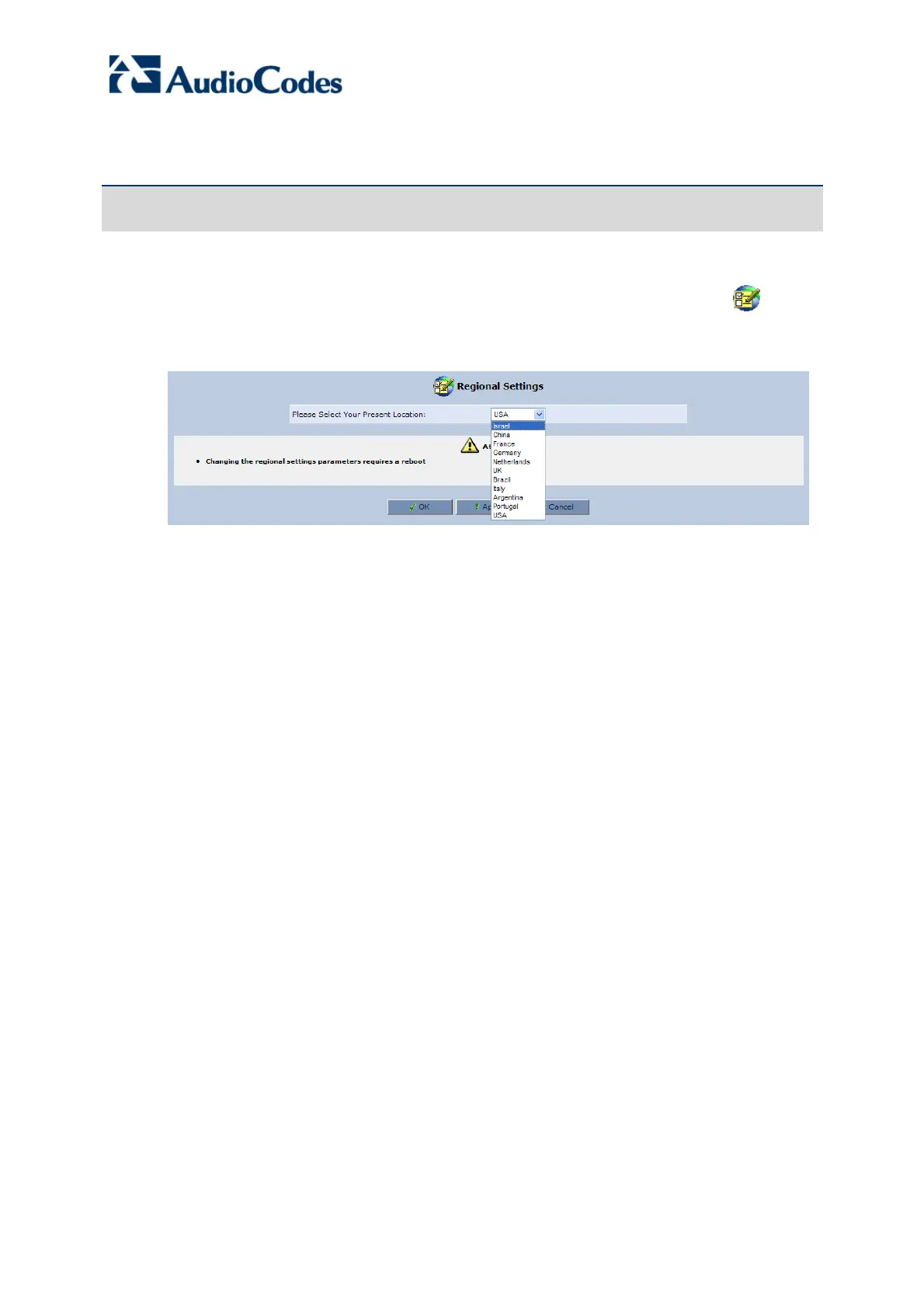AudioCodes Customer Support
Page 15
Regional Settings
Q1: The ring back tone and busy tone are unfamiliar. How can I adjust my call progress
tone?
A:
To suite your call progress tones to your geographical location, perform the following:
1. Logon to the Web interface.
2. Access the ‘Regional Settings’ screen (Advanced menu > Regional Settings
icon).
3. Select your location for regional settings.
Figure 11: Selecting Regional Location in the Web Interface
For additional information, refer to LTRT-50606 MP-20x Telephone Adapter User's Manual
Ver. 2.6.2, Section 13.8, “Regional Settings”.
