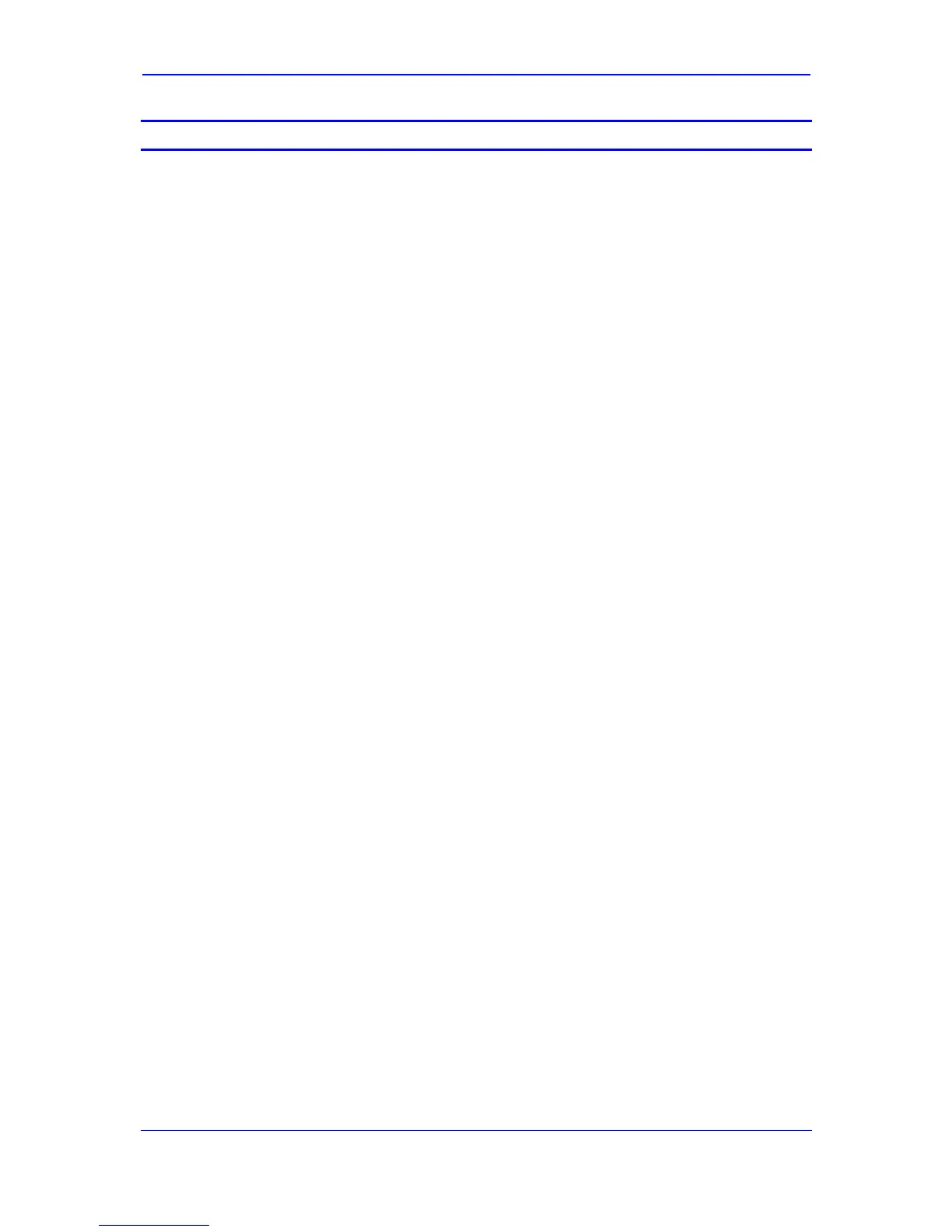Version 6.0 3 February 2010
Installation Manual Contents
Table of Contents
1 Introduction ......................................................................................................... 9
2 Installing the Device ......................................................................................... 11
2.1 Physical Description ............................................................................................... 11
2.1.1 Front Panel .............................................................................................................. 11
2.1.2 Rear Panel .............................................................................................................. 14
2.2 Unpacking Package Contents ................................................................................ 14
2.3 Mounting the Device
............................................................................................... 15
2.3.1 Desktop Mounting ................................................................................................... 15
2.3.2 Installing the Device in a 19-inch Rack ................................................................... 16
2.4 Cabling the Device ................................................................................................. 18
2.4.1 Connecting to Earth (Ground) ................................................................................. 19
2.4.2 Connecting to the IP Network ................................................................................. 20
2.4.3 Connecting to FXS/FXO Interfaces......................................................................... 21
2.4.4 Connecting the Analog Lifeline Phone .................................................................... 21
2.4.5 Connecting to ISDN BRI Lines ................................................................................ 23
2.4.6 Connecting to E1/T1 Trunks ................................................................................... 24
2.4.7 Connecting to E1/T1 Trunks for PSTN Fallback ..................................................... 25
2.4.8 Connecting to Dry Contact Relay Alarm System .................................................... 26
2.4.9 Connecting RS-232 Serial Interface to PC ............................................................. 27
2.4.10 Connecting to Power ............................................................................................... 28
2.5 Maintenance ........................................................................................................... 29
2.5.1 I/O Module Slot Assignment ................................................................................... 29
2.5.2 Replacing Modules.................................................................................................. 30
2.5.3 Inserting Modules into Previously Empty Slots ....................................................... 32
2.5.4 Replacing the Air Filter ............................................................................................ 33
3 Configuring the Device .................................................................................... 35
3.1 Assigning an IP Address ........................................................................................ 35
3.1.1 Assigning an IP Address using HTTP ..................................................................... 36
3.1.2 Assigning an IP Address using BootP .................................................................... 37
3.1.3 Assigning an IP Address using the Voice Menu Guidance .................................... 38
3.1.4 Assigning an IP Address Using the CLI .................................................................. 41
3.2 Configuring Basic SIP Parameters ......................................................................... 42
3.2.1 Enabling Channels and Configuring Call Routing (Example) ................................. 43
3.3 Configuring PSTN Trunks ...................................................................................... 45
3.4 Saving and Resetting th
e Device ........................................................................... 47
3.5 Changing Login User Name and Pa
ssword ........................................................... 48
3.6 Backing Up
and Restoring Configuration ............................................................... 49
3.7 Restoring Factory Default Settings
......................................................................... 50
3.8 Upgrading the Device
............................................................................................. 51
3.8.1 Software Upgrade Wizard ....................................................................................... 51
3.8.2 Loading ini and Auxiliary Files ................................................................................ 55
4 Monitoring the Device ...................................................................................... 57
4.1 Front-Panel LEDs ................................................................................................... 57
4.2 Web Interface
......................................................................................................... 59
4.2.1 Viewing Alarms ....................................................................................................... 59
