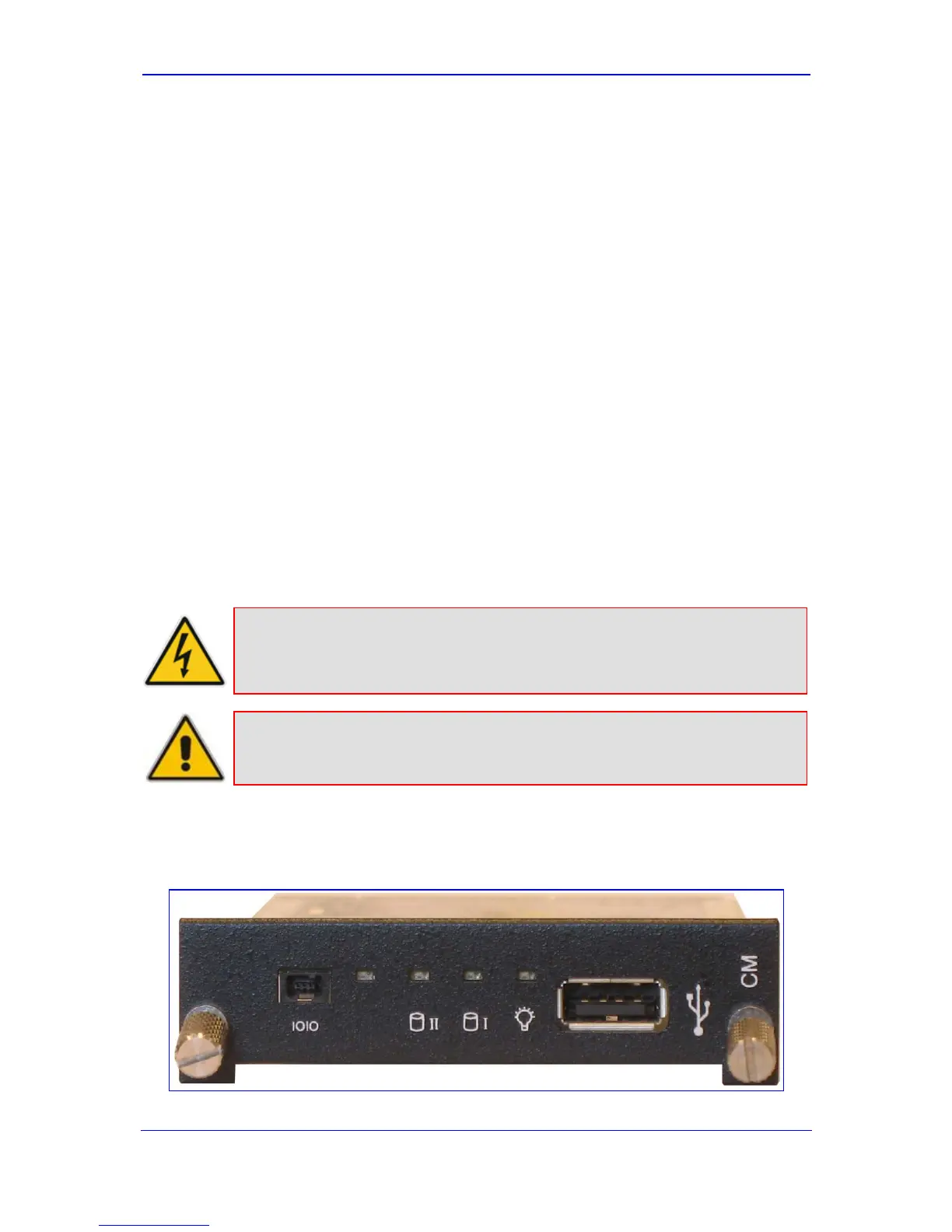Version 6.0 61 February 2010
Installation Manual 5. Open Solution Network (OSN) Server Platform
5 Open Solution Network (OSN) Server
Platform
This section is intended for customers who wish to install the optional Open Solution
Network (OSN) server platform functionality. The device's chassis houses a plug-in OSN
Server module for hosting third-party, VoIP applications such as IP-PBX, Pre-Paid, and IP-
PBX redundancy. The OSN server is a standalone entity, integrated within the device, using
a separate Ethernet interface and IP configuration from that used by the device. The OSN
platform includes a powerful processor and hard disks allowing you to host third-party
applications such as IP-PBX, Pre-Paid, and IP-PBX redundancy.
The OSN server is available in one of the following models:
OSN1 - OSN Server Ver. 1 module (refer to OSN 1/OSN2 Platform on page 61)
OSN2 - OS
N Server Ver. 2 module (refer to OSN 1/OSN2 Platform on page 61)
The main difference between OSN1 and OSN2 is that only OSN1 uses the Connection
Module (CM), which provides the interface to the IP network. The network interface for
OSN2 is through the iPMX module. The OSN1 is based on Intel Celeron (16 MHz). The
OSN2 is based on Intel Pentium (1.4 GHz).
5.1 OSN1/OSN2 Hardware Installation
This section describes the hardware installation of the OSN server modules, which are
housed in the device's chassis slots.
Warning:
Before installing the OSN Server modules, ensure that the device is
disconnected from the power supply. These modules are not hot-
swappable and damage to these modules can occur if replaced under
voltage.
Note: The Connection Module (CM), which provides connectivity to the IP network
is only implemented for OSN1.
The device's OSN Server package includes the following modules:
Connection module (CM) (installed in the front panel):
Figure 5-1: Connection Module - CM (Only for Celeron-Based OSN Server)
