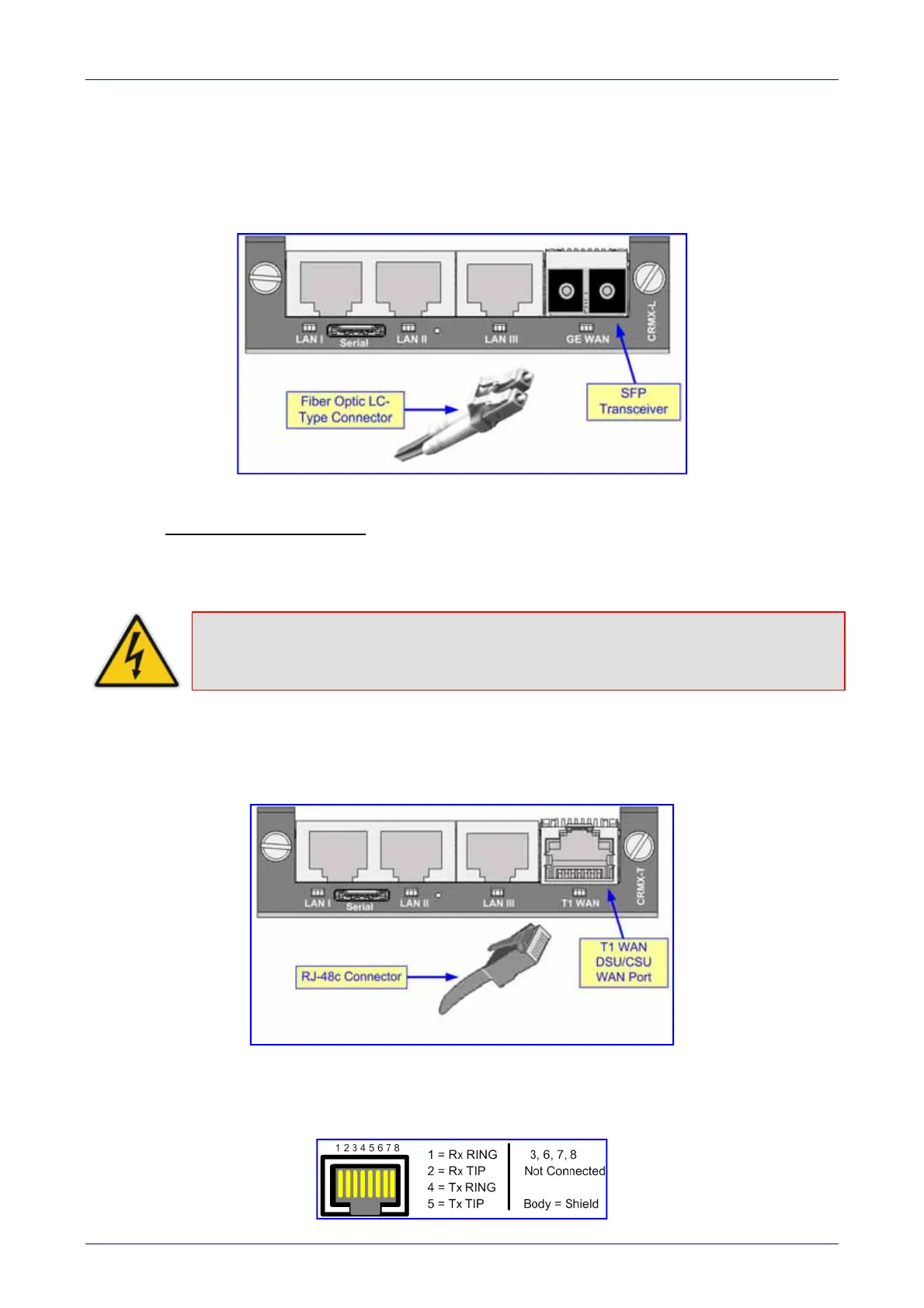Installation and Configuration Manual 2. Hardware Installation
SBA for Microsoft Lync 27 December 2010
¾ To connect the device to the WAN using optical fiber cabling:
1. Remove the protective dust plug covering the WAN port’s SFP transceiver.
2. Connect the LC-type plugs at the end of the fiber optic cable to the WAN port's SFP
transceiver (labeled GE WAN).
Figure 2-13: Connecting the SFP Fiber Optic WAN Port
3. Connect the other end of the cable to the fiber network.
T1 WAN DSU/CSU Cabling:
The CRMX-T module provides a WAN connection through a T1 line
interface (according to ANSI T1.403-1999). The module’s T1 WAN DSU/CSU port interface
transmits and receives (1.544 Mbps) data using IP over Point-to-Point Protocol (PPP) or IP over
High-Level Data Link Control (HDLC) framing.
Warning: To protect against electrical shock and fire, use a 26 AWG min wire to
connect the T1 WAN port.
¾ To connect the device’s T1 WAN DSU/CSU port to a T1 line:
1. Connect the RJ-48c T1 trunk cable to the device’s T1 WAN port (labeled T1 WAN).
Figure 2-14: Connecting the T1 WAN DSU/CSU Port
2. Connect the other end of the cable to the T1 line.
RJ-48c trunk connectors are wired according to the figure below:
Figure 2-15: RJ-48c Connector Pinouts for E1/T1
