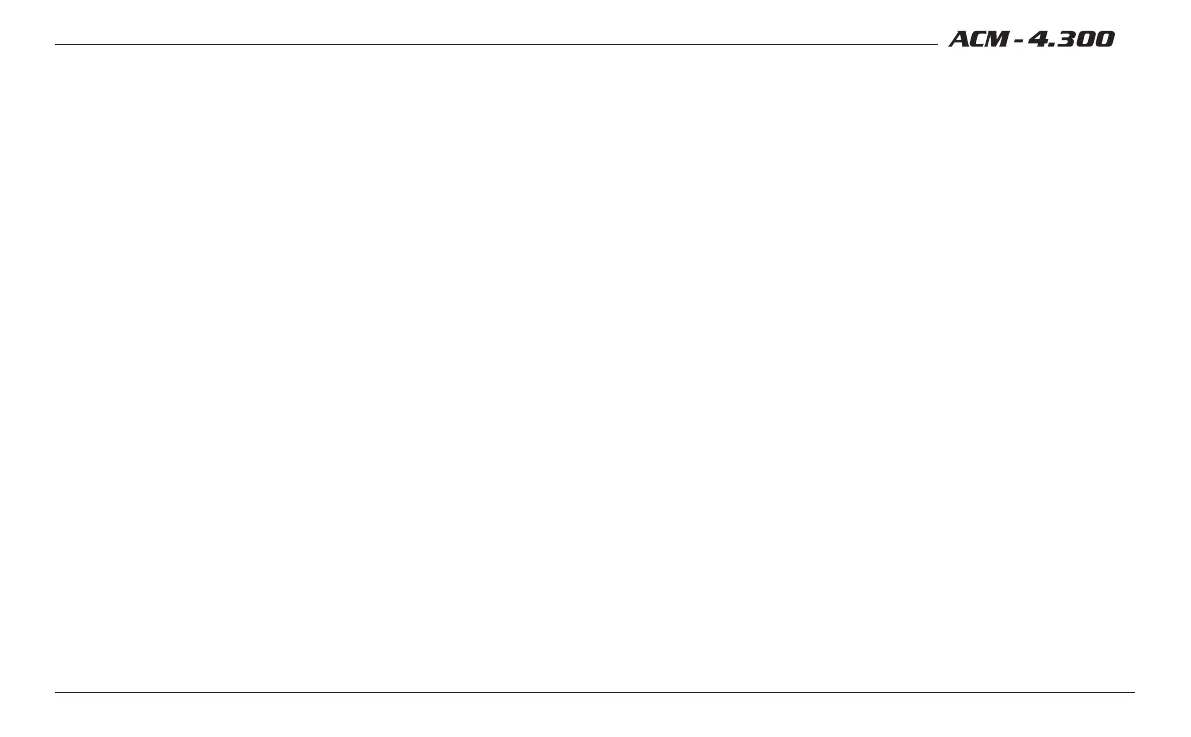6
Quick Start Guide
12. Gain Controls – These controls allows you to adjust the over-
all volume output level, with counterclockwise decreasing the
volume, and clockwise increasing. One control is for channels 1
and 2, and the other for 3 and 4. The setting procedure is given
on the next page, and involves nerves of steel, a steady hand, grit,
determination, and the thought that you are making the world a
better place.
13. Gain Maximized LEDs – These LEDs indicates when the ACM-
4.300 amplier gain has been maximized for optimum perfor-
mance for channels 1/2 and 3/4.
