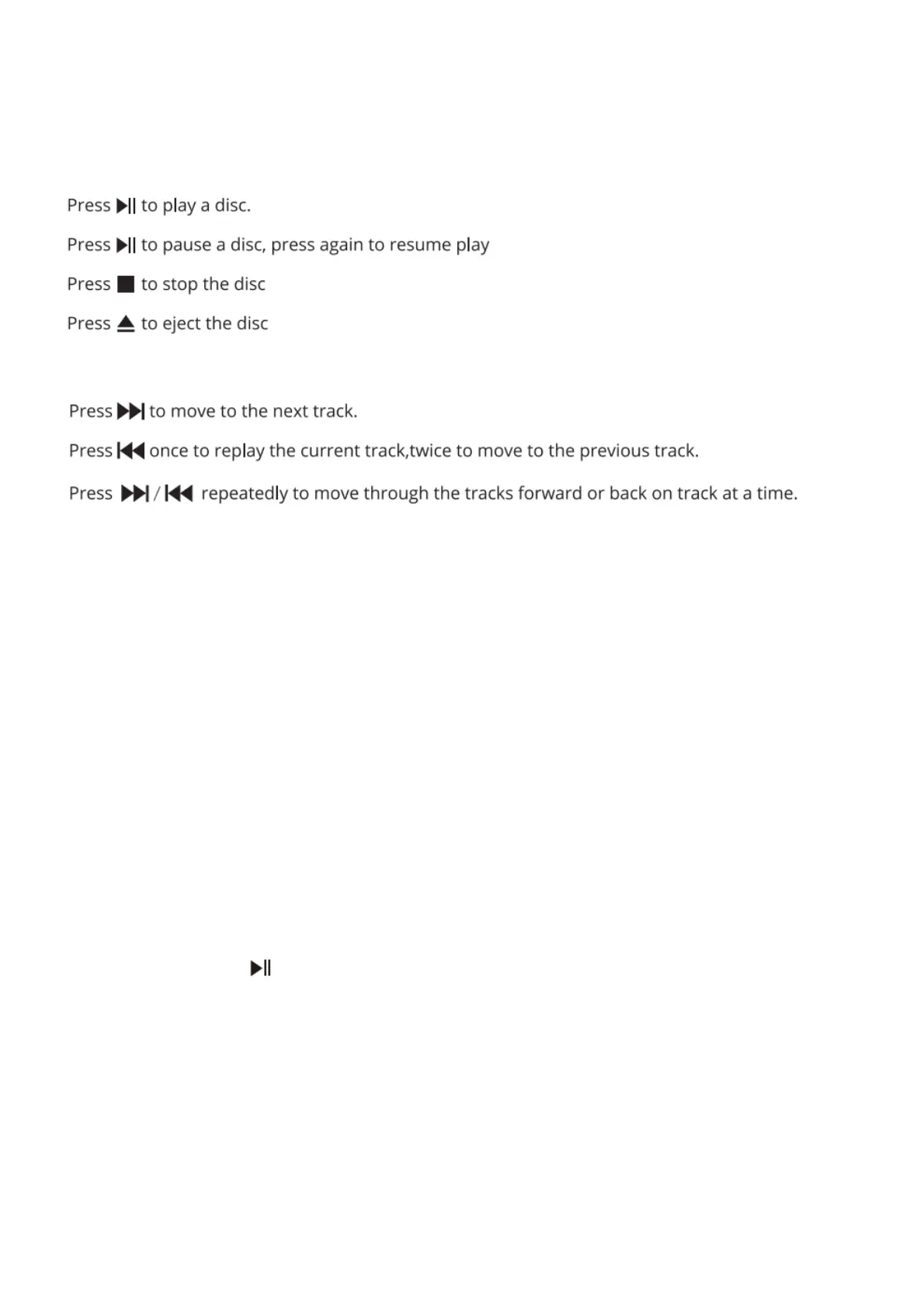This feature can be configured by holding the standby button for 3 seconds and be set to 20min, 1 hour or Never.
Loading a Disc
Insert one CD into the slot. The disc information will now display. After reading the track information the disc will stop.
Playing a Disc
Next/Previous Track
If you exceed the number of tracks on the disc, the player will wrap round and play from track 1.
If you go past track 1, the player will wrap round and reverse search from the final track on the disc.
Forward and Reverse Search during play
Press and hold the ◄◄ / ►► on the handset. The forward and reverse search will start.
Direct selection of the tracks from the handset
Select the wanted track directly from the remote key pad. The disc will play forward from the chosen track. If you
choose a single digital track (e.g.1) in a disc which contains more than 10 tracks, the player will pause briefly, waiting
for you to enter a second digit. If none is entered, player will commence from the entered single-digit track. If the
choice is invalid the display reverts to the previous state.
Program Play
You can create a custom program of up to 99 chosen tracks..
Program mode must be accessed when the disc has stopped.
Press PROG to enter program mode. Insert the a track number, press STORE to save.
To play the program: Press .
To stop program play: Press ■.
To erase a program from memory: The program is stored in the player’s memory until erased.
Press ■ twice or eject the disc to erase stored program.
When in PROG mode, the time dot is flashing.
Repeat Play
Press the Repeat key on the handset to repeat all the tracks on the disc continuously.
When in PROG mode, press the Repeat key on the handset to repeat all chosen tracks.
