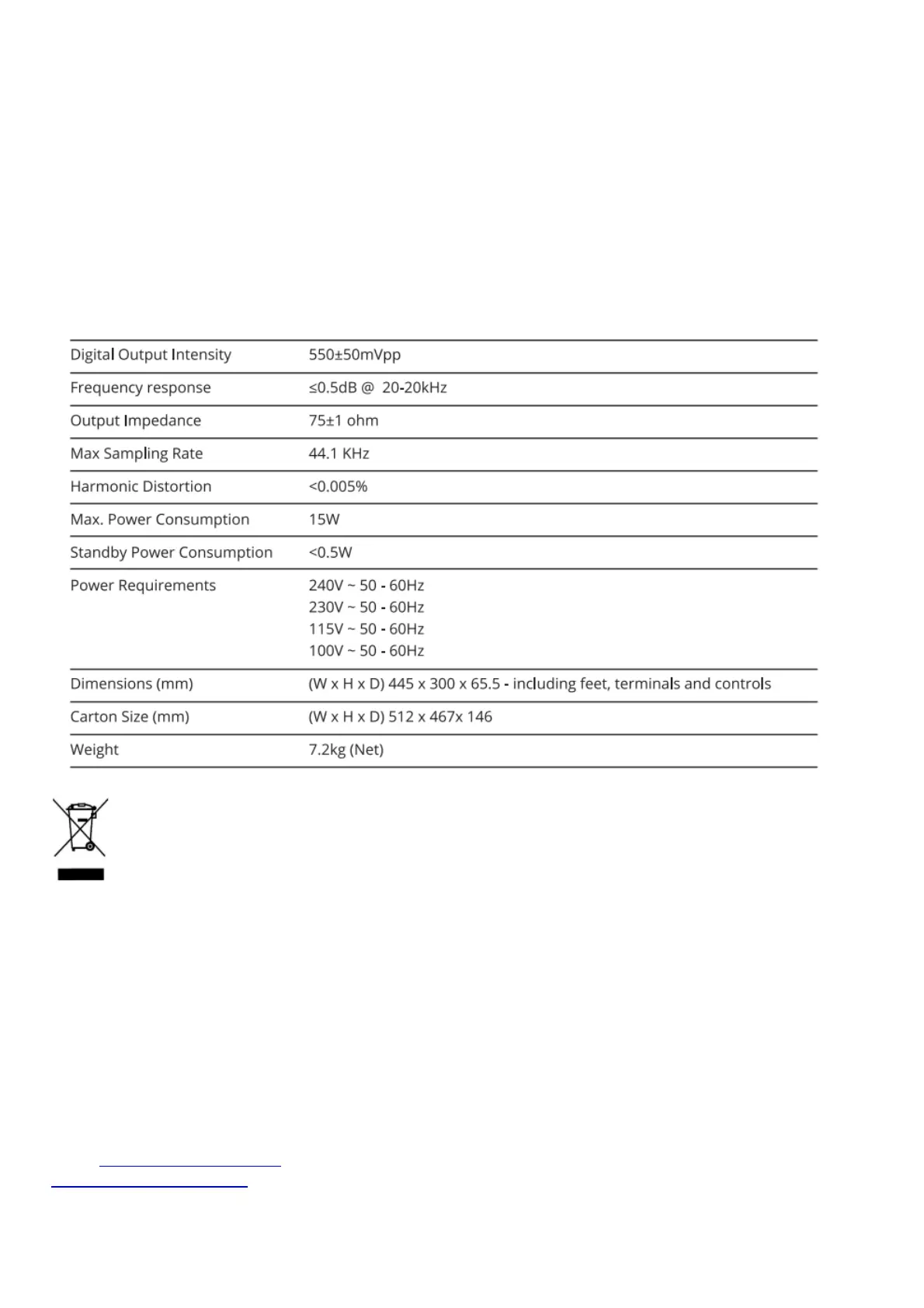TrackTime Display
Press the Time key to toggle track time remaining and elapsed
Display Setting
Pressing the DISPLAY button on the remote to control the display ON/OFF.
When the display is OFF: Pressing any key will momentarily switch the display on. After a few moments the display
will go off.
Specification
Measurement made with 230V power supply
Corrent disposal of this product. This marking indicates that this product should not be disposed with other
household wastes throughout the EU. To prevent possible harm to the environment or human health from
uncontrolled waste disposal, recycle it responsible to promote the sustainable reuse of material resources. To return
your used device, please use the return and collection systems or contact the retailer where the product was
purchased. They can take this product for environmental safe recycling.
Audiolab
IAG House,
13/14 Glebe Road,
Huntingdon,
Cambridgeshire,
PE29 7DL,
UK
Tel: +44[0]1 480 452561
Email: service@audiolab.co.uk
http://www.audiolab.co.uk
CODE: AH1 4-MNLOOO4a
File Downloads