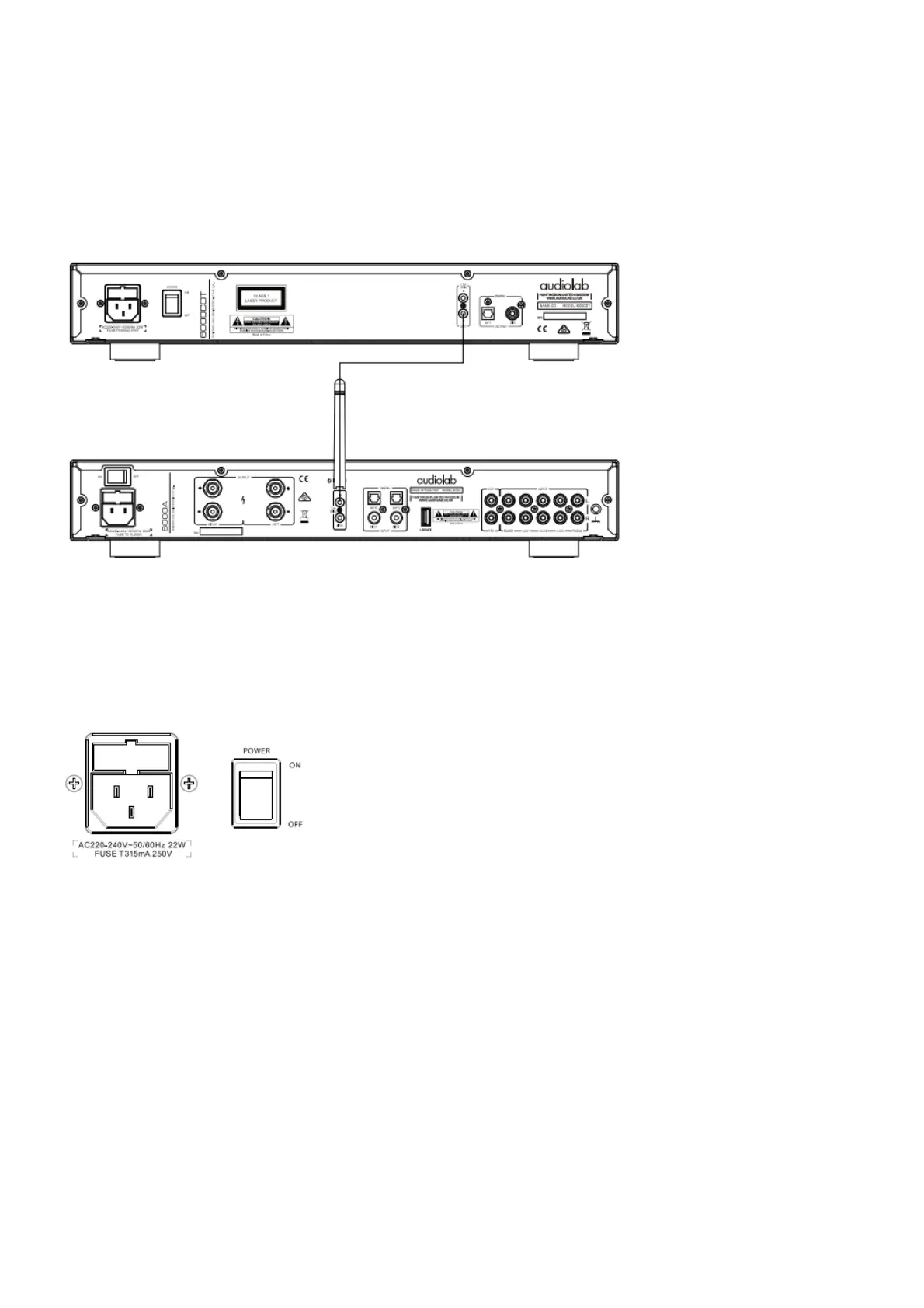(fully screened) interconnect or optical cable from the appropriate SPDIF output of the 6000CDT to the input of a
DAC or digital input on your amplifier or preamplifier.
Trigger Connections
Audiolab 6000CDT has a pair of trigger connections on the rear panel that can activate 6000A’s or any other source’s
trigger input. If you have an 6000 system, we advise connecting the triggers. This will enable all 6000 units to be
brought in and out of standby using the trigger connections. To connect to your control unit, you will need a cable
with one end to match the trigger output of the control unit and other terminating in a 3.5mm jack plug. For Audiolab
6000series, this will be a 3.5mm to 3.5mm interconnect.
Mains Input
Before connecting the 6000CDT to the mains supply make sure that all the other connections to your system have
been properly and securely made. Make sure the ON/OFF switch on the 6000CDT is switched off. Switch the mains
supply off at the wall socket, and then, using the cable supplied, connect the socket on the back of your 6000CDT to
an AC supply outlet. The 6000CDT is now ready for operation.
Operation
Switching On and Off
Connect power to all system units. Switch the mains on. Switch on all source units including the 6000CDT. Switch on
the power amplifiers.
When switching off: switch off the amplifier first before switching off the 6000CDT unless they are trigger enabled.
When switching on: The power LED illuminates, the display shows the welcome screen. After a short period the
unit boots up.
Standby Mode
The 6000CDT will enter standby mode after being powered on. Press the “Standby” button to bring the 6000CDT out
of standby, the power indicator LED becomes brighter and the display shows “6000CDT” welcome screen while the
unit is getting ready for operation.
The Auto Standby feature will, by default, put the unit into standby after 20min of inactivity.
