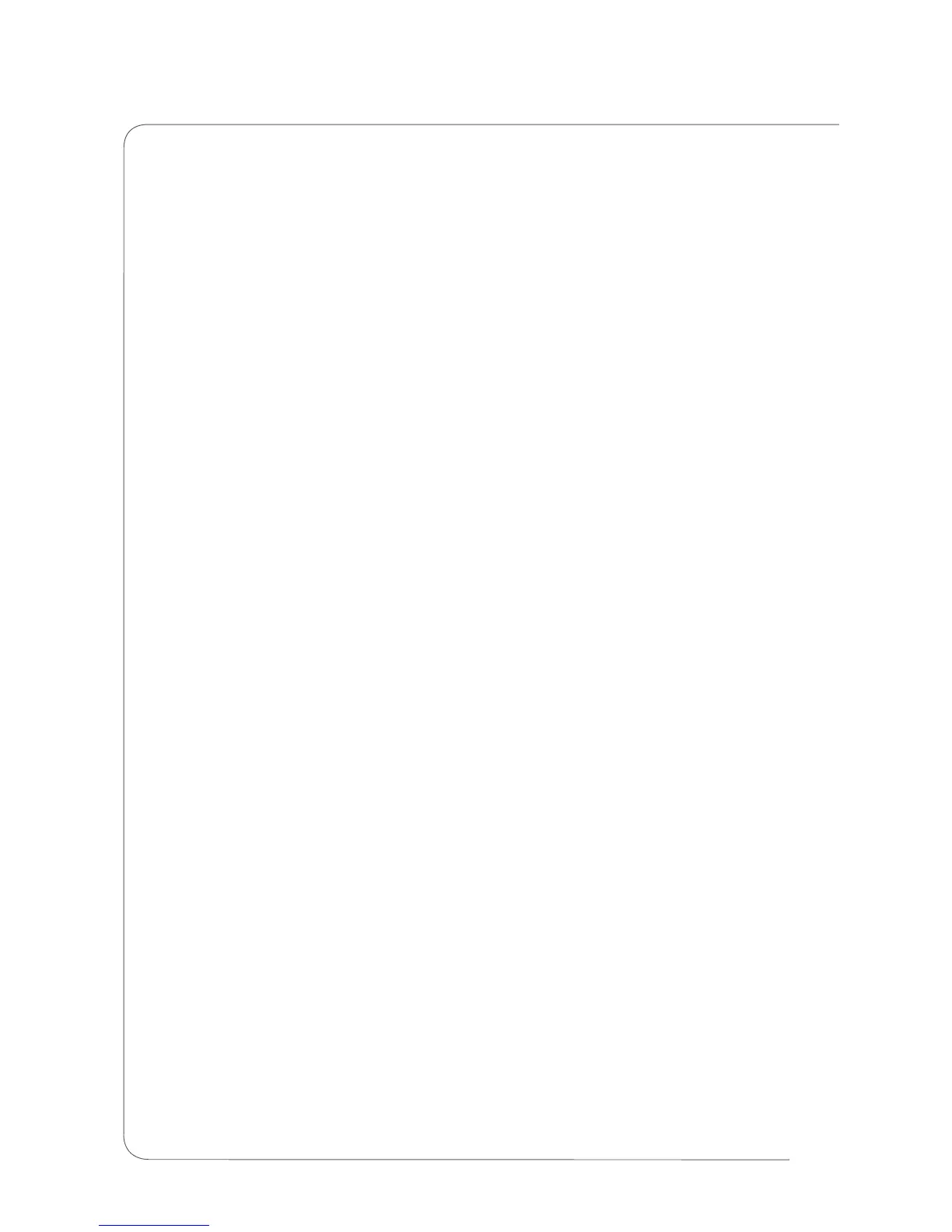MAINTENANCE ALIGNMENT PROCEDURE
M-DAC
M-DAC-Ageing Test Step-P1/2
16
MDAC Soak Test procedure Rev 0.1
Post Soak test performance verification
1. Insure that Mains input voltage is set to +/- 5% of rated input voltage.
2. Lock to an External SPDIF source Play Music file / source.
3. Insure Display, Knob and Buttons function correctly.
4. Confirm R/C function.
5. Insure audio is replayed correctly (Headphones can be used).
6. Soak test for > 8Hours.
7. Insure Display and Buttons function correctly.
8. Insure audio is replayed correctly (Headphones can be used).
9. Inspect internals of Unit for Blown Electrolytic capacitors Blown SMD Components etc.
1. Set to COAX1, (Set Digital Generator on AP to 44.1KHz, 24 Bit, Dither, 997Hz, 0dB).
2. Check Unit is “Locked” and indicates 44.1kHz Freq. (As indicated on Display).
3. Check L & R SE Audio Outputs, Level 2.1V RMS (+/- 0.1dB).
4. Check L & R SE Audio THD, 0.0025% Max (Norm 0.001%).
5. Set AP to 997Hz -60dB, check L&R SE, SNR >54dB (=>114dB).
6. Set AP to -120dB 997Hz, Check L&R SE outputs, DC Level <= +/-5mV.
7. Set Digital Generator on AP to 44.1KHz, 24 Bit, Dither, 997Hz, 0dB.
8. Check L & R Balanced Audio Outputs, Level 4.2V RMS (+/- 0.1dB).
9. Check L & R Balanced Audio Outputs THD, 0.001% Max (Norm 0.0006%).
10. Set AP to 997Hz -60dB, check L&R Balanced, SNR >58dB (=>118dB).
11. Set AP to 44.1KHz, 24 Bit, Dither, 997Hz, 0dB.
12. Confirm COAX2, Optical 1&2 function (Locked indicated on display & Audio Signal
output).
13. Confirm USB function, replay Stereo 997Hz 0dB on PC media player, confirm SE Level
2.1V RMS (+/- 0.1dB), Audio THD, 0.0025% Max (Norm 0.001%).
14. Confirm R/C function.
