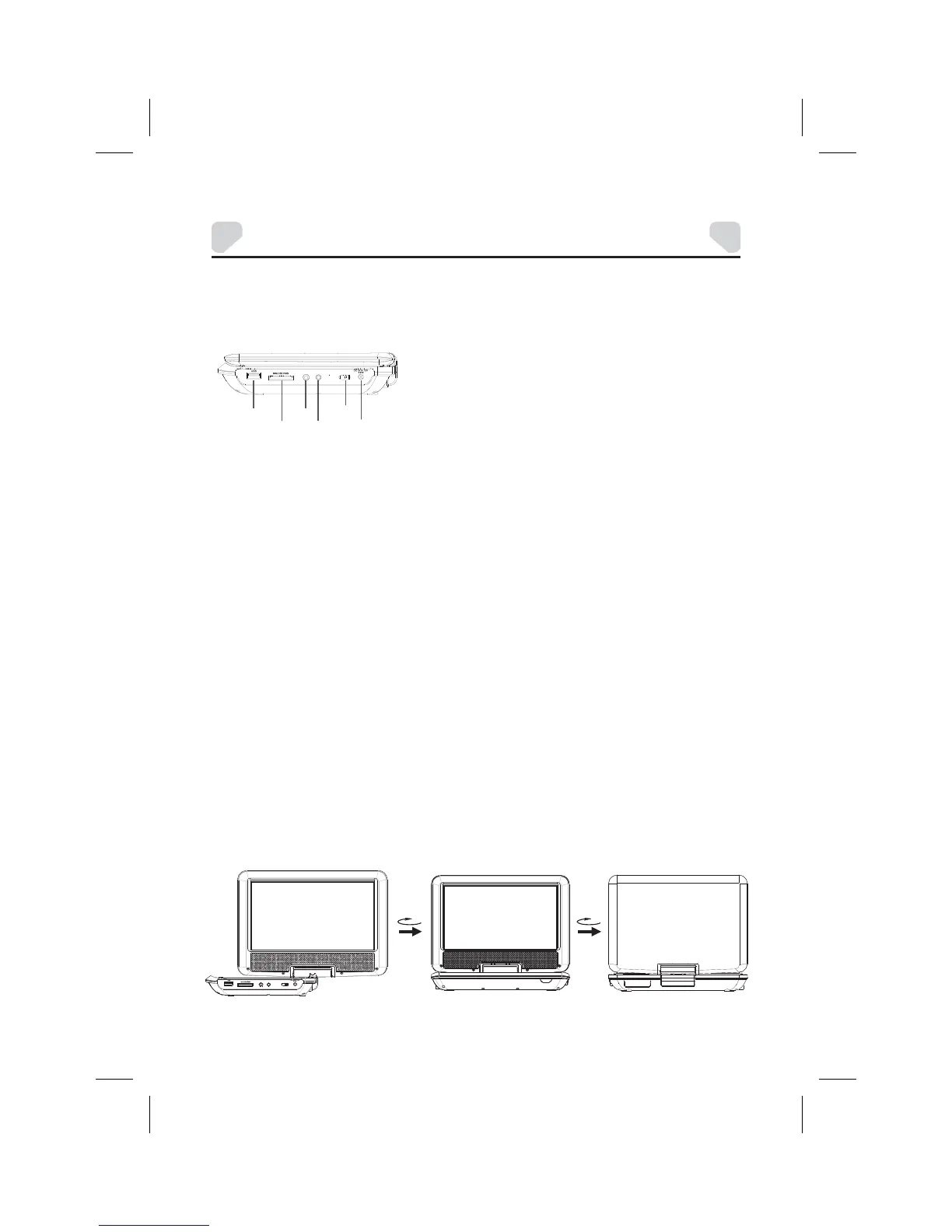-10-
9 Swivel LCD Screen″
The LCD screen is connected to the main body of the player via a rotatable hinge. The
screen can be rotated clockwise horizontally from the beginning position and
counterclockwise from the ending position by 270 degrees. You can open up the screen
and rotate it the same time.
: Do not rotate the screen beyond its maximum extent. Forcing the screen beyond
its maximum extent will damage the unit.
Note
Ending Position
Beginning Position
OFF/ONAV OUTPHONE
CONTROL AND INDICATORS
1819
OFF/ONAV O UTPHONE
2
3
4
5
6
1
1. USB SLOT
2. MMC/SD/MS CARD SLOT
3. 3.5mm HEADPHONE JACK
When headphones are connected, no
sound will be emitted from the speakers.
4. AV OUT JACK
5. ON/OFF SWITCH
6. DC IN 9-12V JACK
Note:
.
Slide the switch to ON position to turn on
the unit Slide the switch to OFF position to
switch off the unit.
Side View
