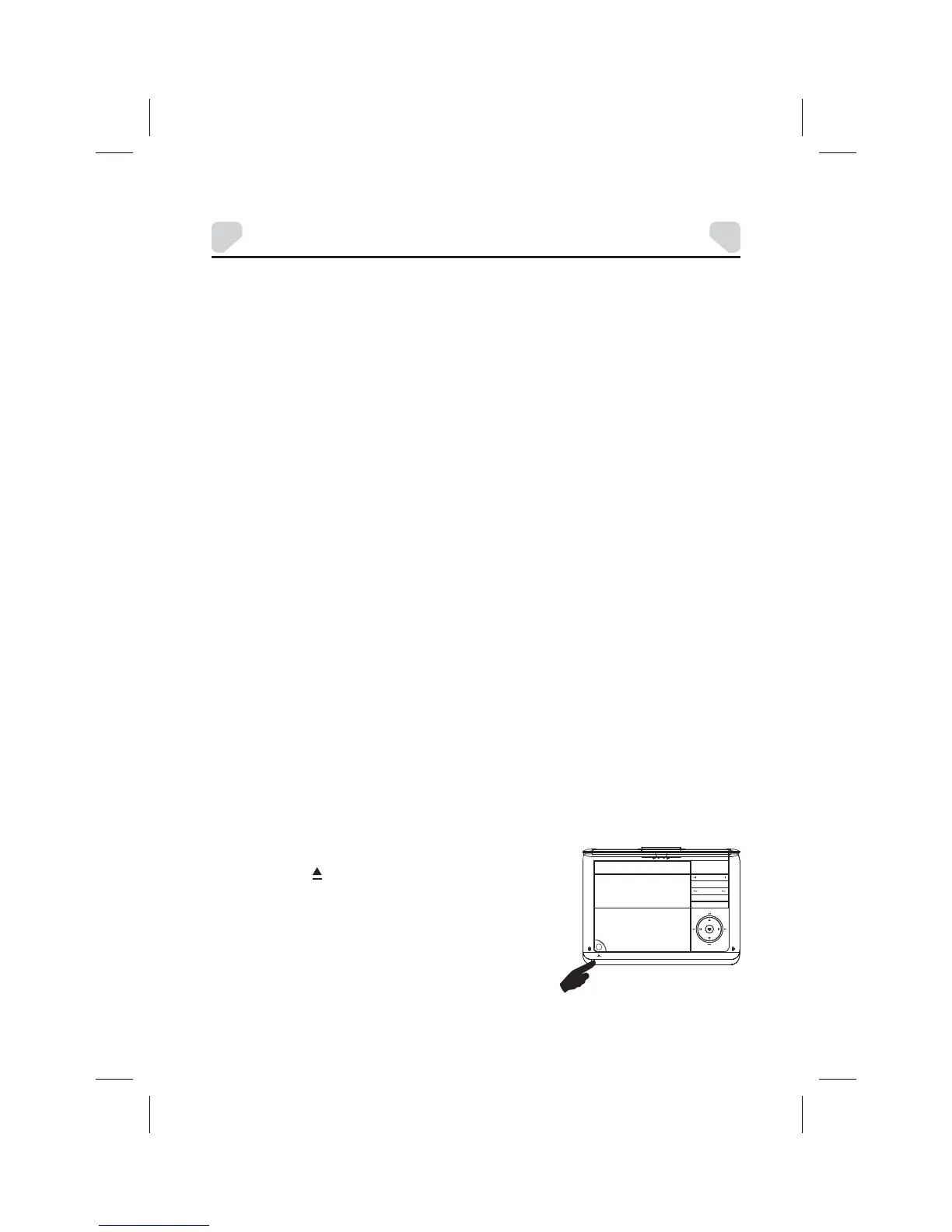-25-
PLAYBACK
To Load and Play a Disc:
1. Slide the power switch to the ON position.
2. Press OPEN ( ) to open the disc door. Place a
disc in the disc tray with the label side facing up.
3. Close the disc door. The unit will load and play the disc.
SETUP
SOURCE
TYPES OF DISCS YOUR DVD PLAYER WILL PLAY
TYPES OF FILES YOUR DVD PLAYER WILL PLAY
LOADING AND PLAYING A DISC
Your system will play the following types of discs:
DVD* disc - DVD discs which contain video.
VCD disc - VCD discs which contain video.
Audio disc - Audio CDs contain musical or sound content only.
MP3 disc - A disc that contains audio files (for example, a CD-R with downloaded MP3
files).
This system is capable of playing most recordable DVD formats. However, due to the
variety of disc manufacturers and software, playback cannot be guaranteed.
Your system will play the following types of files: MPEG, MPEG2, MP3,AVI (XVID), and JPEG.
Before you load a disc, make sure that it is compatible with the player. Insert the disc with the
label facing up.
The following discs be used with this player:
MiniDisc
Laserdisc
Super Audio CD (SACD)
Blu-ray Disc
•
•
•
•
•
•
•
•
*Note:
Note: CANNOT
