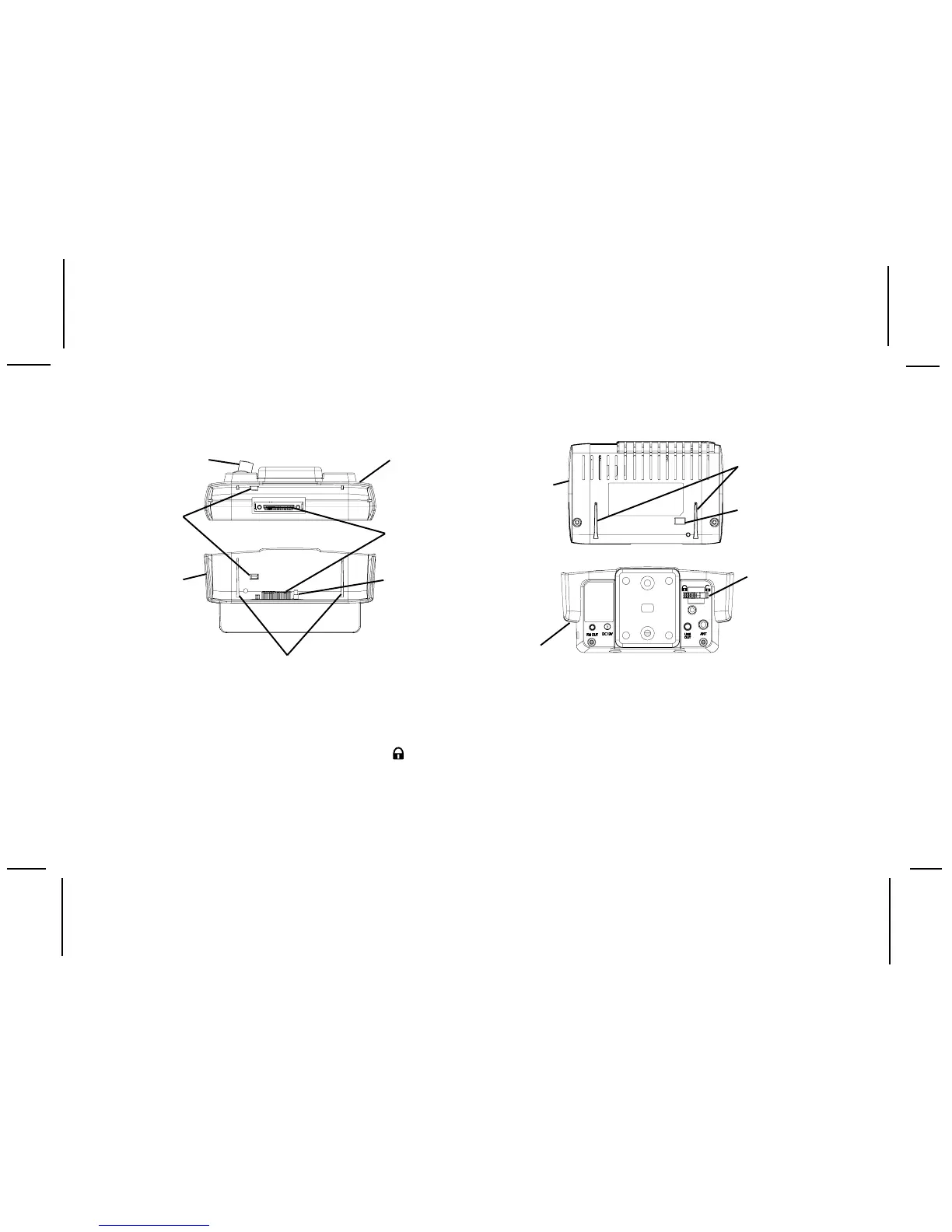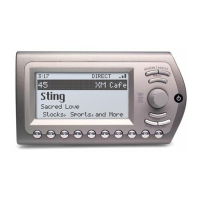128-7194
12 of 20
b. After making sure the connectors are properly
lined up, gently press down on the shuttle to
mate the connectors together.
c. Slide the latch tab lever to the lock (
) position;
the tab will enter the shuttle latching tab recess
to prevent vertical movement. The shuttle
should now be nestled securely in the cradle.
-12-
20-PIN
SYSTEM
CONNECTOR
CRADLE
FRONT VIEW
CRADLE
TOP VIEW
LATCH TAB
LOCK/UNLOCK
LEVER
SHUTTLE
LATCHING
TAB
CRADLE GUIDE SPINES
CONNECTOR
GUIDE PIN
CRADLE
REAR VIEW
SHUTTLE
REAR VIEW
SHUTTLE REAR
SPINE
GROOVES
SHUTTLE
LATCHING TAB
RECESS
LATCH TAB
LOCK/UNLOCK
LEVER
