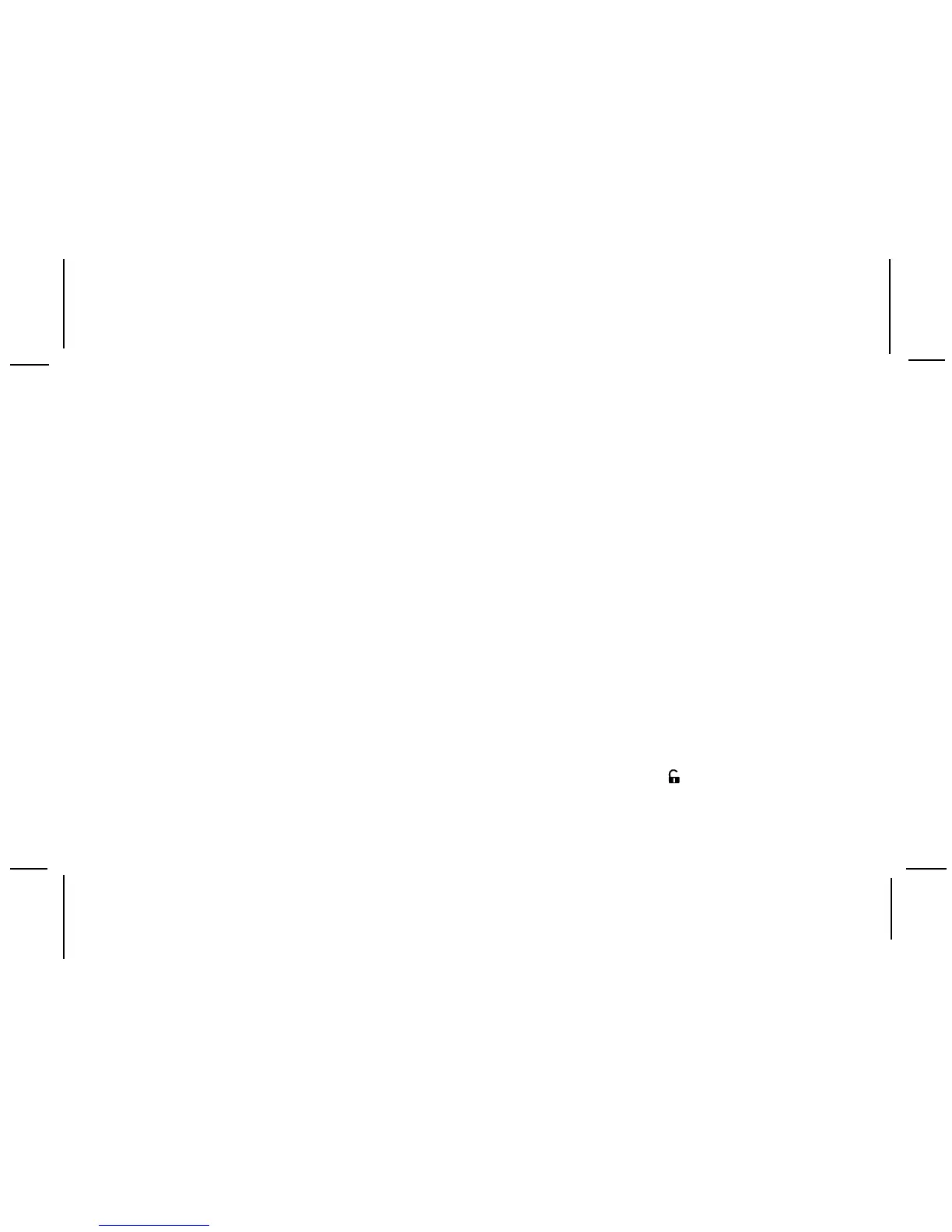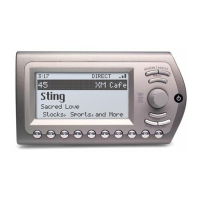128-7194
11 of 20
NOTE: Allow a 72-hour period for the adhesive
backing to cure completely.
3. Installing the Cradle Using Double-Sided Tape
You can mount the cradle directly to your dashboard
or other flat surface without using the cradle
mount in the kit. To do this, do not remove the
mounting plate assembly from the cradle.
a. Remove the 3/4” x 3” double-sided tape from
the supplied kit.
b. Determine the location of the cradle, and clean
the mounting surface as before.
c. Peel the backing from one side of the tape, and
press the tape in place on the rear or bottom
cradle mounting plate.
-11-
d. Peel the backing from the exposed side of the
tape and carefully position the cradle on the
mounting surface, gently pressing the cradle
into place.
4. Using Other Manufacturer’s Mounts
The Shuttle Cradle can also be installed using other
manufacturer’s mounts; the mounting plate
provisions on the rear or bottom of the cradle provide
you with multiple mounting options within the
vehicle using various vehicle-specific aftermarket
brackets, such as those purchased separately from
Panavise, Pro-Fit, etc.
5. Installing the Shuttle into the Cradle
Install the shuttle as follows:
a. Carefully line up the shuttle rear spine grooves
with the cradle guide spines; slide the latch tab
lever to the unlock (
) position, and lower the
shuttle into the cradle.
