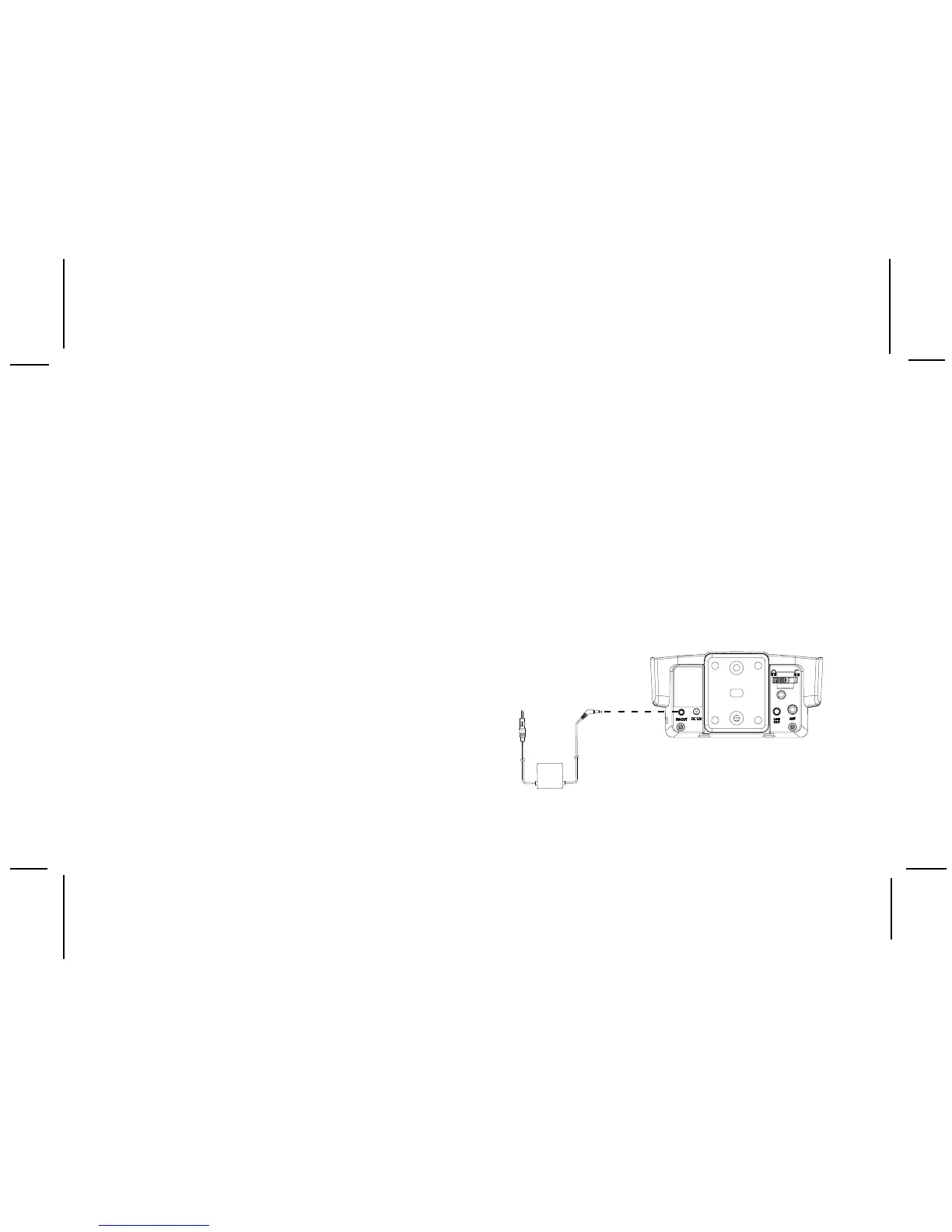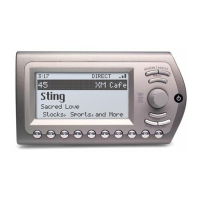128-7194
13 of 20
-13-
6. Sirius Program Listening Options
The Shuttle and Cradle provide an audio output
signal in three manners:
1. When using the SIR-CK3 cradle with the FM
switching box option, the audio signal can
be transmitted to a car radio on one of over 100
selectable FM frequencies using the menu
options included in your PNP3 shuttle. (Refer
to the shuttle owner’s manual.) The audio signal
can then be played through your car radio when
the car radio is tuned to one of these
frequencies.
2. In this instance, use of a hard-wired FM
transmitter, such as the optional FM
Switching Box assembly (Part No. SAT-SWB)
is available and provides a hard-wired FM
output when connected to the FM OUT
connector on the left rear side of the cradle;
the other end of the switching box plugs into
the antenna jack of your radio. By using this
assembly, and selecting the appropriate FM
output frequency (87.9MHz -107.9MHz) using
the shuttle FM Transmitter Option menu, the
SHUTTLE CRADLE
(REAR VIEW)
FM SWITCHING
BOX SAT-SWB
TO CAR RADIO
ANTENNA INPUT
Sirius signal received at the ANT cradle
antenna input can be played through your car
radio when tuned to one of these fequencies.
3. When using the SIR-CK3 cradle without the FM
switching box option, the audio signal can be
routed through an optional audio cable (Part
No. SAT-RCA) and applied to the auxiliary inputs
of a radio or entertainment system.
