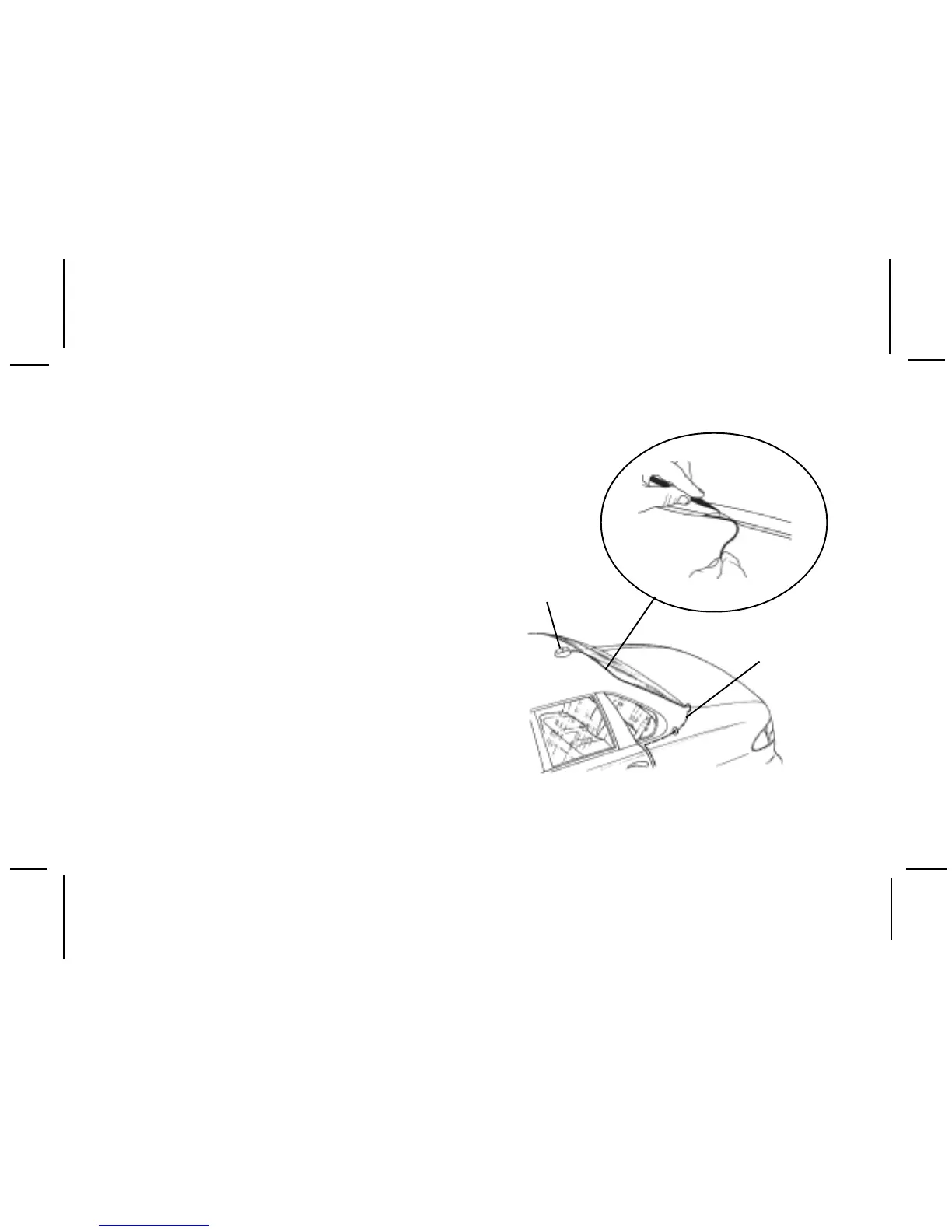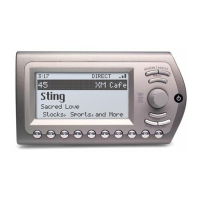128-7194
15 of 20
-15-
e. Plan the routing of the antenna cable to the
Shuttle RF input. Make sure you avoid any
obstructions that could crimp, kink or twist the
cable; use protective grommets wherever rough
openings are encountered.
f. Route the cable from the antenna position to
the interior of the vehicle, working the cable
under the rear window molding; make
adjustments and take up slack whenever
necessary.
g. At the lowest point of the rear window, route the
cable into the trunk, taking advantage of existing
cable conduits. Then snake the cable around
the passenger compartment to the back of the
Sirius cradle.
h. In SUV’s, minivans, etc., route the cable into the
vehicle under the rubber molding of the hatch
door or tailgate, and then under the interior trim.
NOTE: Avoid exposing the cable in the driver
and passenger areas where it could
become entangled in feet or other
objects.
ANTENNA
ROUTING
THE CABLE
