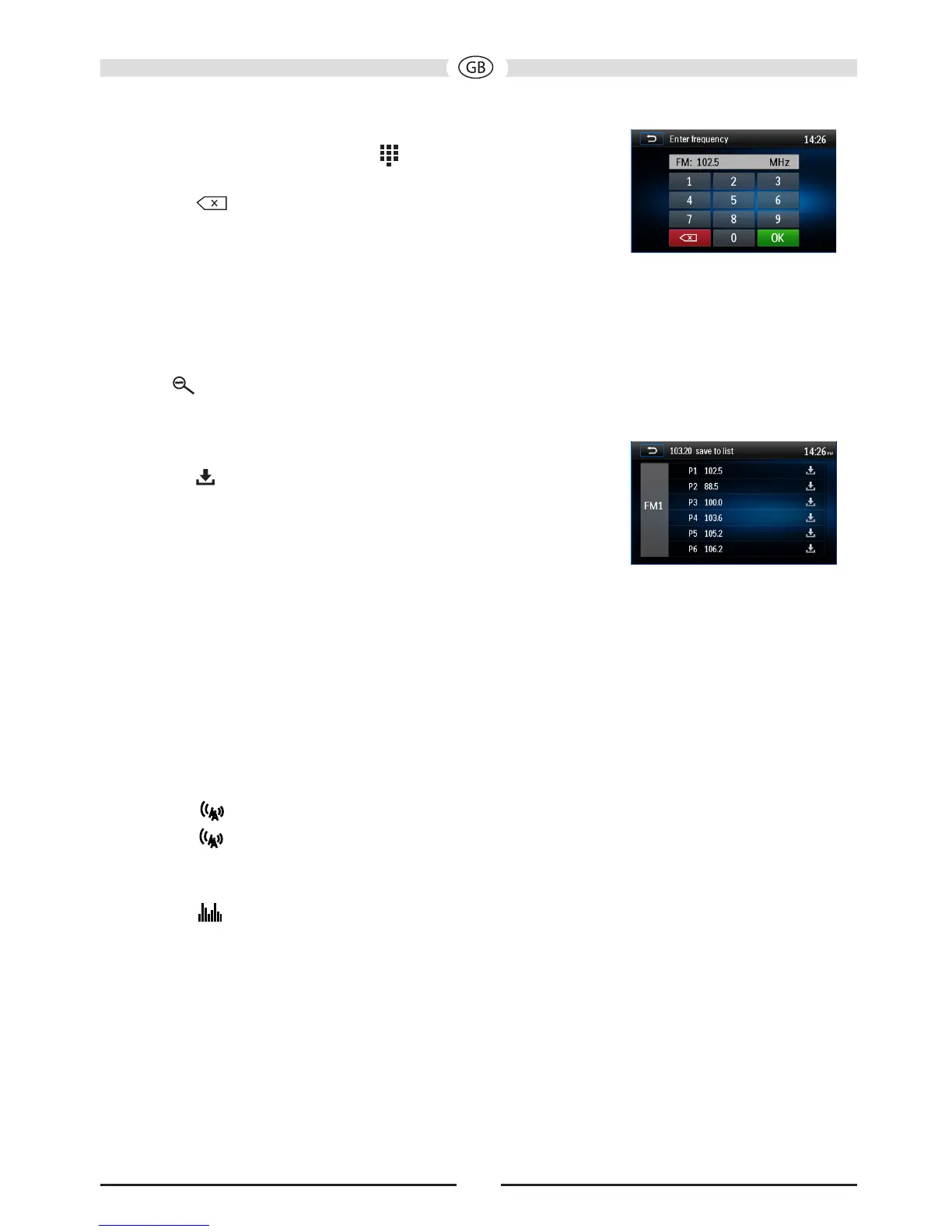39
Method 2:
1. Touch the numeric keypad icon [ ]. Numeric keyboard is
displayed, touch number to input frequency.
2. Touch [ ] to delete the input number step by step.
3. Touch [ OK ] to enter.
Preset Stations
The unit has 5 bands, such as FM1, FM2, FM3, AM1, AM2, and each band can store 6 stations;
hence the unit can store 30 stations in total.
Searching Stations Automatically
Touch [ ] to search station and store 6 strongest stations in current band automatically.
Manually Storing a station
1. Tune to a station.
2. Touch [ ].
3. Touch one of the channels P1 to P6 to save the station in the
selected band.
Tuning to a Preset Station
1. Touch [Radio].
2. Select a band (if needed).
3. Touch one of the preset channels (P1 to P6) on the screen.
Search for Station by Program Type
1. Touch the [ PTY ] icon to display the Program Type Screen.
2. Touch a program type. The unit searches for the respective stations and stops when a station
is found.
Local Seeking
Touch the [ ] icon and choose Local or Distance.
When the [ ] icon turns bright, only stations with sufcient signal strength will be detected.
EQ Selection
Press the [ ] icon and enter the EQ setup.