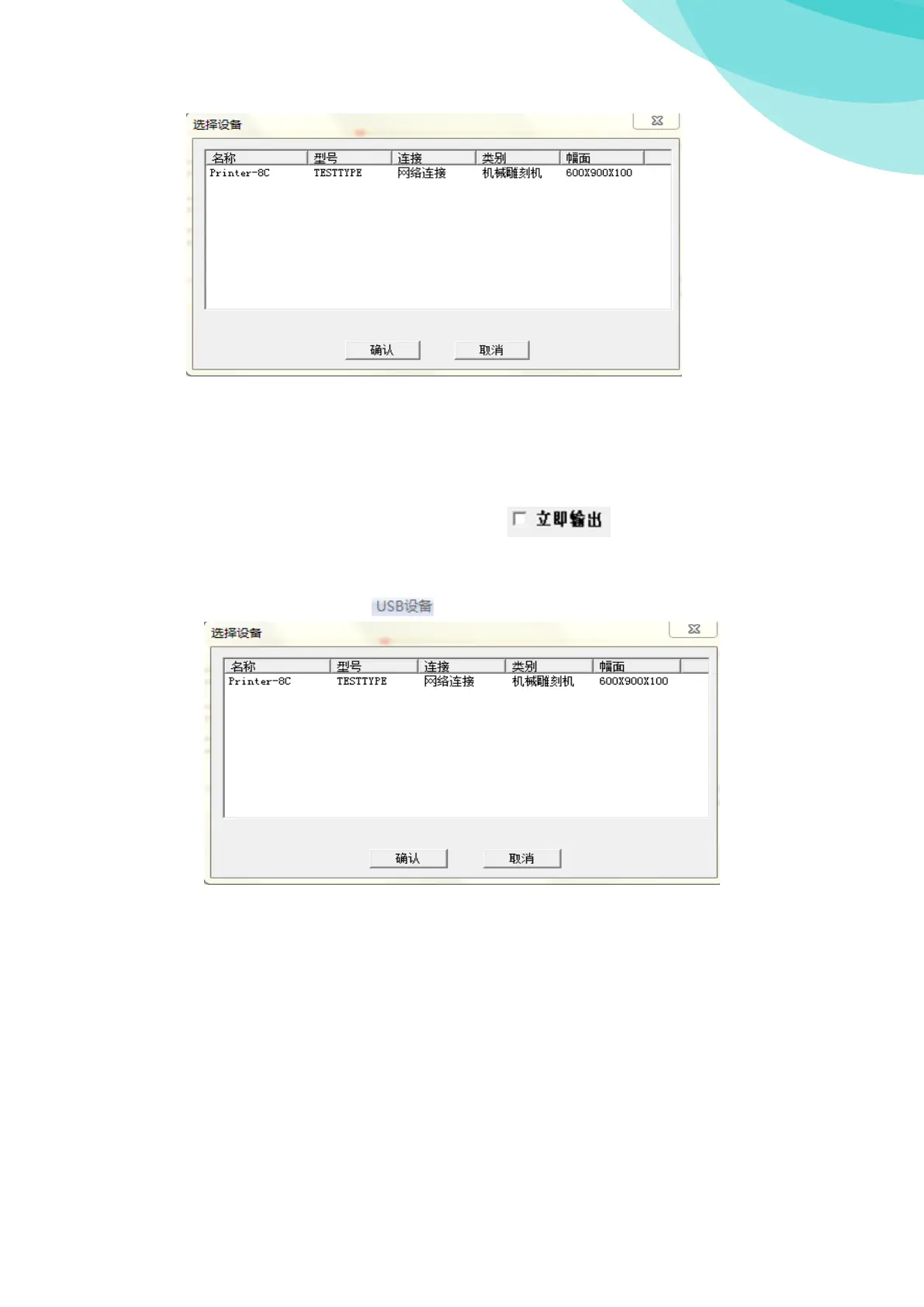Choose device after click ok, appears "control center".
Parameter setting, coordinates movement and test keep default values, click "ribbon
printing".
All printing parameters setting is finished, choose ,choose documents you
need to print in File management column , and click ok.
②offline print
a. First click artcut toolbar Select the option "search".
Click ok after choose device, appear "control center"
Parameter setting, coordinates movement and test keep default values, click "ribbon
printing", click "ok" for data transmission to a storage device after all printing
parameters were finished. Next operation in liquid crystal buttons.
b. ⑴ Confirm your motherboard for 1.09 version, Be sure you use latest version
software for artcut 2010 (date modified after April18,2011)
⑵ File setting
⑶ Search equipment after opened software and equipment