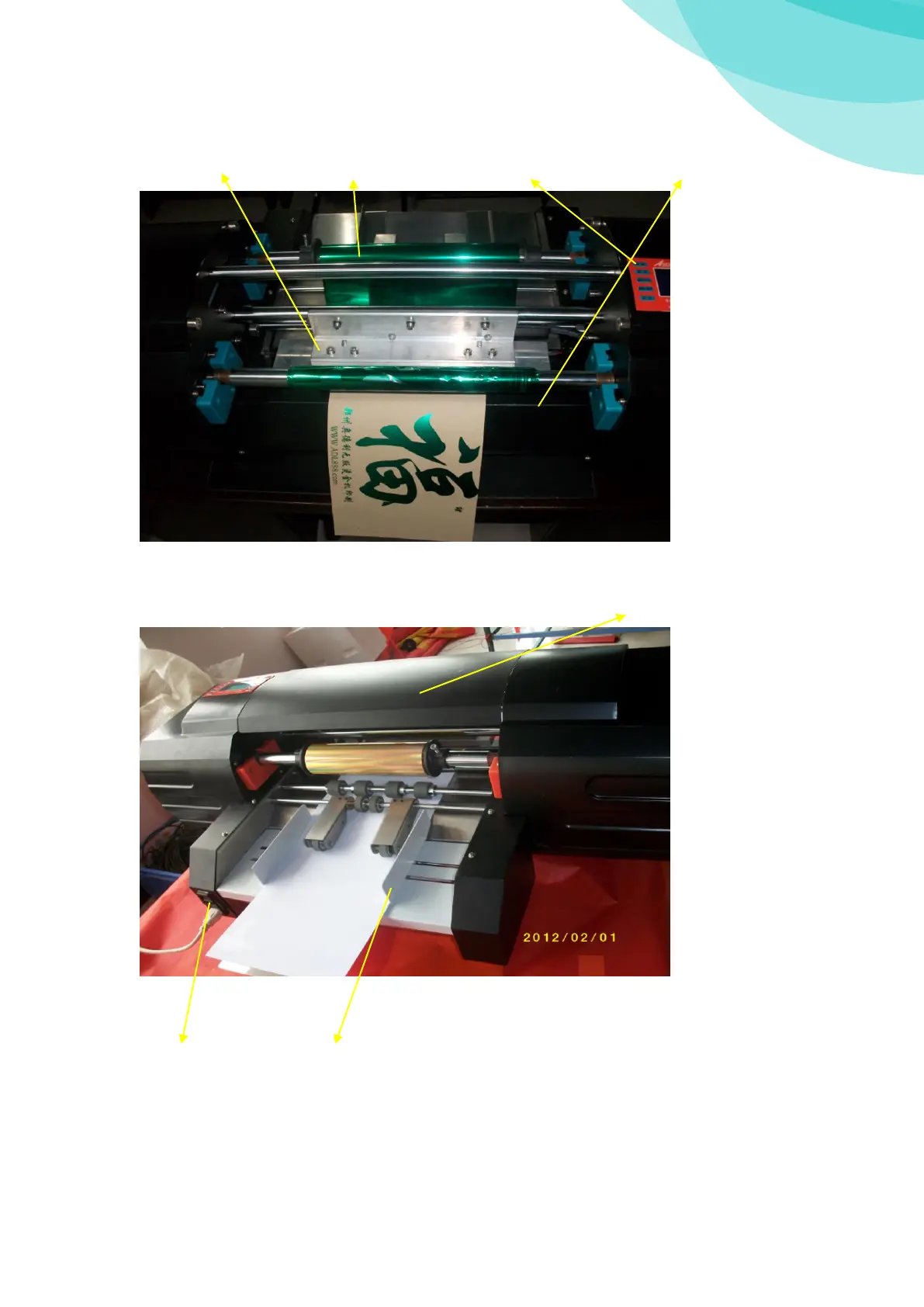Printing head Gold foil keyboard plate nip roller
Dust cover
Power switch Put paper wearing
Note:1.On the nip roller must keep clean, no dust, heavy article, water etc.
2.Try to put gold and not print medium keep on the middle of components.
3. Internal control circuit of a high voltage inside, and approved by the authorized to
non-professional personnel please don't secretly disassemble and maintenance.