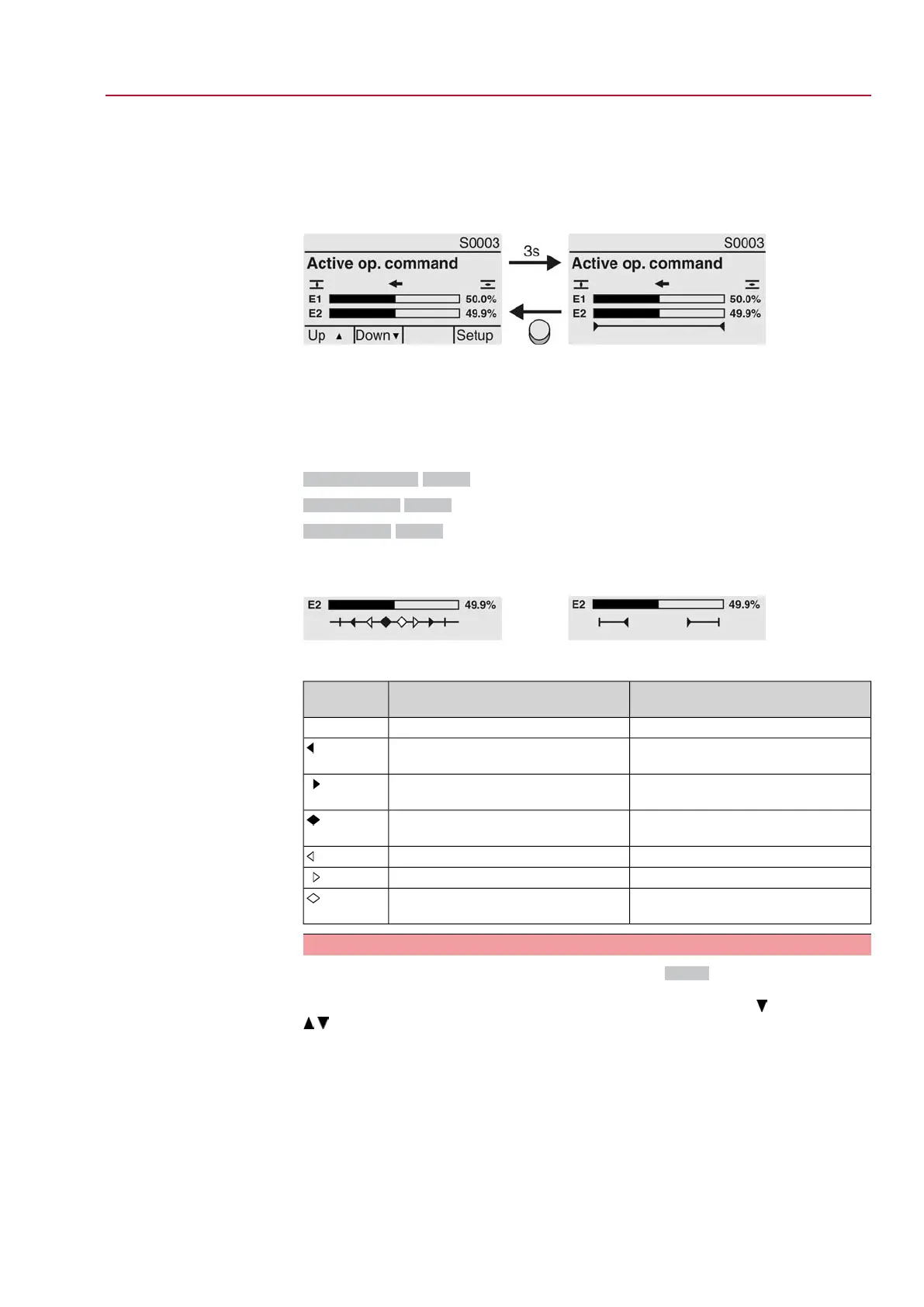Setpoint control
If the positioner is enabled and activated, the bargraph indication for E1 (position
setpoint) is displayed.
The direction of the operation command is displayed by an arrow above the bargraph
indication.The figure below shows the operation command in direction CLOSE.
Figure 36: Display for setpoint control (positioner)
E1 Position setpoint
E2 Actual position value
Pivot point axis
The pivot points and their operation behaviour (operation profile) are shown on the
pivot point axis by means of symbols.
The symbols are only displayed if at least one of the following functions is activated:
Operation profile M0294
Timer CLOSE M0156
Timer OPEN M0206
Figure 37: Examples: on the left pivot points (intermediate positions); on the right
stepping mode
Table 8: Symbols along the pivot point axis
Stepping modePivot point (intermediate position)
with operation profile
Symbol
End of stepping modePivot point without reaction|
Start of stepping mode in direction
CLOSE
Stop during operation in direction
CLOSE
Start of stepping mode in direction
OPEN
Stop during operation in direction
OPEN
–Stop during operation in directions
OPEN and CLOSE
–Pause for operation in direction CLOSE
–Pause for operation in direction OPEN
–Pause for operation in directions OPEN
and CLOSE
Multiport valve positions (S0017)
In case of active multiport valve function, the display S0017 indicates a second
bargraph display with set positions (valve connections) above the actual position
value E2. Positions (P1, P2, ...) are displayed with a black triangle . Push buttons
are used to select positions. Both positions and the actual position value E2 are
displayed in degrees.
33
SQ 05.2 – SQ 14.2/SQR 05.2 – SQR 14.2 Control unit: electronic (MWG)
AC 01.2 Non-Intrusive Indications
