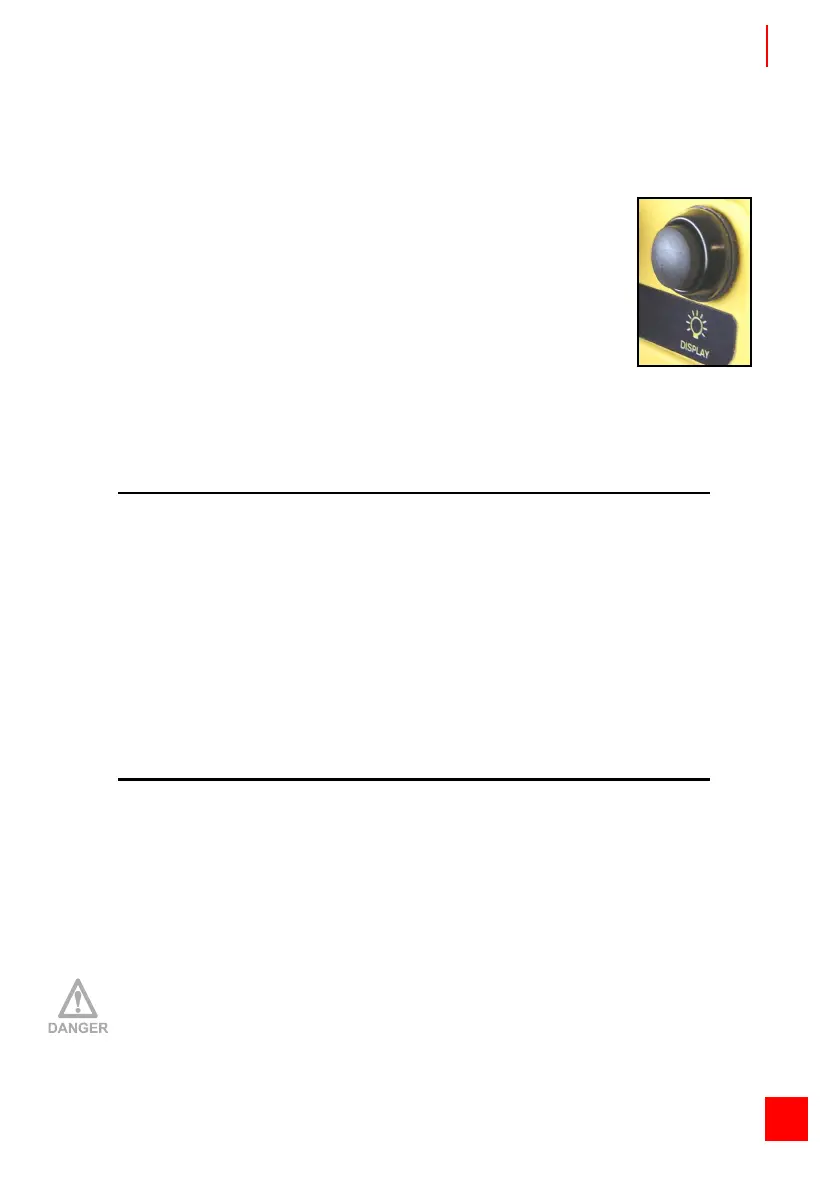Working
AUTEC Dynamic Series
LIDYNE00-02.fm Part A: Description, warnings and instructions
A - 21
ENG
6.6 Low Power function
The LOW POWER function allows transmission at a lower power than the nomi-
nal power (see paragraph 1.1) and reduces the radio remote control working
range.
This function aims at:
- making it easier to work with several systems in the same working environ-
ment (i.e.: many working machines in the same working area)
- extending the battery run-time.
This function is established by the machine manufacturer (see technical data
sheet).
6.7 Cable control
The wire control is used:
- in particular working conditions, established by the machine manufacturer
- when it is not possible to build a radio link between the radio remote control
units
- when working in environments where using radio frequencies is not allowed or
is dangerous
- when a fully charged battery is not available.
When using the wire control, it is not possible to eliminate the electric
shock hazard when working near in-ground or overhead high voltage elec-
trical cables.
DISPLAY pushbutton (if the transmitting unit has a display)
This pushbutton is used to:
- activate the display lighting, if it is off
- cyclically scroll the information on the display in two different
modes:
- manual: the lines scroll up each time the pushbutton is
pressed
- automatic: when the DISPLAY pushbutton is pressed for
3 seconds, the lines scroll automatically. If the DISPLAY
pushbutton is pressed another time, it switches back to
manual mode.
It is not possible to scroll the lines if icons only are displayed.
The display lighting stays on for a time set by the machine man-
ufacturer.