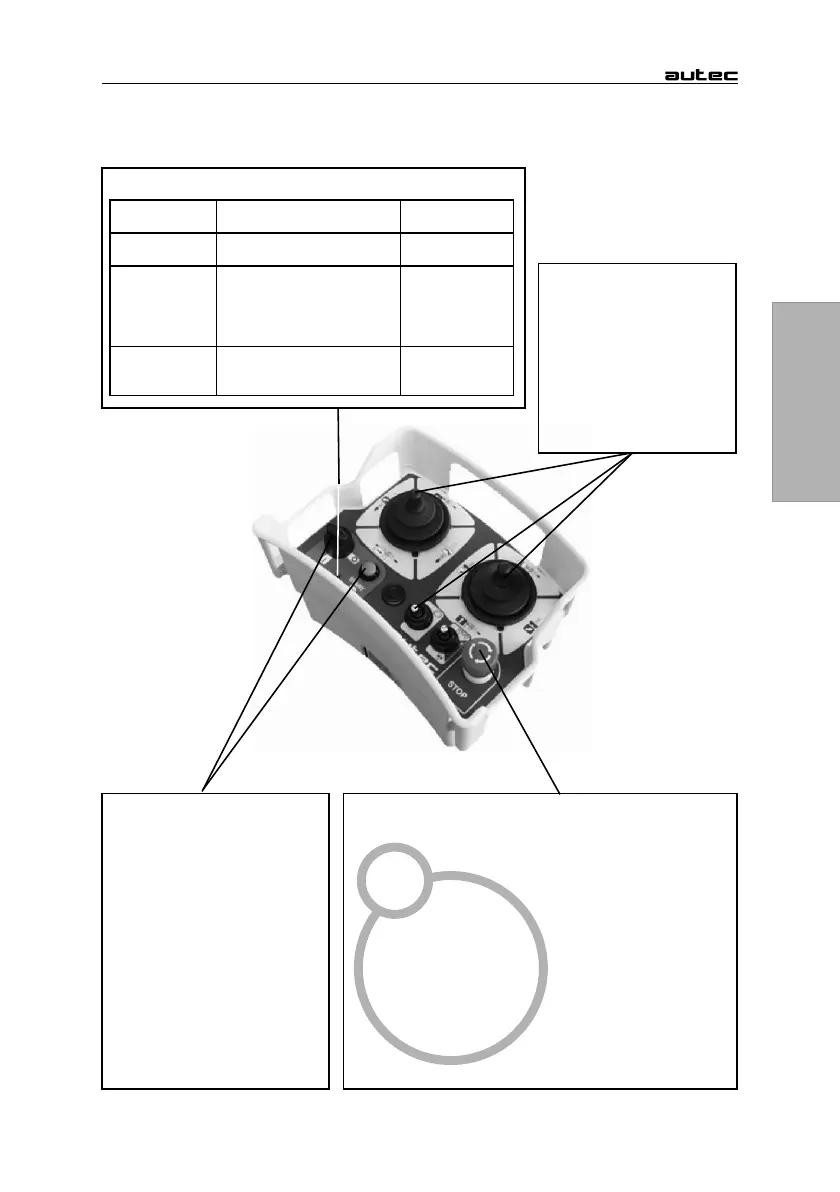6
To switch on the transmitting
unit, insert the starting key
and turn it to "I".
To start the radio remote
control functions, press the
“START” (or activate the
selector) button or selector
for 1÷2 seconds.
After starting, the green
signalling LED always lights
up.
OPERATION OF SIRIO E, CONDOR E TRANSMITTING UNIT
Page 9
LED SIGNALS
POWER AND
STARTING
STOPPING
To stop the machine
immediately, press
the STOP button.
To start working
again, turn the STOP
button in the direction
indicated to deactivate
it and repeat the power
on and starting
procedure.
!
The STOP
button should be
used when it is
necessary to stop the
machine immediately
in order to check
any danger
condition.
COMMAND
ACTIVATION
TYPE OF
SIGNAL
MEANING OF
SIGNAL
ACTION
NECESSARY
Slow
flash
OPERATION
NORMAL
///
Fast
flash
LOW BATTERY
The transmitter unit
switches off approx. 7
minutes after the LED
starts flashing
Switch off the
transmitter unit
and replace the
battery
Steady light on
starting
ONE OR MORE
(movement) ACTUATORS
INSERTED
Release
actuator(s)
Activate the joystick
and/or selector
actuators relevant to
whatever movement or
selection command is to
be carried out.
ENGLISH
LIE16MU1