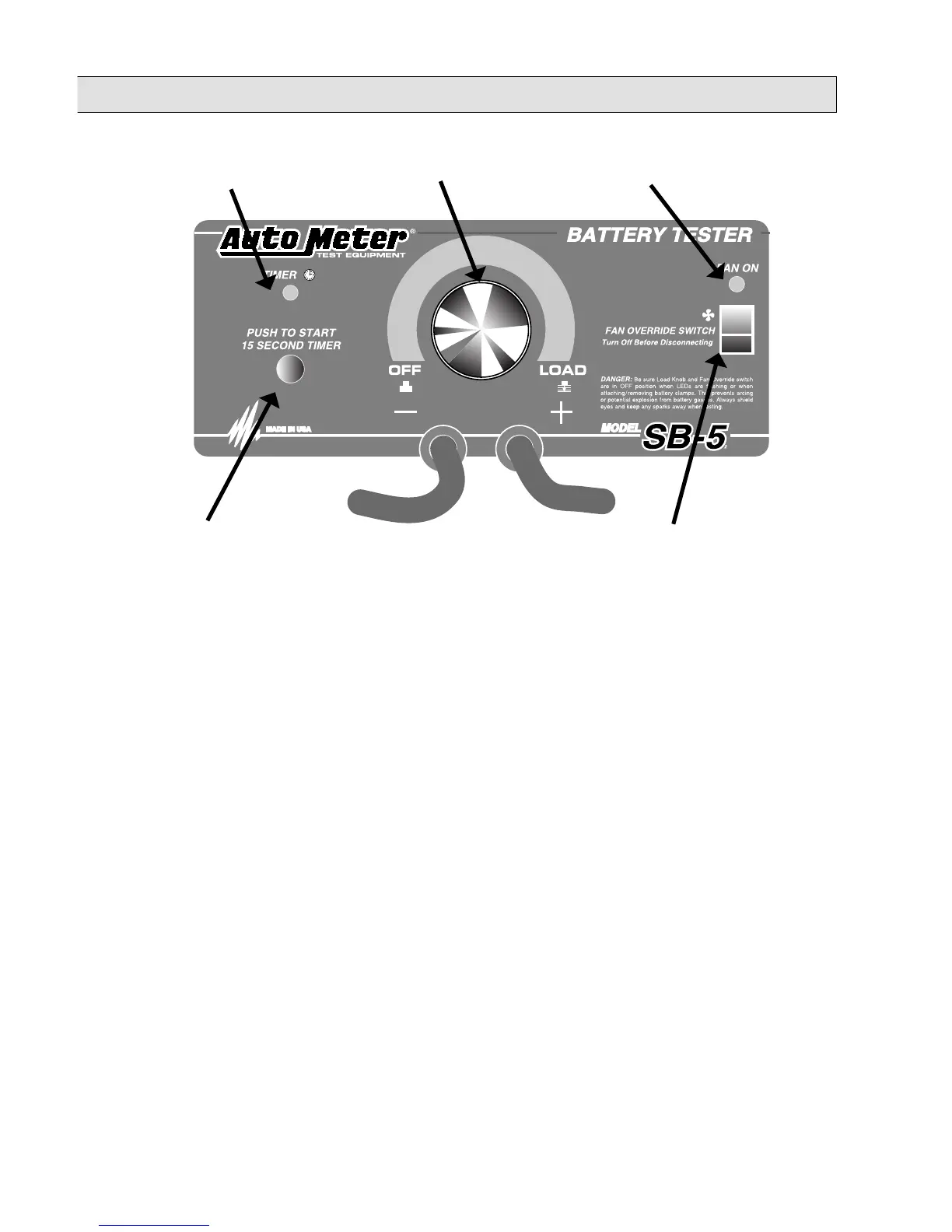APPENDIX
CONTROLS AND FUNCTIONS
TIMER LIGHT:
Indicates timer is on.
15 SECOND TIMER BUTTON:
Push to start the 15 second timer.
LOAD KNOB:
Turns the fan on and controls the amount of load during the test.
FAN OVERRIDE ON LIGHT:
Indicates when the fans override switch is on.
FAN OVERRIDE SWITCH:
The fan normally goes on automatically when the load knob is
turned on and when released the fan turns off automatically. In repeated
tests it is suggested that the fan override switch be turned on. This keeps
the fan on for better cooling.