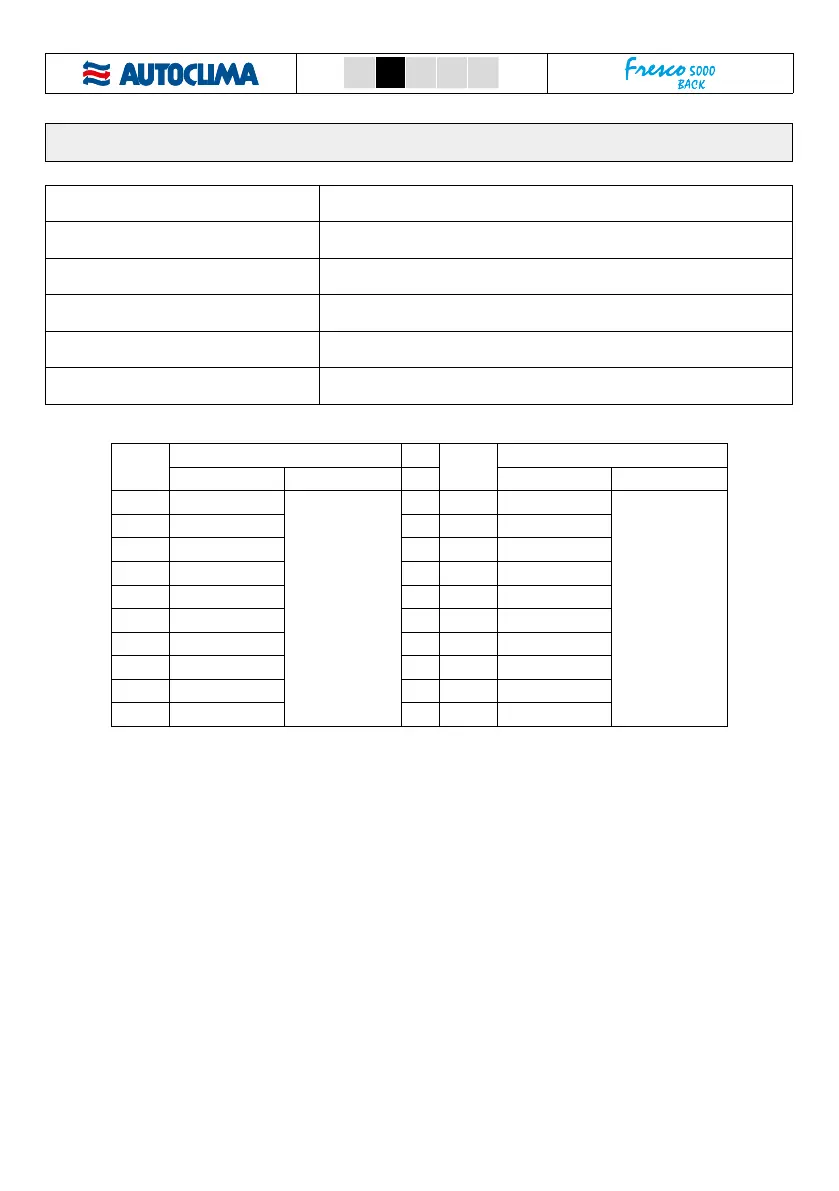22
IT EN FR DE ESIT EN FR DE ES
The following are the menus which can be modified:
P0 - Timer (MIN mode)
In MIN mode, the system’s default setting is 6 hours of continuous operation. The default value
can be changed in this menu. The choice range is between 1 and 50 hours.
P1 - Timer (AUTO mode)
In AUTO mode, the system’s default setting is 4 hours of continuous operation. The default value
can be changed in this menu. The choice range is between 1 and 50 hours.
P2 - Timer (MAX mode)
In MAX mode, the system operates at its max power for the preset minutes. The choice range is
between 1 and 50 minutes. The system switches to the AUTO mode.
A3 - Celsius and Fahrenheit degrees
The system’s default setting is Centigrade degrees (C). This menu allows you to change the
parameter to Fahrenheit degrees (F).
A4 - Offset
This refers to the temperature dierence detected by the probe and the temperature shown on
the display. This menu allows you to change this value from -9°C to +9°C with 1°C increments
A5 - Battery saver value
The default setting is 21.5 Vdc (Cut-out) and 24 Vdc (Cut-in). This menu allows to change these
values based on the following table. Values shown in bold are the default ones.
A5
24Vdc
A5
24Vdc
Cut-out Cut-in Cut-out Cut-in
0 20
24.5
10 20
24
1 20.3 11 20.3
2 20.6 12 20.6
3 20.9 13 20.9
4 21.2 14 21.2
5 21.5 15 21.5
6 21.8 16 21.8
7 22.1 17 22.1
8 22.4 18 22.4
9 22.7 19 22.7
