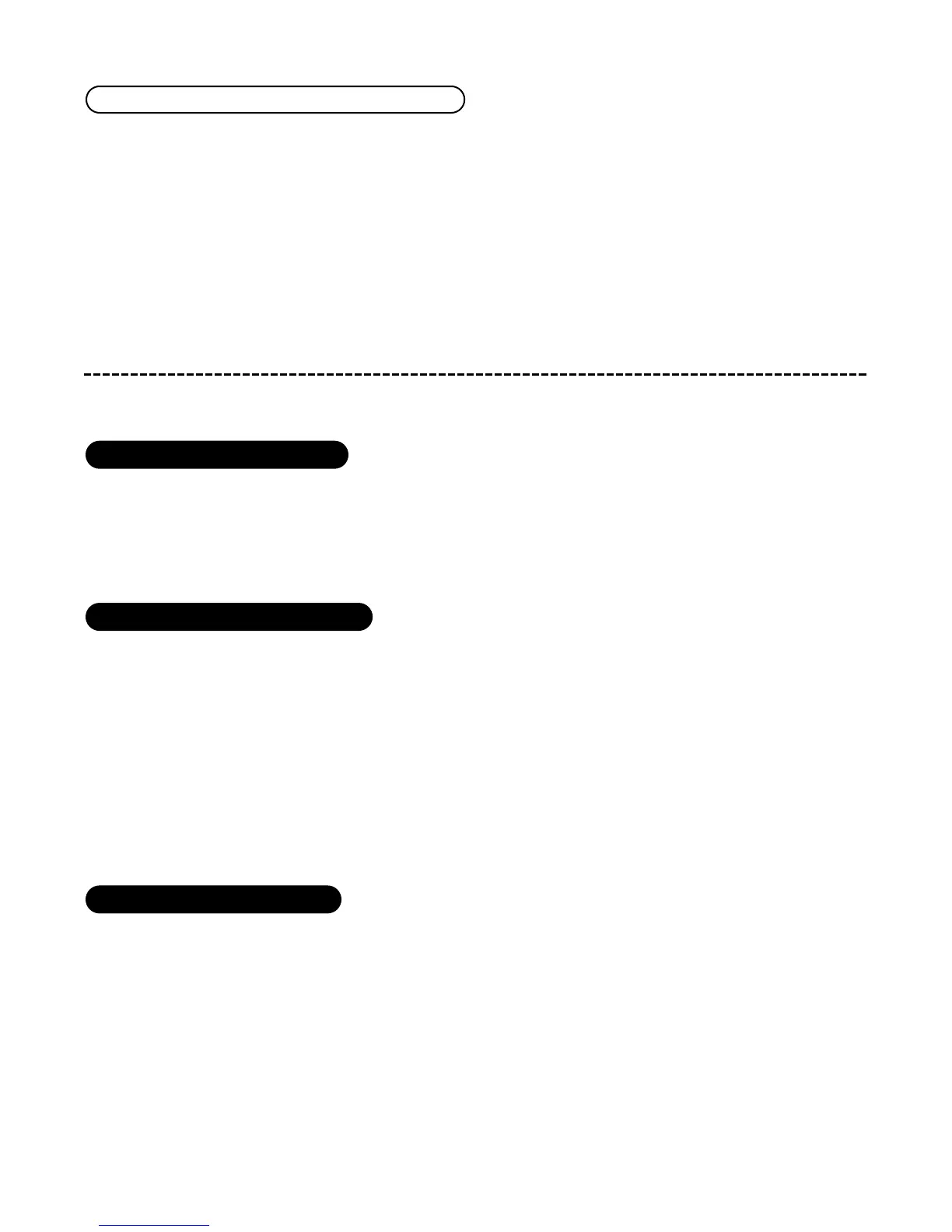© 1999 Directed Electronics, Inc. Vista, CA 27
This wire supplies a 200mA (-) output whenever the button(s) controlling Channel Four is pressed and will con-
tinue until the button(s) is released. This output can be used to control optional accessories.
IMPORTANT! Never use this wire to drive anything but a relay or a low-current input! This
transistorized output can only supply 200 mA (-), and connecting directly to a solenoid, motor, or
other high-current device will cause the module to fail.
plug-in harnesses
The super bright LED operates at 2V DC. Make sure the LED wires are not shorted to ground as the LED will be
damaged. The LED fits into a
9
/32-inch mounting hole. Be sure to check for clearance prior to drilling the mount-
ing hole.
The Valet
®
/Program switch should be accessible from the driver’s seat. It plugs into the blue port on the side of
the unit. Since the system features Valet
®
by remote, the switch can be well hidden. Consider what the switch
will be used for before choosing a mounting location. Check for rear clearance before drilling a
9
/32-inch hole and
mounting the switch.The GRAY wire in the two-pin plug may also be used as a (+) Ghost switch
™
input and can
be connected to any (+) switch in the vehicle. (See Feature Descriptions section of this guide.)
NOTE: Please note for the customer the location of the Valet
®
/Program switch in the section pro-
vided in the Owner’s Guide.
The black three-pin port can be used for programming the unit or to accommodate a serial controller. When using
the optional DEI Bitwriter
™
or PC Interface module (DEI part number 996T) for programming, it is possible to con-
figure any or all of the programmable functions using an IBM-compatible personal computer. When using a serial
controller, such as DEI’s 103T Keypad or the DEI 400A Car★Com, basic operating functions can be controlled
without the use of a remote transmitter. For more information please refer to the guides packaged with these DEI
compatible products.
data input port, 3-pin black port
valet/program switch, 2-pin blue plug
super-bright LED, 2-pin white plug
H3/2 VIOLET/BLACK (-) 200 mA channel 4 output
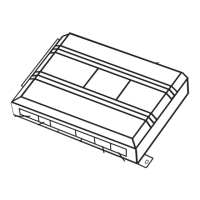