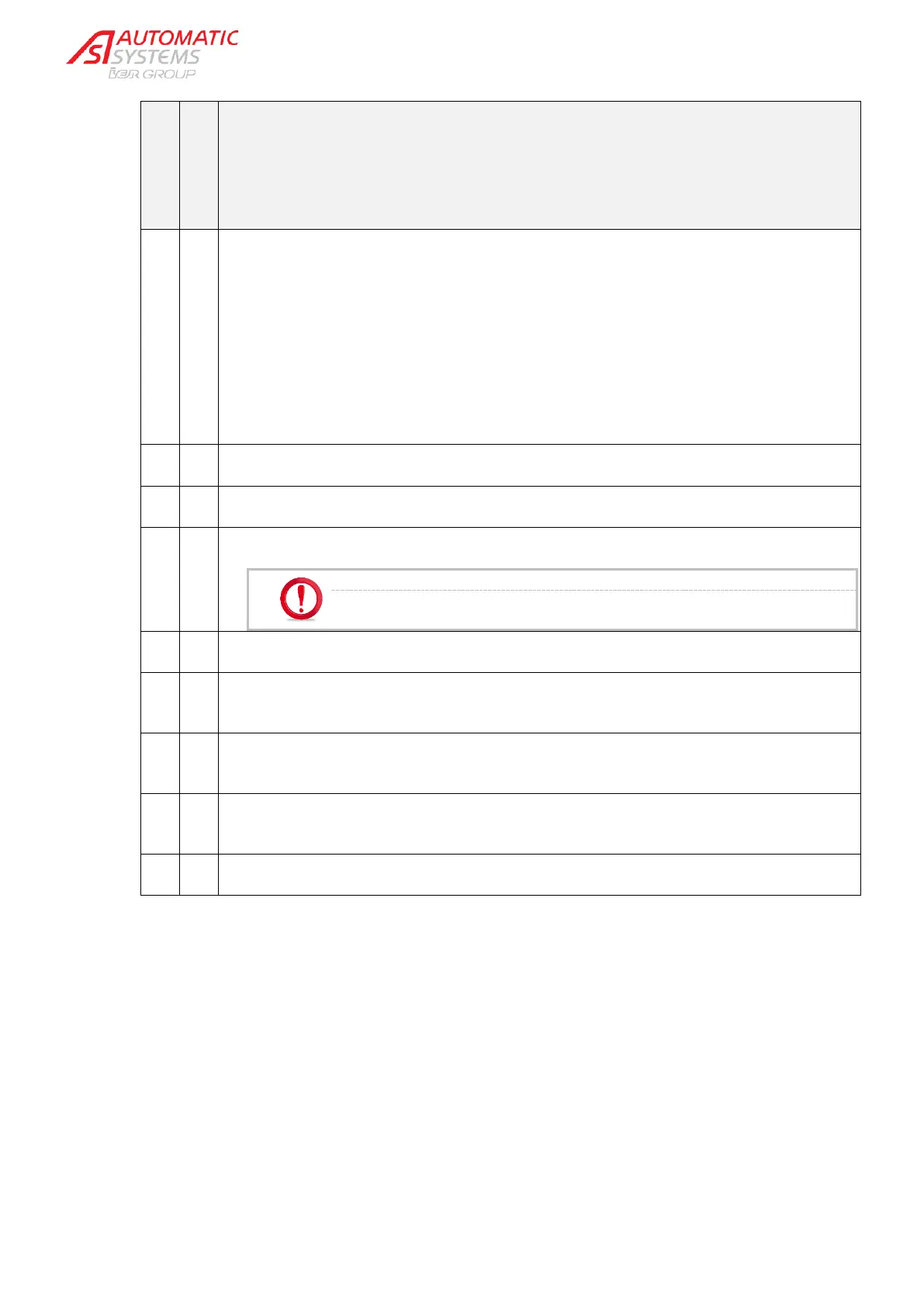The information contained in this document is the property of Automatic Systems and is confidential. The recipient shall refrain from using it for any purpose other than the
use of the products or the execution of the project to which it refers, and from communicating it to third parties without Automatic Systems’ prior written agreement.
Document subject to change without notice.
every 3 months or
300,000 cycles
every 6 months or
600.000 cycles
Operations
7. Check that all screws and nuts are tight ( Ch.7.1. ), including mobile elements and
especially:
o Bolts fastening the units to the floor.
o Screws fastening the mobile obstacle to the clamp.
o Glass side walls.
o Screws fastening the pictogram cards.
o Screws fastening the DIRAS cards.
o Screws fastening the end stops.
o Screws fastening the mechanism to the frame.
8. Check the condition of the end stops (
Ch.3.6. , 20) and replace if necessary.
9. Check the condition of the wiring and the electrical connections.
10. Power up the lane (Ch.0).
Applying power will cause the obstacles to move!
For the following operations, handle elements under power with adequate
insulating protection!
11. Check the voltage of the main power supply.
12. Check the voltage of the regulated power supply 24 VDC ± 1% and adjust it if necessary using
the potentiometer located on the inside of the power supply.
13. Check operation (described in Ch.5.9. ) of pictograms and buzzer during passage through the
lane (in both directions) and replace defective parts.
14. Perform several openings and closings using the available controls and check that the
obstacles are correctly positioned in the open and closed position.
15. Check behaviour of the equipment in case of an evacuation order.
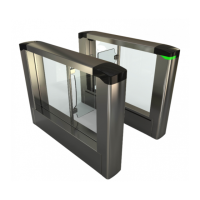