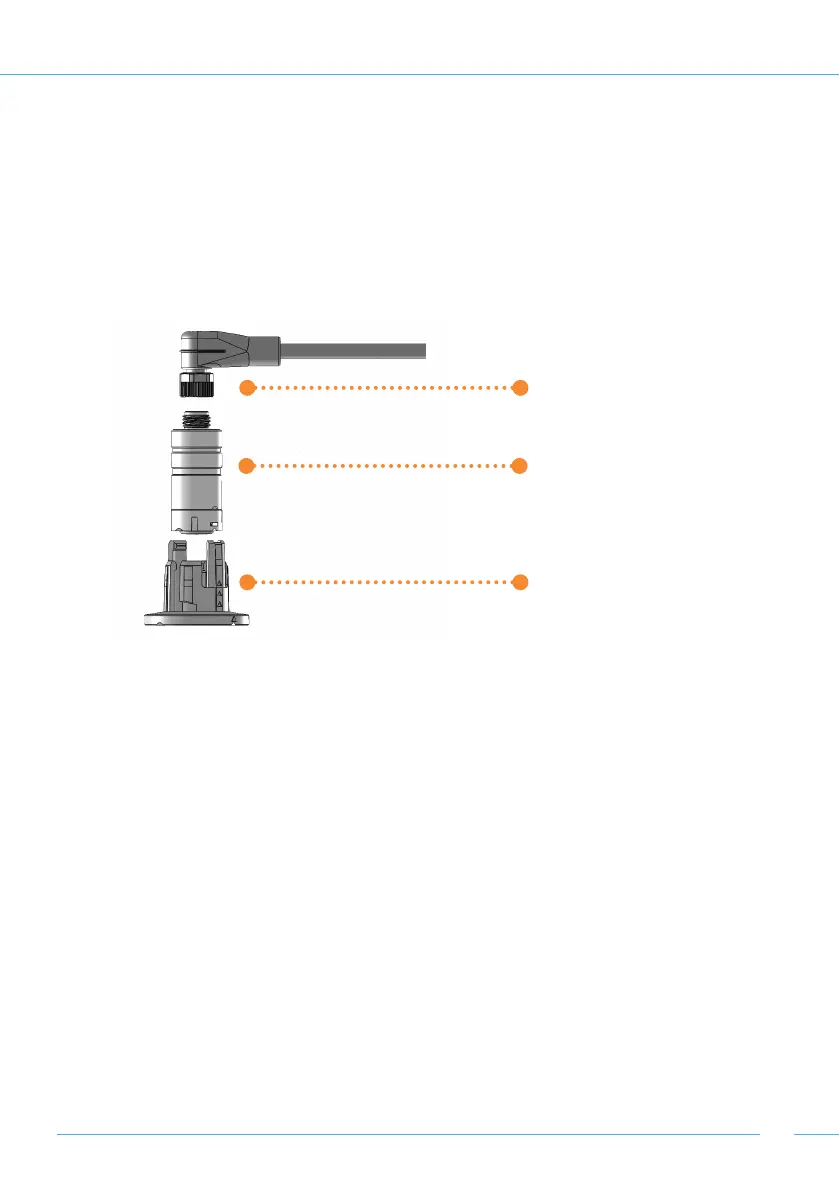7
Connect the probe to the probe cable
• Screw the probe together with the cable. For this purpose, always turn only the union nut
of the cable. A turning movement of the angled cable connection can lead to permanent
damage of the electrical contacts. This entails the loss of guarantee.
• For better probe guidance, insert the probe into the probe holder of the gauge.
The gauge is now ready for use. To remove a probe, follow the above steps in reverse order.
Probe cable
Probe
Probe holder
