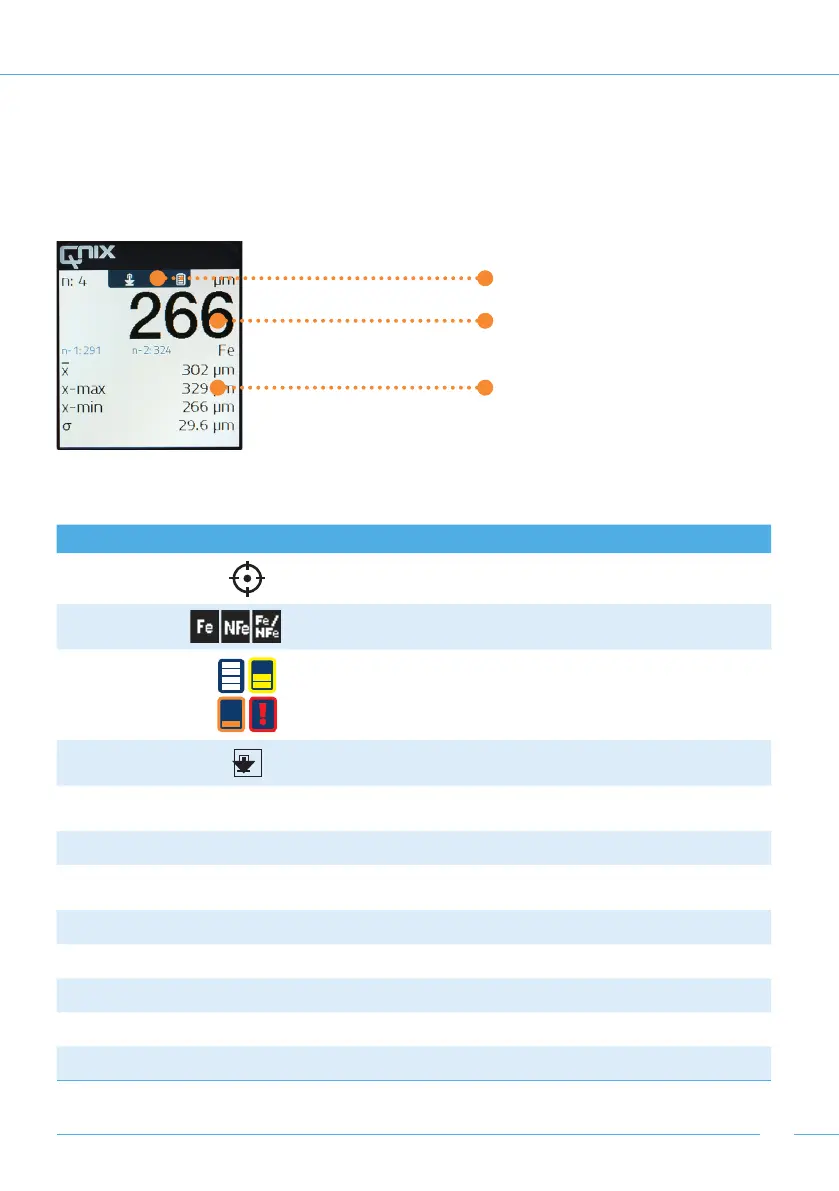9
4.3. Measurement Display
The measurement display contains the areas
Depending on the context, the measurement display will show the following information:
Section Symbol Description
Status bar
Calibration done
Display of the actual substrate status
Battery level 100 % / 50 % / 25 % / empty
Note! When the batteries are below 50 %, a warning
screen will appear. Press „OK“ to confirm the screen and
replace the batteries promptly.
Probe status bar
Probe connected
Measurement
display
n:
Total number of measurements done
μm / mil Unit for the coating thickness
n-1
n-2
Last and next to last measurement
NFe / Fe Substrate of the actual measurement
Analysis area x
–
Average
x-max Highest measurement
x-min Lowest measurement
σ Standard deviation
Status bar
Measurement area
Analysis area
