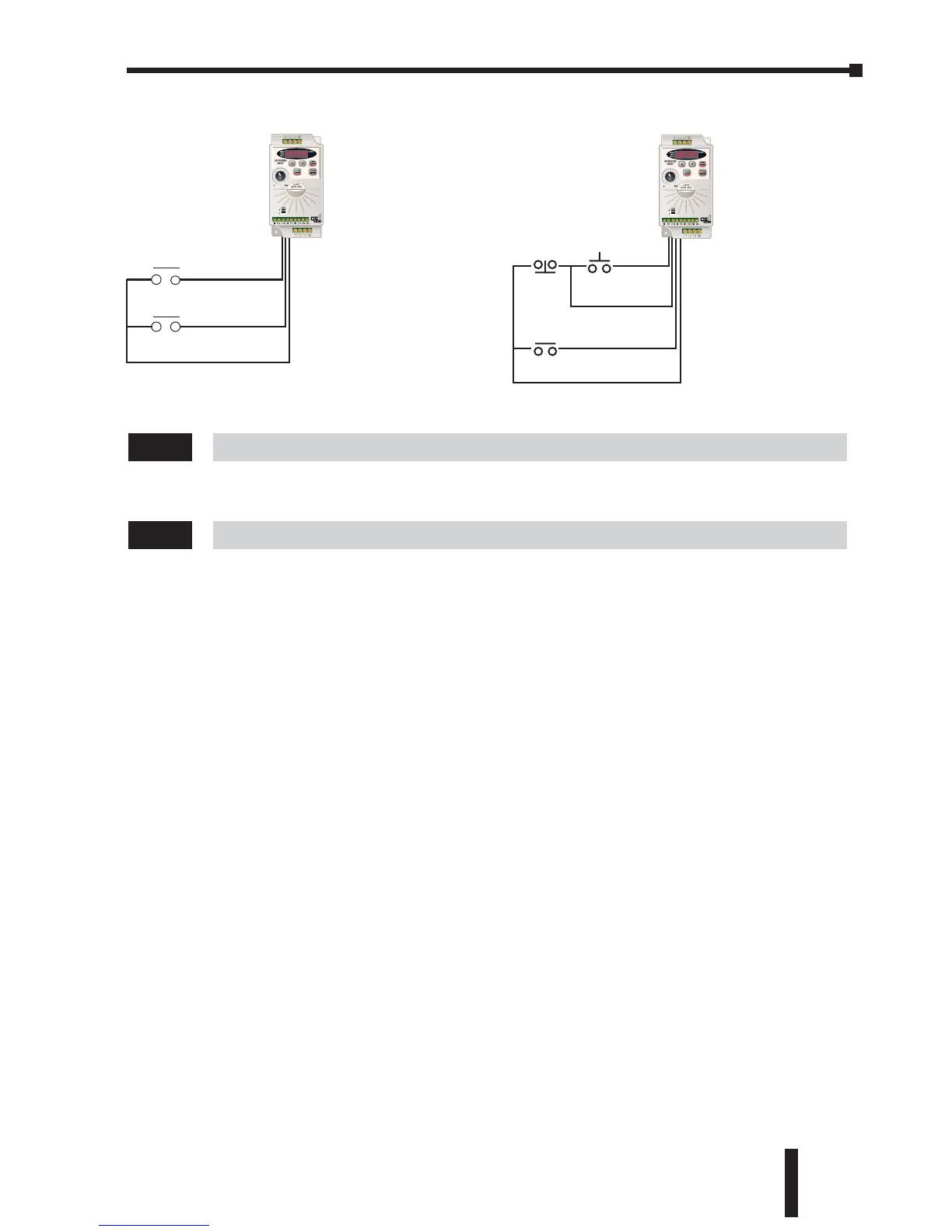Multi-Function Input (DI3) Mem Addr 0302H(40771)
Default Setting: 0
Multi-Function Input (DI4) Mem Addr 0303H(40772)
Settings for 3-02 and 3-03 Default Setting: 3
Settings 0 External Fault (N.O.)
1 External Fault (N.C.)
2 External Reset
3 Multi-Speed Bit 1
4 Multi-Speed Bit 2
9Jog
10 External Base Block (N.O.)
11 External Base Block (N.C.)
12 Second Accel/Decel Time
13 Speed Hold
14 Increase Speed
15 Decrease Speed
16 Reset Speed to Zero
99 Input Disable
3-03
3-02
GS1 Series AC Drive User Manual
4–21
Chapter 4: AC Drive Parameters
