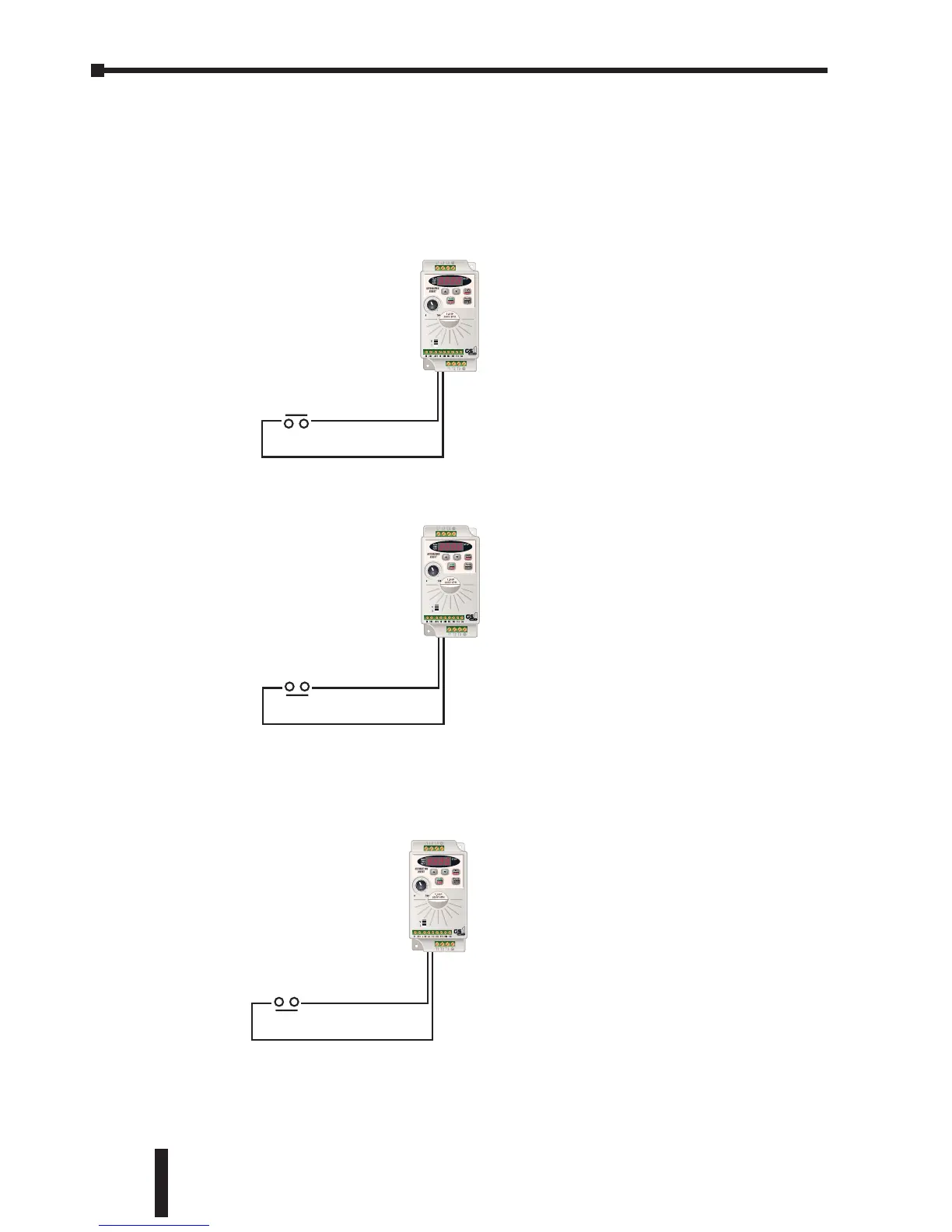Chapter 4: AC Drive Parameters
GS1 Series AC Drive User Manual
4–22
Setting Explanations for parameters 3-02 and 3-03
Setting 0: External Fault (N.O.)
When an External Fault input signal is received, the AC drive output will turn off,
the drive will display “EF” on the LED Display, and the motor will Coast to
Stop.To resume normal operation, the external fault must be cleared, and the drive
must be reset.
Setting 1: External Fault (N.C.)
Setting 2: External Reset
An External Reset has the same function as the Reset key on the digital keypad.
Use an External Reset to reset the drive after a fault.
DI3-DI4: External Fault (N.O.)
"Close": Drive receives external fault input signal
DI3-DI4
CM
External Fault (N.O)
DI3-DI4: External Fault (N.C.)
"Open": Drive receives external fault input signal
DI3-DI4
CM
External Fault (N.C)
DI3-DI4: External Reset
"Close": Drive receives external reset input signal
DI3-DI4
CM
External Reset
