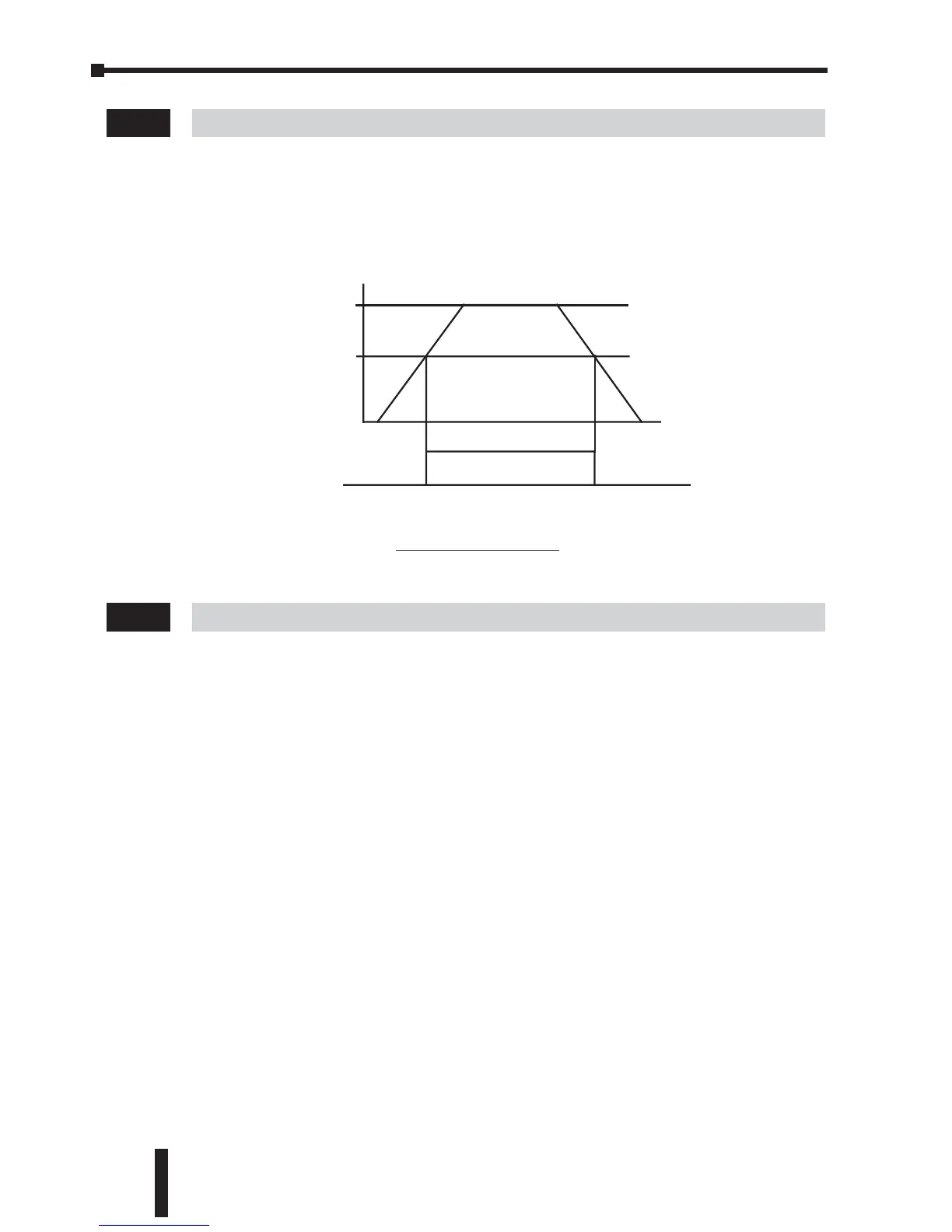Desired Frequency Mem Addr 0310H(40785)
Range: 0.0 to 400.0 Hz Default Setting: 0.0
•If the Multi-function output terminal is set to function as Desired Frequency
Attained (3-11 =04 or 05), then the output will be activated when the programmed
frequency is attained.
Desired Current Mem Addr 0311H(40786)
Range: 0.0 to <Drive Rated Amps> Default Setting: 0.0
3-17
3-16
Chapter 4: AC Drive Parameters
GS1 Series AC Drive User Manual
4–28
