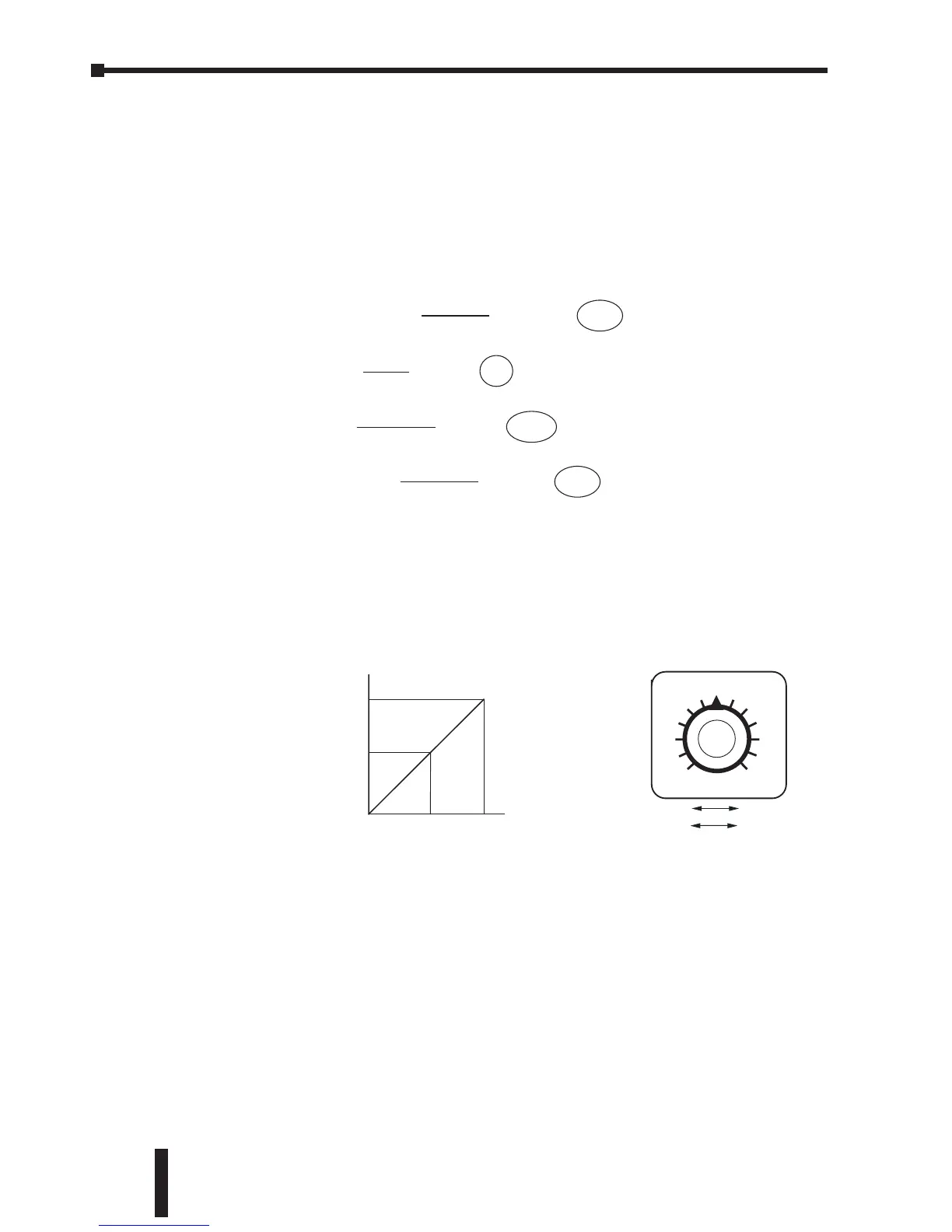Chapter 4: AC Drive Parameters
GS1 Series AC Drive User Manual
4–32
Example 1: Standard Operation
This example illustrates the default operation of the drive. The example is given to
further illustrate the use of the analog calculations. The full range of the analog input
signal corresponds to the full forward frequency range of the AC drive.
• Minimum Frequency Reference = 0Hz
• Maximum Frequency Reference = 60Hz
Calculations
A)
B)
C)
D)
Parameter Settings
4-01: 1 – Positive Input Offset Polarity
4-02: 0 – 0% Analog Input Offset
4-03: 100 – 100% Analog Input Gain
4-04: 0 – Forward Motion Only
Results