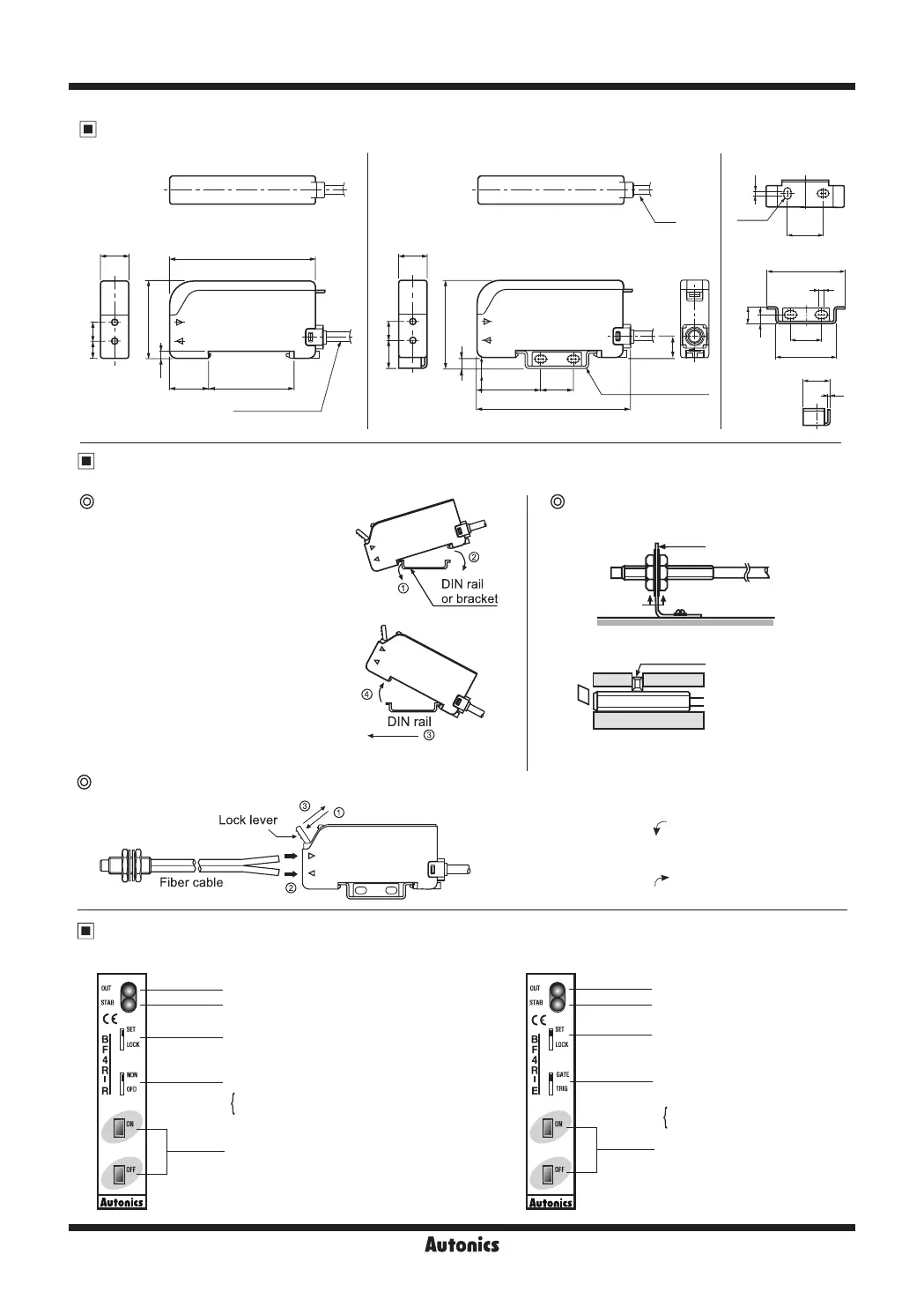B-32
BF4 Series
● Connect the bracket
● Bracket
Mounting amplifier unit
● When mounting the amplifier
①
Hook the front part of the amplifier on
DIN rail(or bracket).
②
Press the rear part of the amplifier on
DIN rail(or bracket).
● When releasing the amplifier
Push the back of amplifier toward
③
and
lift the hole for fiber toward
④
up then
simply take it out without tools.
①
Open the lock lever to "
" direction.
②
Insert the fiber optic cable in the amplifier slowly.
(Depth: approx. 10mm)
③
Close the lock lever to "
" direction.
Installation of fiber optic cable
● In case of using L bracket
Connection of fiber optic cable & amplifier
● In case of using screw
● BF4R / BF4G / BF4RP / BF4GP / BF4R-R / BF4G-R ● BF4R-E / BF4G-E
(unit: mm)
Control output indicator(red)
Stability indicator(green)
Mode selection switch
Timer selection switch
NON:Not useing timer function
OFD:OFF Delay timer
Sensitivity setting button
Dimensions
Installations
Parts description
12
62
36.5
Cable:Ø4, 2m
16.4
7.3 8
34
3
4
12
Ø4
14
35mm DIN rail
useable
26.9
65.3
12
8
38
9
12
1
16
R1.6
27
14
35
2
2
8.5
4
Control output indicator(red)
Stability indicator(green)
Mode selection switch
Sensitivity setting button
External synchronization
selection switch
TRIG:Trigger synchronization
GATE:Gate synchronization
Tightening torque:
Max. 2kgf
.
cm
L bracket
Fixing nut
※
Notice: If setting bolt is tightened with over
specified tightening torque, hood of
fiber optic cable may be damaged.
