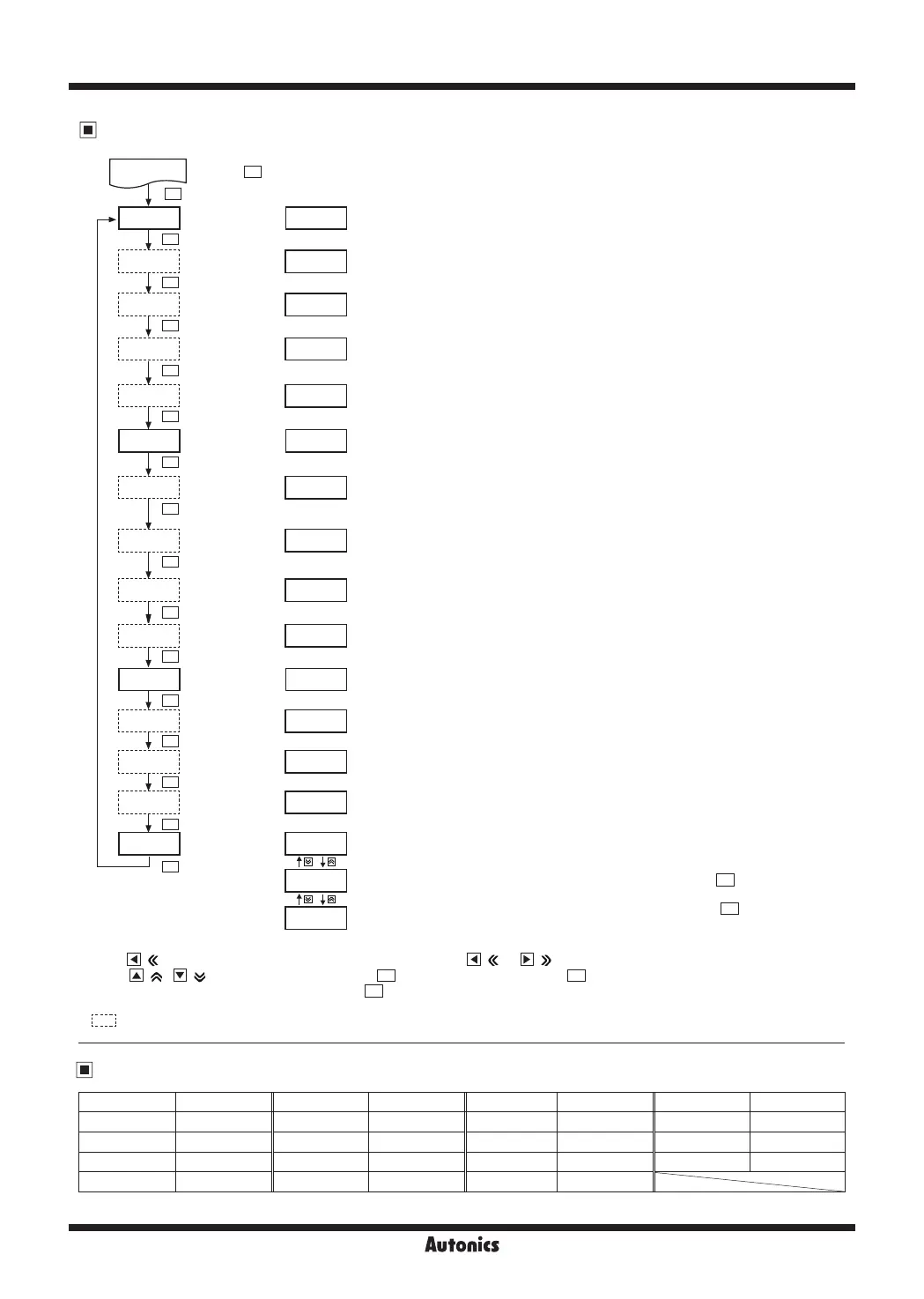H-78
TZN/TZ Series
Set alarm temperature in SV2.
Set range: Within the rated using range of each sensor.
Set alarm temperature in EV-1.
Set range: Within the rated using range of each sensor.
Set alarm temperature in EV-2.
Set range: Within the rated using range of each sensor.
If press
MD
key for 3sec., it will go to parameter 1 group.
Set monitoring time of loop break alarm.
Set range: 0 to 999 sec.
Set interval between ON and OFF for alarm output.
Set range: 1 to 100
℃
(0.1 to 100.0
℃
)
※
It is only displayed for temperature alarm output.
Set proportional band. / Set range: 0.0 to 100.0%.
※
If setting value P as 0.0, it will be ON/OFF control.
Set integral time. / Set range: 0 to 3600 sec.
※
If setting value I as 0 sec., this function will be OFF.
※
It is not displayed when P is 0.0. (ON/OFF control)
Set derivative time. / Set range: 0 to 3600 sec.
※
If setting value D as 0 sec., this function will be OFF.
※
It is not displayed when P is 0.0. (ON/OFF control)
Set control period cycle. / Set range: 1 to 120 sec.
※
In case of SSR output, this value should be small.(Ex: 2sec.)
※
It is not displayed when P is 0.0. (ON/OFF control)
Set hysteresis. / Set range: 1 to 100
℃
(0.1 to 100.0
℃
)
※
It is only displayed for ON/OFF control.
Correct the error in input sensor.
Set range: -49 to 50
℃
(-50.0 to 50.0
℃
)
Set manual reset value. / Set range: 0.0 to 100.0%
※
It is only displayed for P control.
Set ramp rising-time. / Set range: 1 to 99 min.
※
It displayed only when selecting Ramp function in setting 2 group.
Set ramp falling-time. / Set range: 1 to 99 min.
※
It is displayed when selecting Ramp function at parameter 2 group.
Cancel the lock function for OFF.
This function is for locking the setting value.(available to operate
AT
Key)
Select ON1, changing setting value in the parameter 1 group and
AT
key in the front
panel cannot be changed.
SV2
(Setting value 2)
AL1
setting value
AL2
setting value
Loop break
alarm
Alarm
hysteresis
Proportional
band
Integral time
Derivative time
Control time
Hysteresis
Input
correction
Manual reset
RAMP rising
RAMP-up time
RAMP falling
RAMP-down time
Lock
Flow chart for parameter 1 group
※
Press
( ) key and the right digit of SV display part ashes. Press ( ) or ( ) key and move to the desired digit.
Press
( ), ( ) keys to change SV and press
MD
key to complete the set. Press
MD
key again and it moves to next parameter.
※
After completing setting at each parameter, press
MD
key for 3 sec. and it returns to RUN mode.
※
If no key touched for 60sec., it will return to RUN mode automatically.
※
This parameter [
AL1
,
AL2
,
LBA
,
I
,
D
,
T
,
HYS
,
REST
,
RAPU
,
RAPD
] might not be displayed depending on other parameter settings.
Factory defaults(Parameter 1 group)
Parameter Factory default Parameter Factory default Parameter Factory default Parameter Factory default
SU-2 0 AHYS 2 T 20 RAPU 10
AL1 10 P #0 HYS 2 RAPD 10
AL2 10 I 0 IN-B 0 LOC OFF
LBA 600 D 0 REST )0
Run mode
MD
MD
MD
MD
MD
MD
MD
MD
MD
MD
MD
MD
MD
MD
MD
AL1 10
I 0
LBA 999
T 20
RAPU 10
AL2 10
D 0
REST )0
AHYS 2
HYS 2
RAPD 10
ON
ON1
SU-2 0
P #0
IN-B 0
LOC OFF
MD
3sec.
