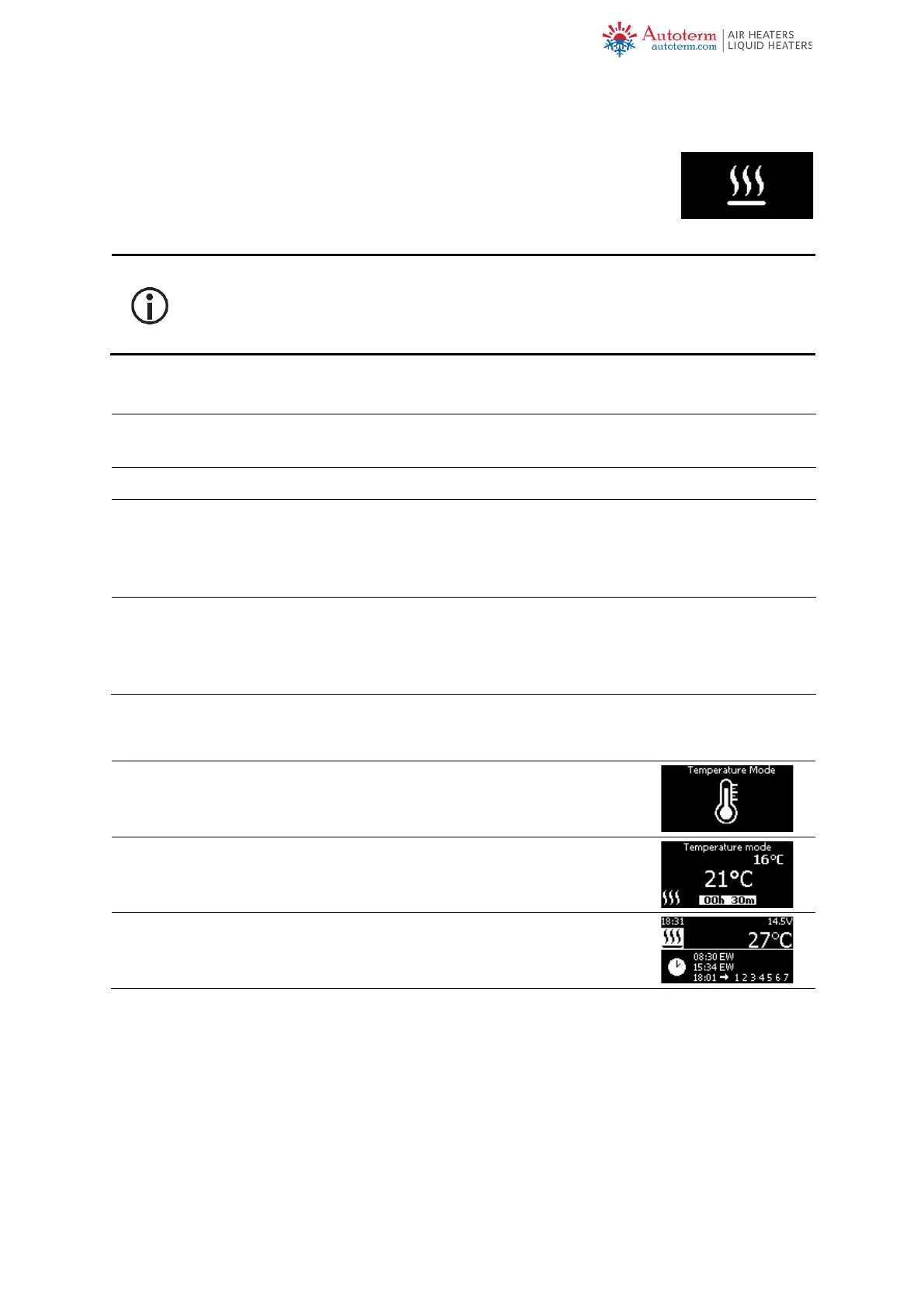In “Heating” menu different operation modes for heating can be set,
depending on the connceted heater.
To set heater modes select the “Heating” menu from the main menu by
pressing the knob once and then select one of the heating modes:
Temperature can be set in a range from 0°C up to 30°C, with step of 1°C.
Work time can be set in a range from 30 min up to infinity, with step of:
• after 12h next step is ∞.
Heating modes for air heaters:
Heater will maintain set temperature by reducing the heating
power, without shutting off the combustion process.
Heater will operate constantly at set power level.
Heater will operate till the temperature is reached 1°C above
the set temperature, shut off the combustion process and
start to ventilate till the temperature drops 5°C below the set
temperature. When temperature drops, heating starts again.
Heater will operate till the specified temperature is reached
then shuts off the combustion process and ventilation. After
the temperature drops by specified degrees heating will start
again.
Select “Temperature mode” from the menu.
Set temperature and confirm.
Set work time and confirm.
When mode is active, respective symbol is shown on the main
screen
