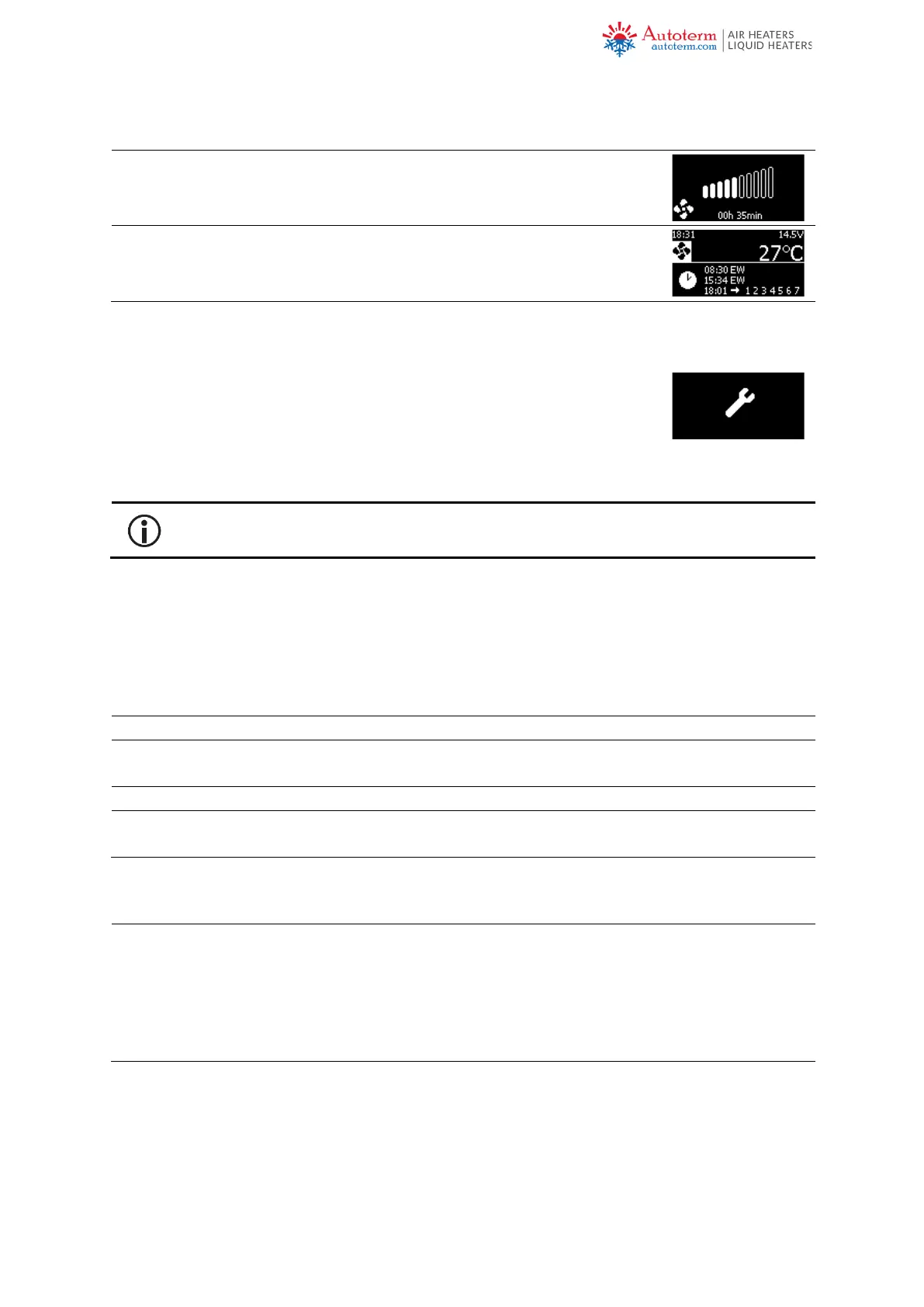13
Setting Ventilation mode
Set power level and confirm.
Set work time and confirm.
When mode is active, respective symbol is shown on the main screen
In the “Settings” menu general settings for control panel and advanced
settings for the heater can be changed. Available settings are displayed
depending on the connected heater.
To enter the “Settings” menu select it from the main menu by pressing the knob once and
select one of the options.
Turn the knob to change value, press the knob to confirm set value.
4.1. TIME/DATE
• Set the current time and date.
4.2. DISPLAY
change the display language of the control panel.
Change displayed format of units. Metric (24h time format, °C) or
Imperial (12h time format, °F).
change the brightness level of the display.
change the time after which control panel goes to sleep mode.
Enable/Disable screen saver.
4.3. HEATER (for air heaters)
change the temperature sensor by which the temperature is read:
temp. sensor built in the control panel;
temp. sensor built in the heater;
externally connected temp. sensor (sold separately). This option is
visible only when external temp. sensor is connected.
