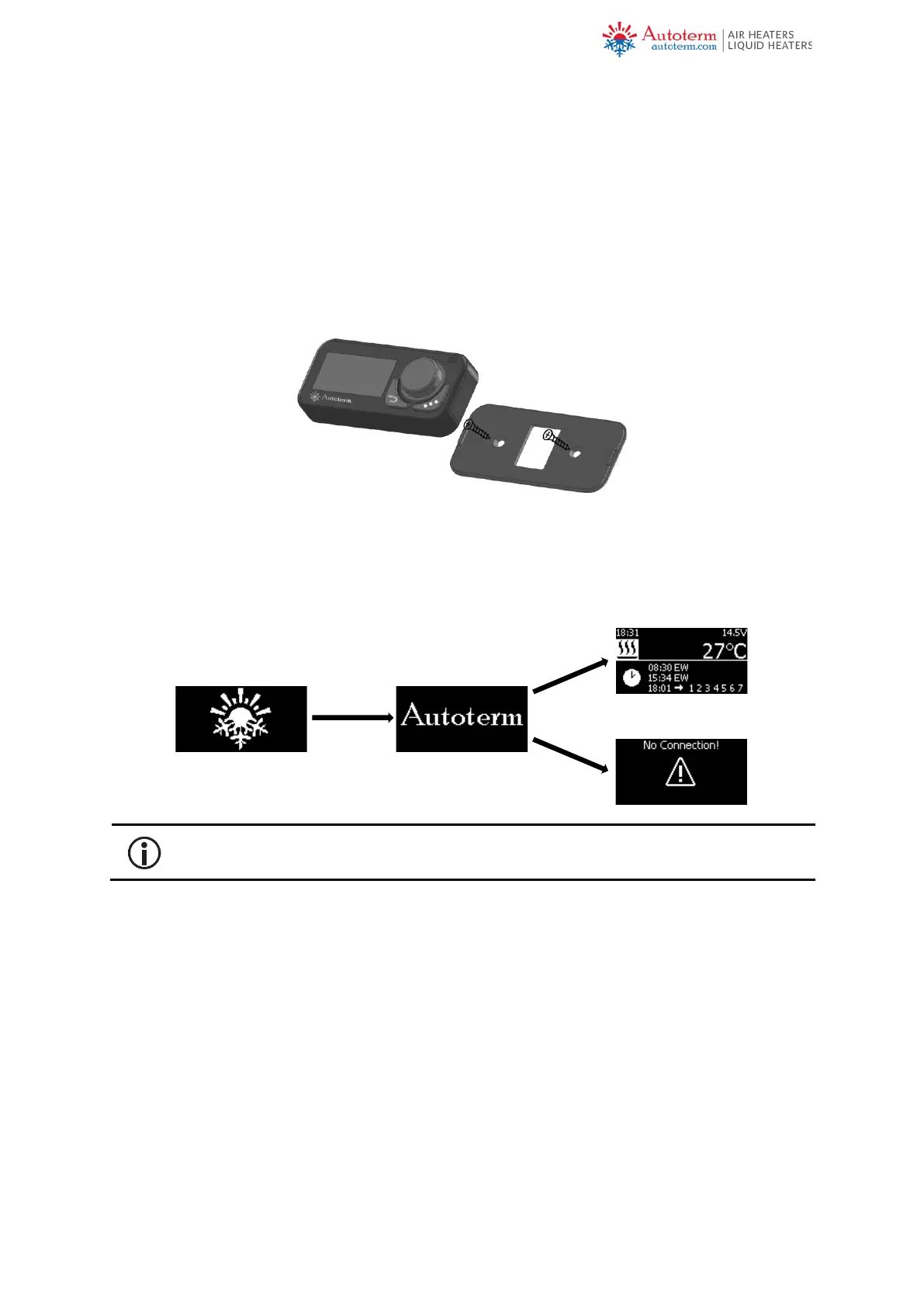7
2. MOUNTING AND CONNECTION
Control panel can be mounted using screws or double-sided adhesive tape.
For mounting with screws, gently remove the back panel using a thin flat screwdriver, by
prying it from the middle of one of the sides. Then screw the back panel to your desired
surface.
For mounting with double-sided adhesive tape, before installation degrease the back of the
control panel and the desired surface.
When connected to the power supply control panel turns on automatically.
When turned on LED indicators light up, while showing AUTOTERM logos on the display.
Connection process takes approx. up to 20 seconds. If connection is established display shows
main screen. If connection fails message “No connection!” is displayed.
After disconnecting the control panel form the power supply time and date must
be reset. Rest of the settings, such as set timers, remain saved.
