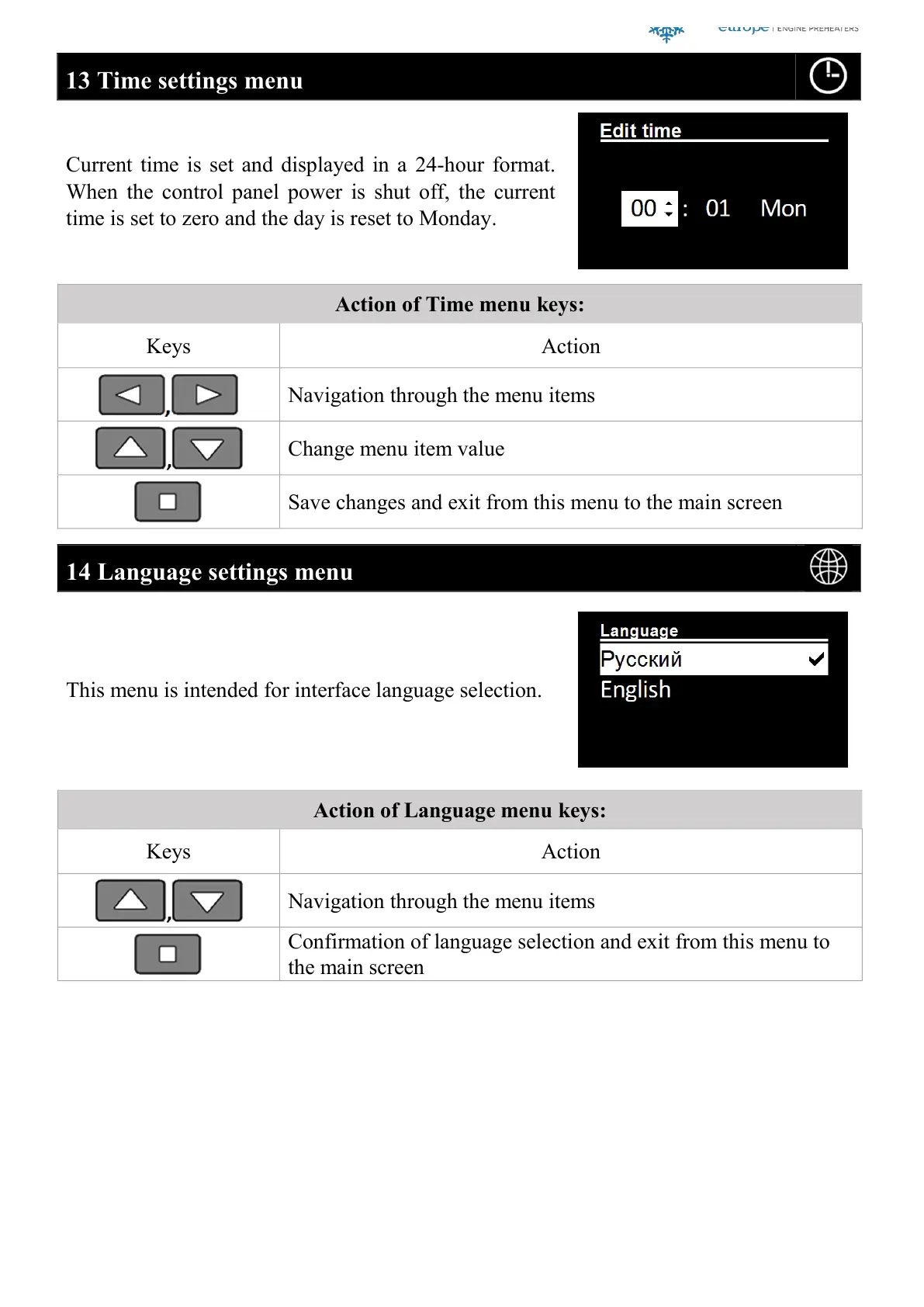Current time is set and displayed in a 24-hour format.
When the control panel power is shut off, the current
time is set to zero and the day is reset to Monday.
Action of Time menu keys:
Navigation through the menu items
Save changes and exit from this menu to the main screen
14 Language settings menu
This menu is intended for interface language selection.
Action of Language menu keys:
Navigation through the menu items
Confirmation of language selection and exit from this menu to
the main screen
More information https://www.caravansplus.com.au
