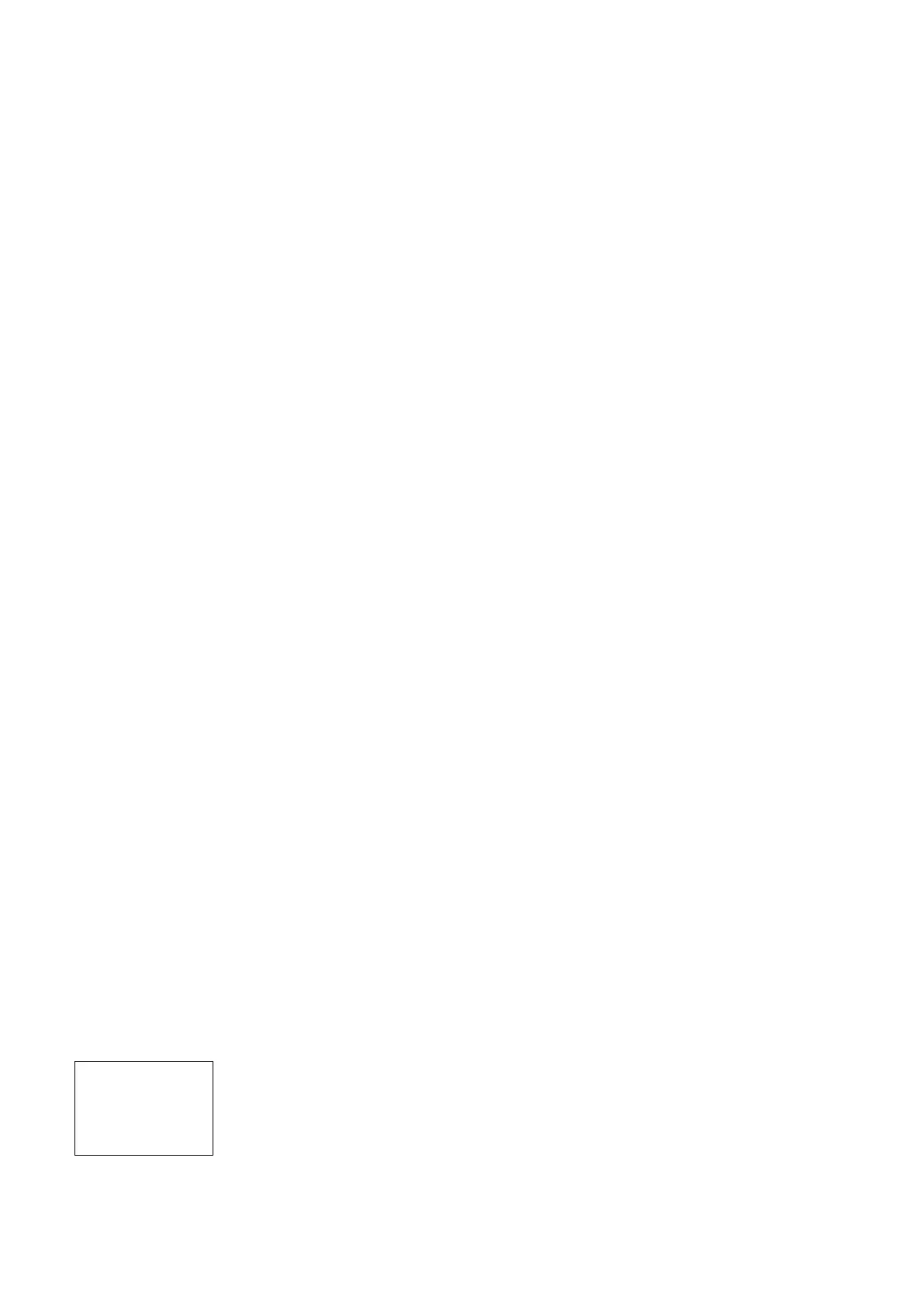continue through the regeneration cycle, this will allow you to check for leaks and also purge
any remaining air from the system. After a backwash the system will move through a brine
draw routine, some pressure equalising and further rinse cycles before stopping in the service
position. This will have to be done for both vessels.
For new systems or after a media change it maybe necessary to run two regenerations to fully
charge the media (check the water at the end of the backwash is running clear).
To initiate a delayed regeneration press the regeneration button once quickly to start the
regen symbol flashing, this will start the backwash at the backwash pre-set time.
If during a regeneration cycle you need to skip through the cycle this can be done in the
following ways. To skip to the next stage press the square set button and up arrow together
for a second. To skip to the end of the cycle press and hold the square set button and up
arrow until the egg timer starts flashing.
3.3 Service.
Water flows into the valve at the top, down through the media and then up through the ‘riser’
tube in the middle of the vessel. As the water travels through the media the ion exchange
takes place. The valves and controllers are set to automatically regenerate when specified or
required.
4. Routine Maintenance.
The system is designed to run with the minimum of maintenance and does not normally
require much adjustment or work.
Weekly.
Check the salt level (this may need to be checked more regularly dependant on use)
Check there is no sign of damage or leaks,
Check the quality of the treated water.
5. Technical Information.
5.1 Identifying your Softener
Your softener will have a identification label fixed to the outer carton and the control
valve, this will look similar to the picture shown here.
The information listed can be read as follows:
Stock Number: Manufacturers part number.
Serial No: Serial No.
Id Code: Softener type identification code.
Configuration: Vessel size, Valve type & Controller type.
Identify the settings relevant to your softener from the chart below by looking at the
vessel size and controller type.
