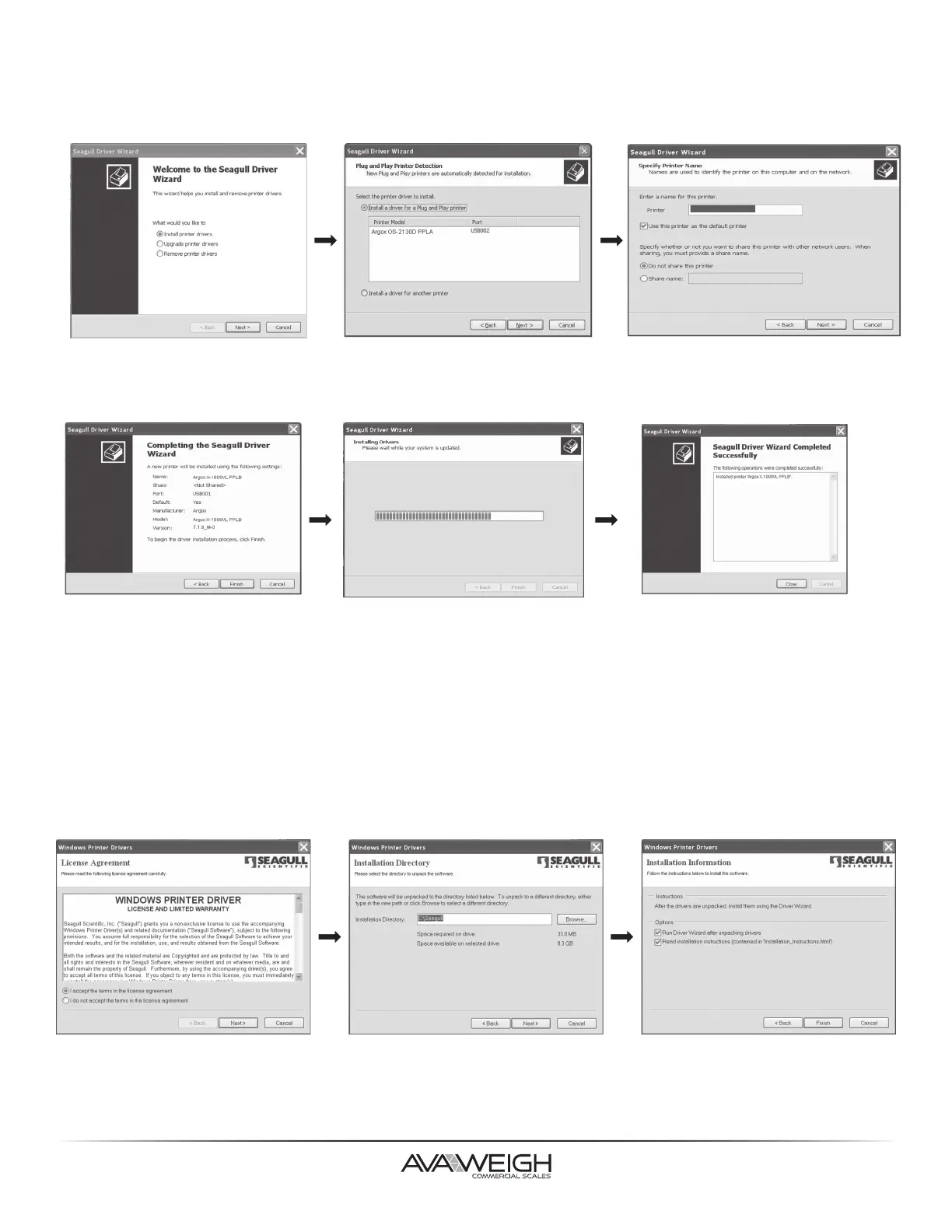14
1. Turn off the printer.
2. Plug the power cable into the power socket on the wall.
3. Connect the other end of the power cable to the printer's power socket.
4. Connect the Parallel or serial cable to the port on the printer and on the PC.
5. Turn on the printer.
6. Run the driver from Argox website (www.Argox.com/product/os-2130d/).
On the prompt, Windows Printer Driver, select "I Accept..." and click "Next".
7. Assign the directory to keep Seagull driver, and click "Next".
8. Click Finish.
13. Check all the data on the showing screen, if it is correct, click "Finish".
14. After the related files have been copied to your system, click "Finish".
15. After driver installation is complete, click "Close". The driver should now be installed.
INSTALLING A PRINTER DRIVER (FOR OTHER INTERFACES EXCEPT USB)
10. Select "Install printer drivers" and Click "Next"
11. On the Seagull Driver Wizard prompt, select the first radio button to "Install a driver for a Plug
and Play printer", then click "Next"
12. Enter Printer name (Avaweigh 334PRINTER) and select "do not share this printer", click "Next".
