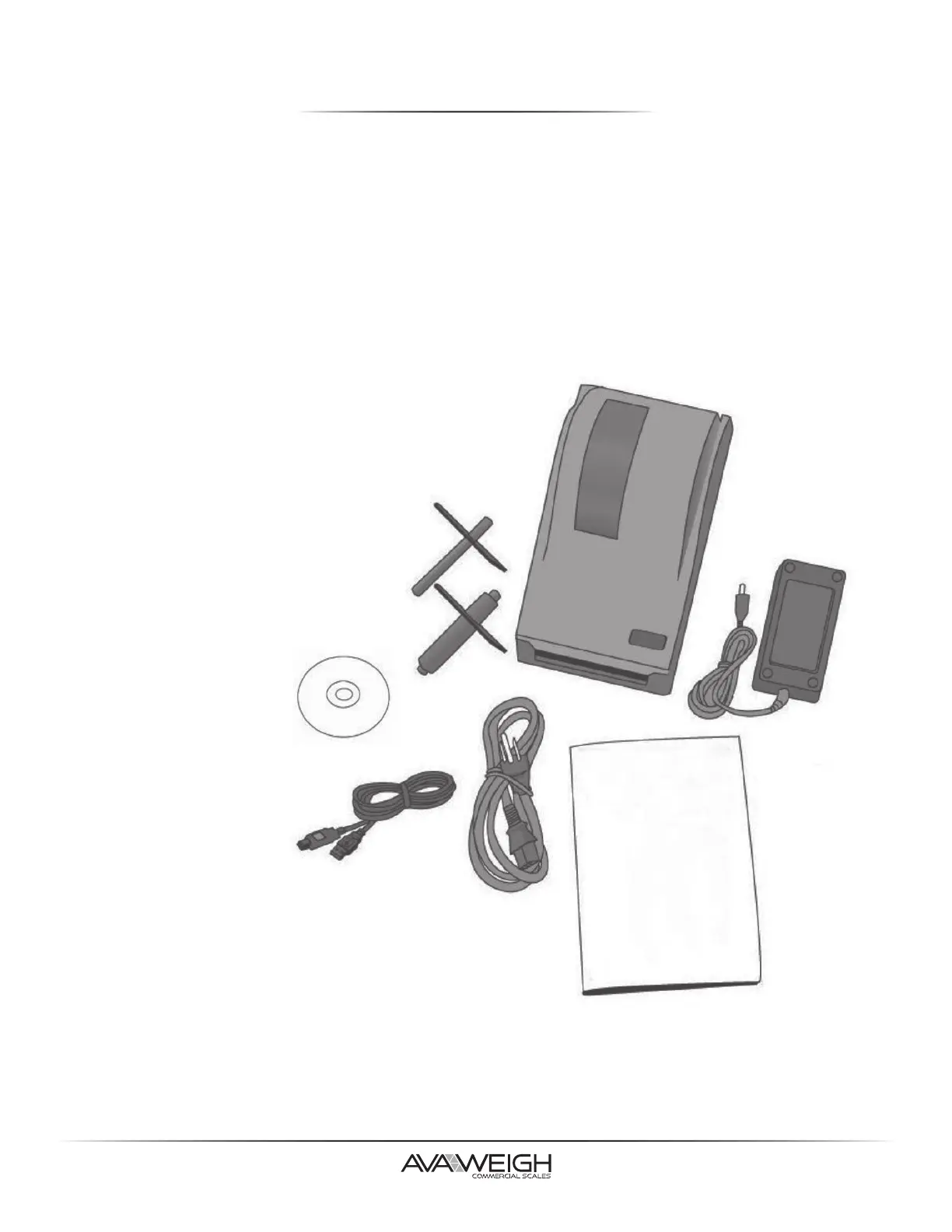4
• After receiving your printer, please check for possible shipping damage.
Inspect both the box and the printer.
• Open the top cover of the printer to see if all parts are in order.
• Check whether you have received the following accessories together with the printer.
If there are any items missing, please contact your local dealer.
• Printer
• Power Cord
• Power Supply
• Quick Installation Guide
• Media Hanger & Media Shields
• USB Cable
• DVD
• RS232 Cable
PACKAGE CONTENTS
UNPACKING