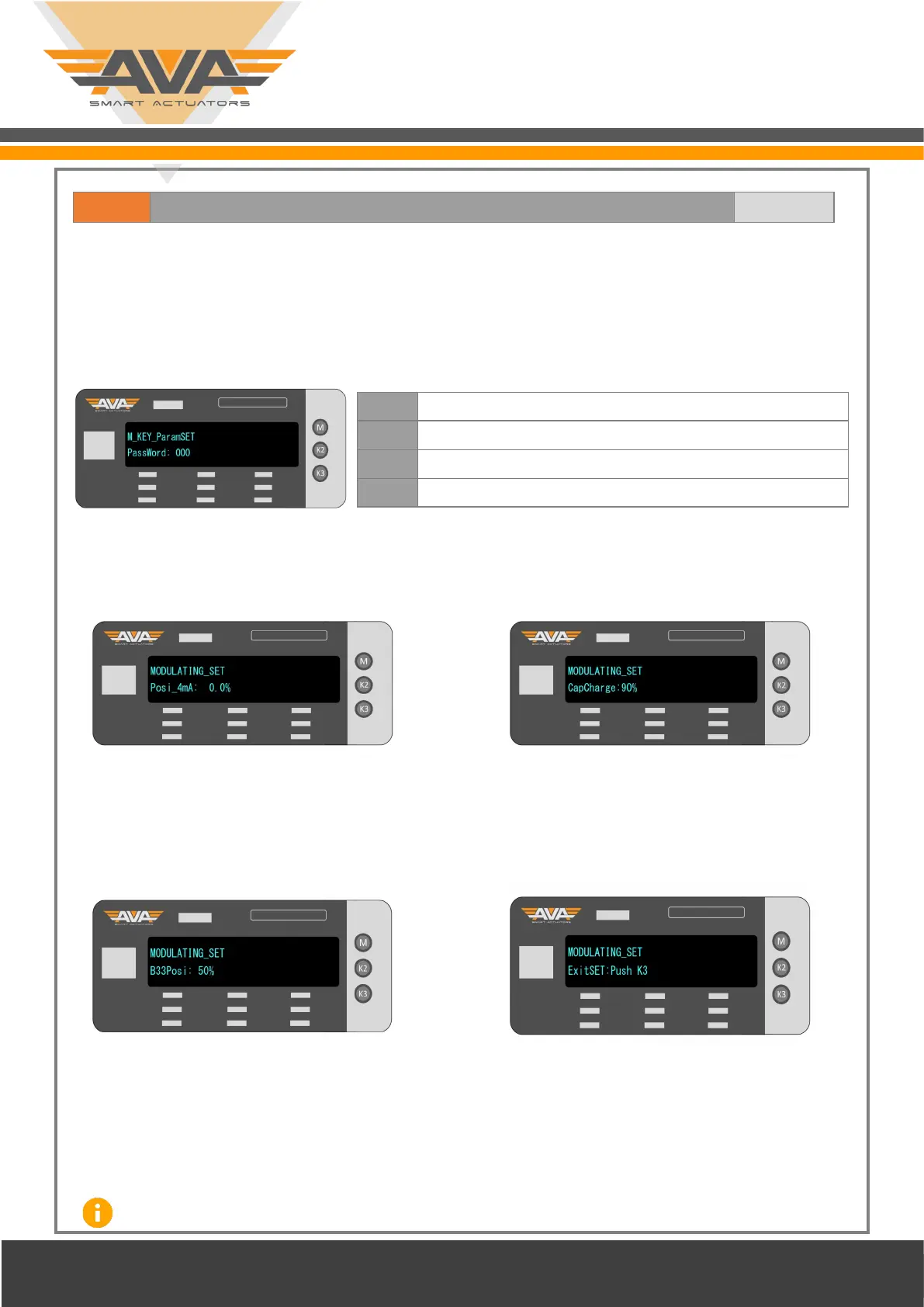Join the orange and grey revolution
AVA 200 User Guide
IOMS SMART ACTAUATOR OLED SCREEN USER GUIDE - THE BASICS OLED
M Hold for 3 seconds to enter MENU Mode. Enter 333 Password
K2
K3 Hold for 3 seconds to enter LOCAL CONTROL. Enter 111 Password
ALLMK Hold all 3 buons and enter RESET MODE. Enter 6666 Password
Our Smart series actuators ulise our smart screen and menu system using a colour OLED screen. Not only does the
screen display the actuator status, set posion from PLC/Controller and actual posion. The screen also can display
any ALERTS such as an over torque situaon. You can use the touch buons to enter the Menu mode, customising
working angle, speed, accuracy to name just a few of the customisable opons. You can also use the Local Control
mode or Manual Mode to use the buons to open and close the actuator locally via the touch buons. Full screen
by screen Firmware guide available on request.
You can use the M buon once into the Menu Mode to move through the dierent screens.
You can use K2 to move up and down through the opons
You can use K3 to move le and right through the opons.
For ALL actuators, you can electronically set the
Open and Close posion via the rmware. This
example shows a Modulang Actuator screen,
the user can set the 4mA posion or the closed
posion.
For our Failsafe actuators, on inially powering,
you will see the screen display the Capacitor
Charge %. You can also set the % of charge need-
ed as a minimum, the failsafe posion to fail
OPEN or CLOSED.
Once all the sengs and adjustments have
changed, you can exit via the screen above and
press the K3 buon (boom buon) this will
show the message ‘Saved’ which means the
changes made are now live and will reect in
Revision: 002 Date: 05/06/20
Note the above are just some of the Firmware opons available to customise the actuator funcon. This will vary on series and funcon.
You can set the B33 posion. This is used for
seng a 3rd Posion. Either on a 3 way valve or
simply as a 3 point control valve. For example 0-
90-180 degrees or 0-45-90 degrees. For Failsafe
actuators you can also use the 3ed posion as
the failsafe posion.
