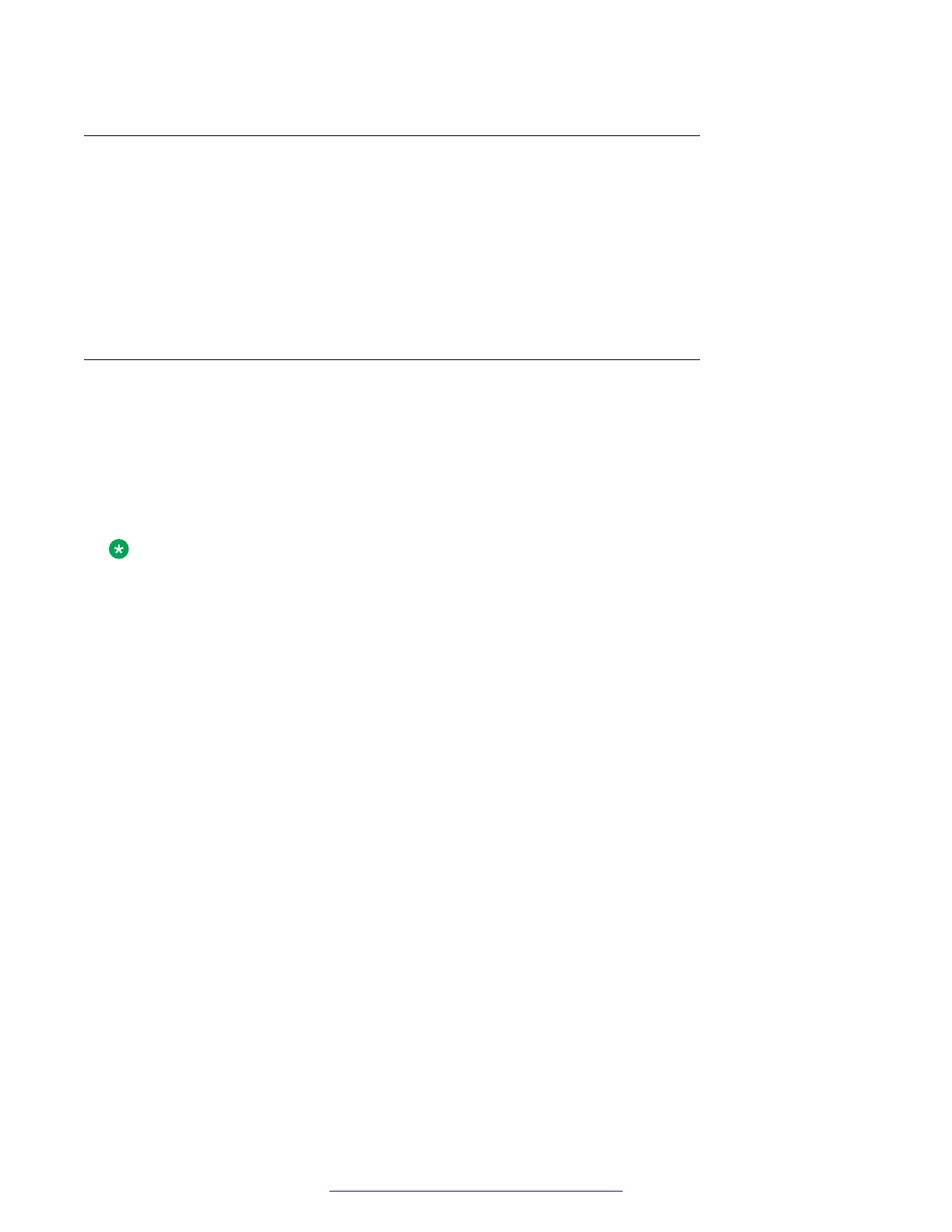Asymmetric mode
This mode lets the link partner send flow control pause frames to the Gigabit Ethernet port. When a
pause frame is received, the receiving port suspends transmission of frames for a number of slot
times specified in the control frame or until a pause-release control frame is received.
In this mode, the port is disabled from transmitting pause frames to its link partner. Use this mode
when the port is connected to a buffered repeater device.
You can choose a flow control mode with ACLI commands.
Enabling flow control using ACLI
If you use a Gigabit Ethernet with the switch, you control traffic on this port using the flowcontrol
command.
About this task
The flowcontrol command is used only on Gigabit Ethernet ports and controls the traffic rates
during congestion.
Note:
You can activate flow control as follows:
• if auto-negotiation is enabled on the port, you must activate asymm-pause-frame
advertisement for that port to autonegotiate both the speed/duplex of the link as well as the
flow control setting
• if auto-negotiation is disabled on the port, you need to use the asymmetric parameter of the
flowcontrol command
Procedure
1. Enter Interface Configuration mode:
enable
configure terminal
interface Ethernet <port> or interface vlan <1–4094>
2. To configure flow control on Gigabit Ethernet ports, enter the following command:
[no] [default] flowcontrol [port <portlist>] {asymmetric | auto |
disable}
Variable definitions
The following table describes the parameters for the flowcontrol command.
High speed flow control
July 2015 Getting Started with Avaya ERS 3500 Series 101
Comments on this document? infodev@avaya.com
