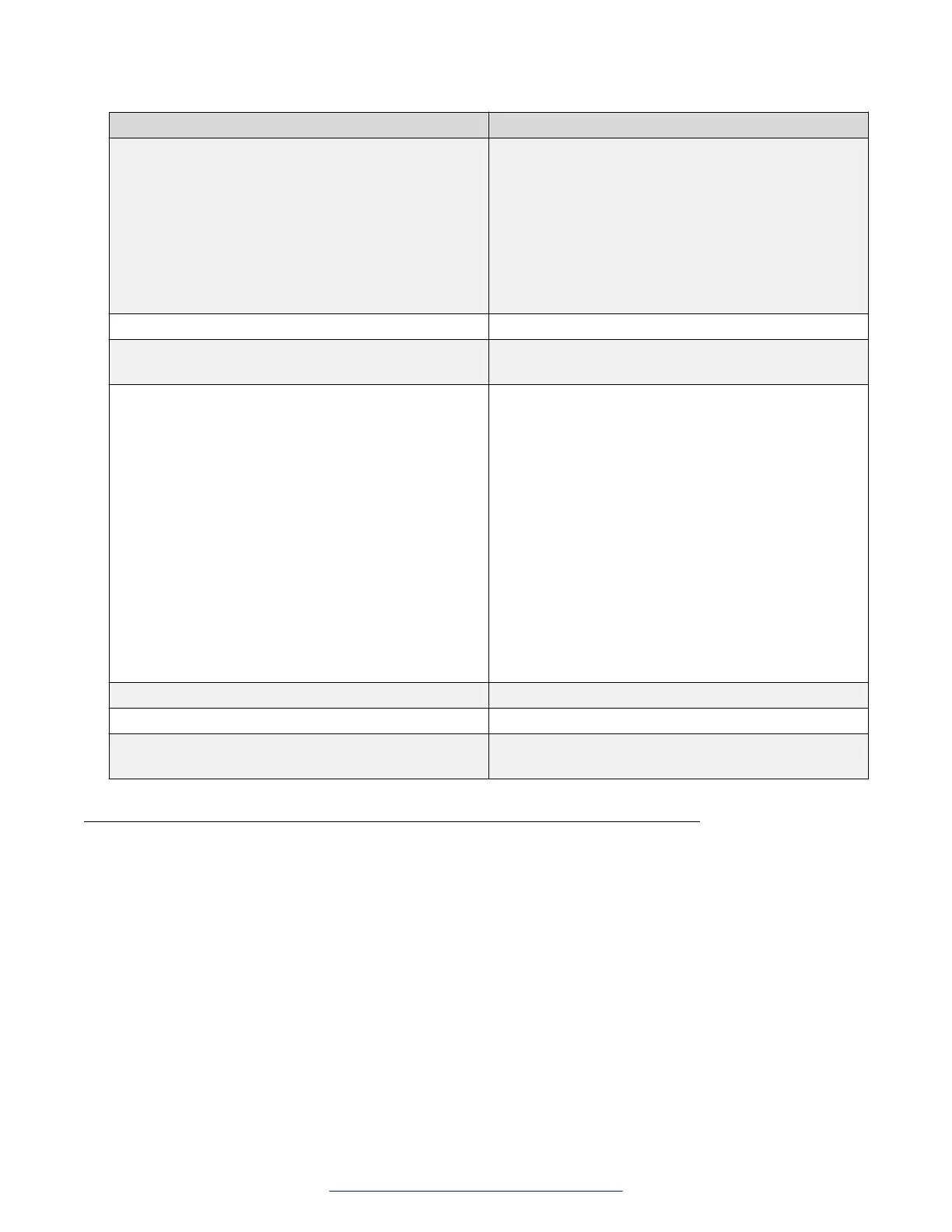Variable Value
FlowControlAdminMode Specifies the flow control mode of the port. Values
include:
• disabled — flow control disabled
• enabledXmit — transmit enabled
• enabledRcv — receive enabled
• enabledXmitAndRcv — transmit and receive
enabled
FlowControlOperMode Indicated the current flow control mode of the port.
AutoNegotiationCapability Indicates the current auto negotiation capability of
the port.
AutoNegotiationAdvertisements Specifies the custom auto negotiation
advertisements of the port Values include:
• 10Half
• 10Full
• 100Half
• 100Full
• 1000Half
• 1000Full
• 10000Full
• PauseFrame
• AsymmPauseFrame
Mltd Indicates the MultiLink Trunk assigned to the port.
IsPortShared Indicates whether the port is shared.
PortActiveComponent Indicates the port components active for a shared
port.
Configuring system parameters using EDM
Use this procedure to view and modify the system level configuration.
Procedure
1. In the navigation tree, click Edit.
2. In the Edit tree, click Chassis.
3. In the Chassis tree, click Chassis.
4. In the work area, click the System tab.
5. In the sysContact dialog box, type system contact information.
Configuring the switch using EDM
124 Getting Started with Avaya ERS 3500 Series July 2015
Comments on this document? infodev@avaya.com
