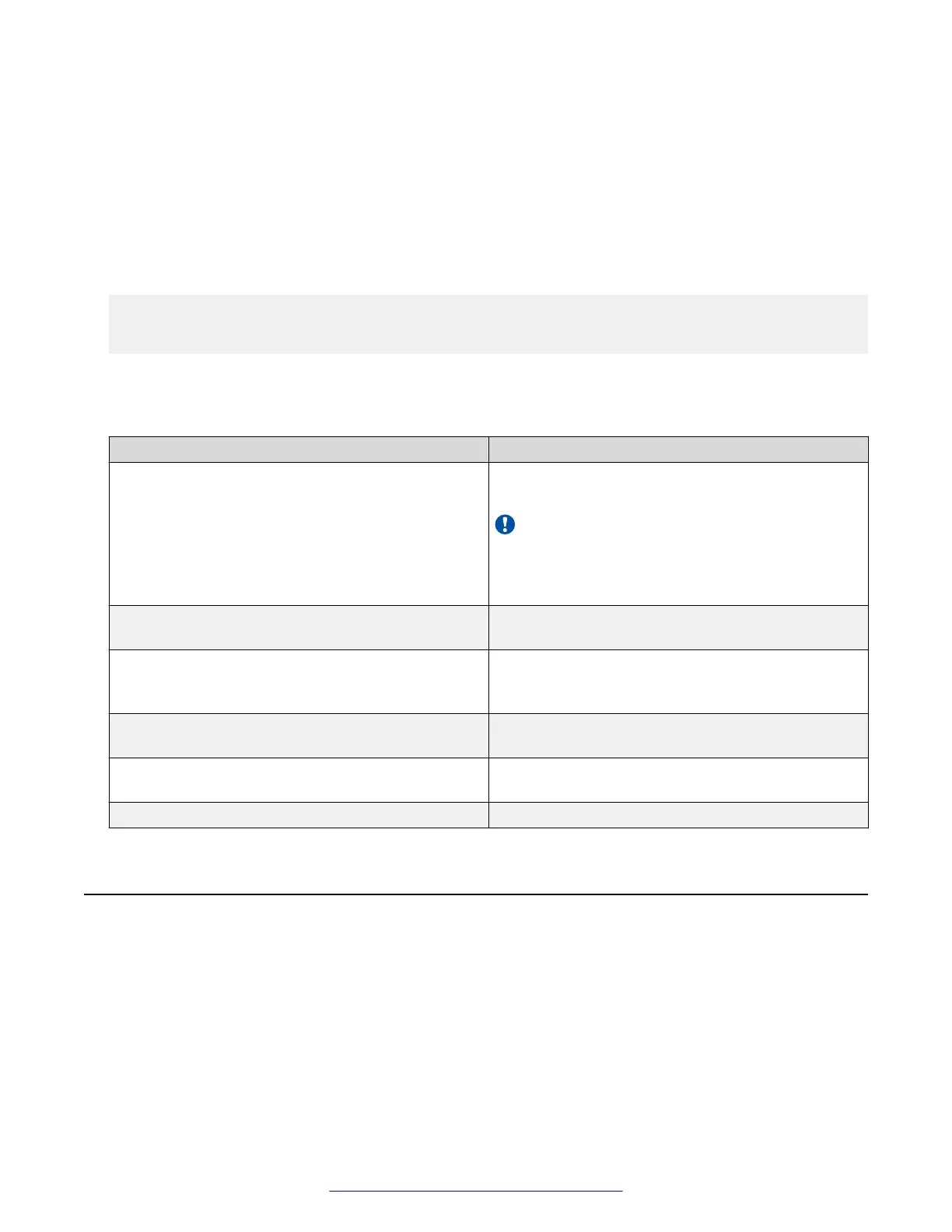When the download process is complete, the switch automatically resets and the new
software image initiates a self-test, unless the no-reset option is selected. The system
returns a message after successfully downloading a new image.
During the download process, the switch is not operational. You can monitor the progress of
the download process by observing the LED indications.
Example
The following figure provides a sample output of the download command.
switch#download
Address [172.16.3.2] :
Filename [3500_500s_041.img] :
Finished Upgrading Image Rebooting
Variable definitions
The following table describes the parameters for the download command.
Variable Value
address <ip> Specifies the IP address of the TFTP server you
want to use.
Important:
If this parameter is omitted, the system goes to
the server specfied by the tftp-server
command.
image <image-name> Enter the name of the Ethernet Routing Switch 3500
Series software image you want to download.
image-if-newer <image-name> Enter the name of the Ethernet Routing Switch 3500
Series software image of the newer version you want
to download.
diag <filename> Enter the name of the Ethernet Routing Switch 3500
Series diagnostic image you want to download.
no-reset Download the specified software without resetting
the unit.
poe-module-image Specifies the name of the PoE image file.
Show software status
You can display the currently loaded and operational switch or stack software status for both agent
and diagnostic loads. You can use the show boot ACLI command and variables to display the
agent or diagnostic load status individually, or combined.
Upgrading switch software
112 Getting Started with Avaya ERS 3500 Series July 2015
Comments on this document? infodev@avaya.com
