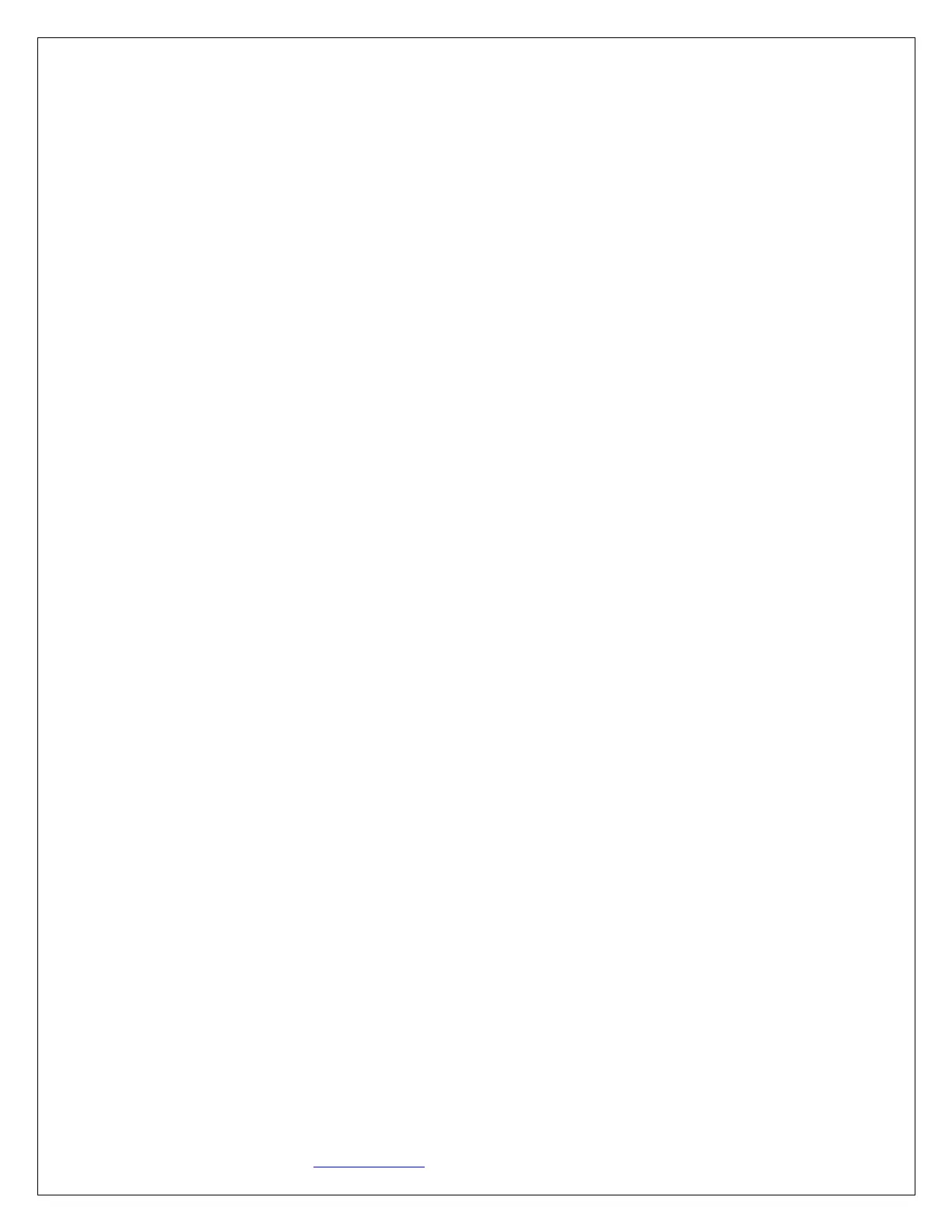Avcom of Virginia – 7729 Pocoshock Way – Richmond – Virginia - 23235 – USA
www.avcomofva.com – PHONE 1.804.794.2500 – FAX 1.804.794.8284
- 15 -
the pull-down menu and click on Scan For Devices. After finding all analyzers on the selected
Network Adapter, highlight the IP of the SA you want to configure and then enter the new IP in
Change IP Address To: field. Then click Change IP Address. Select Close to return to the
ConfigTool.
3. Select Query and Import Current Settings to read the parameters that are currently loaded in the
spectrum analyzer that was selected in Scan for Devices.
4. Under Connection Settings, enter the new IP address and Port. Do not change the Baud Rate or
Serial Settings.
5. Select Save Settings to Analyzer.
CAUTION: If the Spectrum Analyzer and PC TCP IP and/or Gateway parameters are not compatible, a
serial cable must be used to configure the spectrum analyzer.
NOTE1: Advanced settings are available for setting the Gateway and changing the HTTP Port. However, most
networks will not require changing either of these settings. Please contact your network administrator for
support with these functions.
NOTE2: Internet Security software may significantly impact the user’s ability to use the web configuration. The user
may first need to disable or grant full permissions to any installed internet security or firewall software and
may also need to “unblock” the Window’s built-in firewall when using Window’s XP SP2 or later.
WARNING – THE ANALYZER’S ETHERNET CONTROLLER IS FUNCTIONALLY A
ETHERNET-TO-SERIAL ADAPTER AND THE BAUD RATE IS FOR THE SERIAL SIDE.
DO NOT CHANGE THE BAUD RATE FROM THE FACTORY SETTING. IF YOU DO THE
GUI WILL DISPLAY A “FAIL:GET START PACKET ERROR.” MOST ANALYZERS
REQUIRE A 115,200 BAUD RATE EXCEPT FOR THE –SBS, -CLM, TRSA, AND –DRSA
ANALYZERS WHICH REQUIRE 230,400 BAUD RATE.