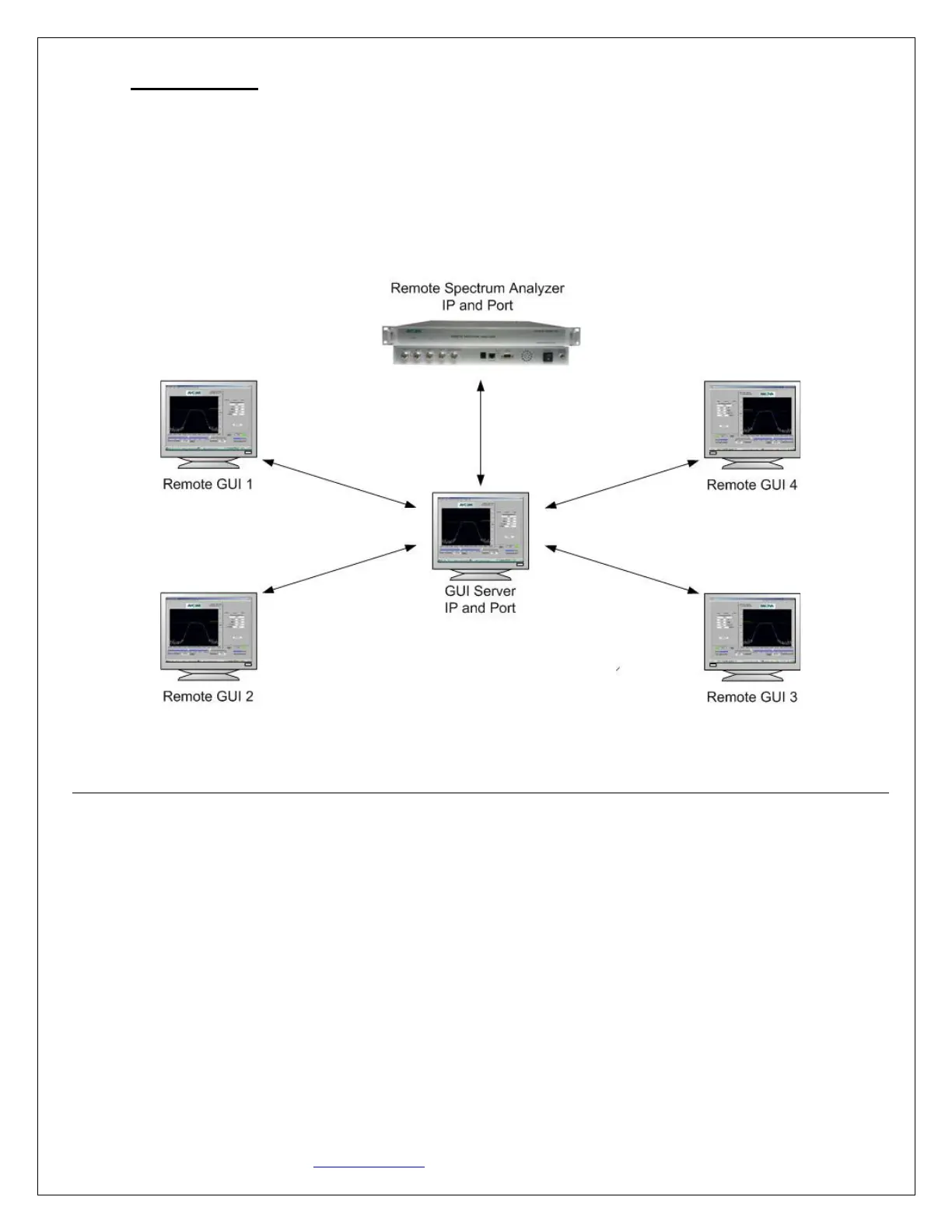Avcom of Virginia – 7729 Pocoshock Way – Richmond – Virginia - 23235 – USA
www.avcomofva.com – PHONE 1.804.794.2500 – FAX 1.804.794.8284
- 18 -
8. GUI Network
AVCOM GUI v2.8.1 and greater has a feature that allows multiple GUIs to connect to the same AVCOM spectrum
analyzer (SA) simultaneously through a central GUI acting as the waveform server as shown in Figure 1. The arrowed
lines indicate the direct lines of communication.
This multi-user feature only requires that all users have at least GUI v2.8.1 or greater. Currently up to (10) Remote
GUIs are supported. Contact AVCOM for more information.
Figure 1
GUI Network Instructions
1. Install AVCOM GUI v2.8.1 or greater on the Remote GUI and GUI Server computers. Note that the GUI
Server computer does not require any special server software installed on it other than the AVCOM GUI.
2. In all of the Server and Remote GUIs, go into Configure>Miscellaneous and select GUI network.
a. You must enter a User Name to make changes to the other parameters.
b. Control Permissions: If “None” is selected, then each GUI can take SA control immediately without
any permissions from other GUIs. “Lead GUI grants” is a mode where only one of the GUIs should
have the Lead GUI check box selected. In this mode, whenever a GUI that is not the Lead GUI wants
to change the SA parameters they must request control permission from the Lead GUI. These request
messages are sent automatically from the requesting GUI to the Lead GUI. If “Lead GUI grants” is
selected then “This is Lead GUI?” is enabled and only one GUI may have this selected.