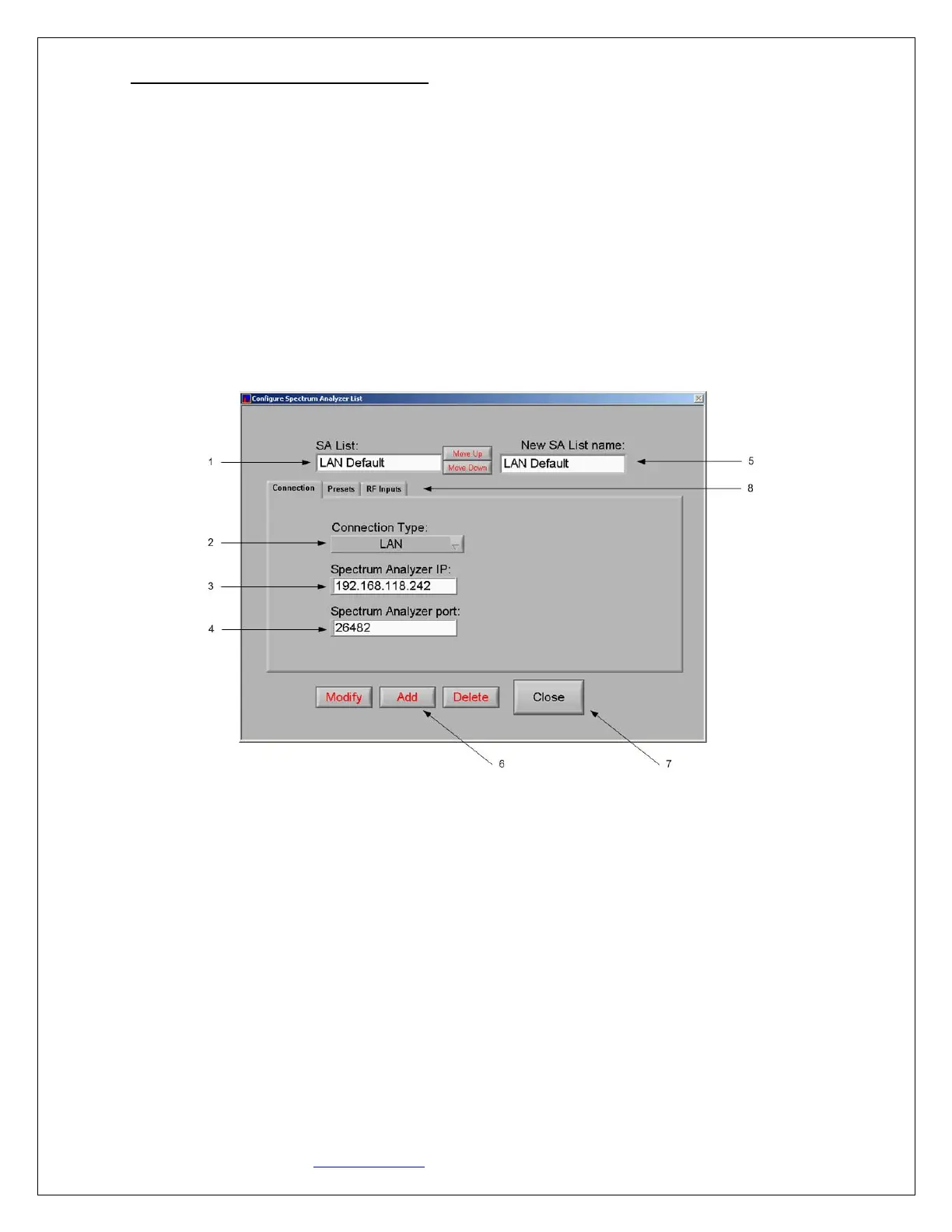Avcom of Virginia – 7729 Pocoshock Way – Richmond – Virginia - 23235 – USA
www.avcomofva.com – PHONE 1.804.794.2500 – FAX 1.804.794.8284
- 17 -
7.2 ETHERNET CONNECTION PROFILE
1. Select “LAN Default” from the SA List menu.
2. Select “LAN” in the Connection Type menu.
3. Enter the IP address for the spectrum analyzer. Shown below is the default IP as shipped from the factory.
4. Enter the port for the spectrum analyzer. Shown below is the default port as shipped from the factory.
5. Type in a name for the new ethernet profile.
6. Click “Add” to add the new profile name to the saved profiles list.
7. Click “Close” to return to the Main GUI.
8. Presets and RF Inputs may be customized in those tabs if desired
NOTE – “Modify” can be used to change an existing profile.
Before the GUI can connect and control a portable spectrum analyzer (PSA and MSA models) go to the
analyzer’s Menu 5 and set SCOM ON. RSA models require no local setup besides applying power.