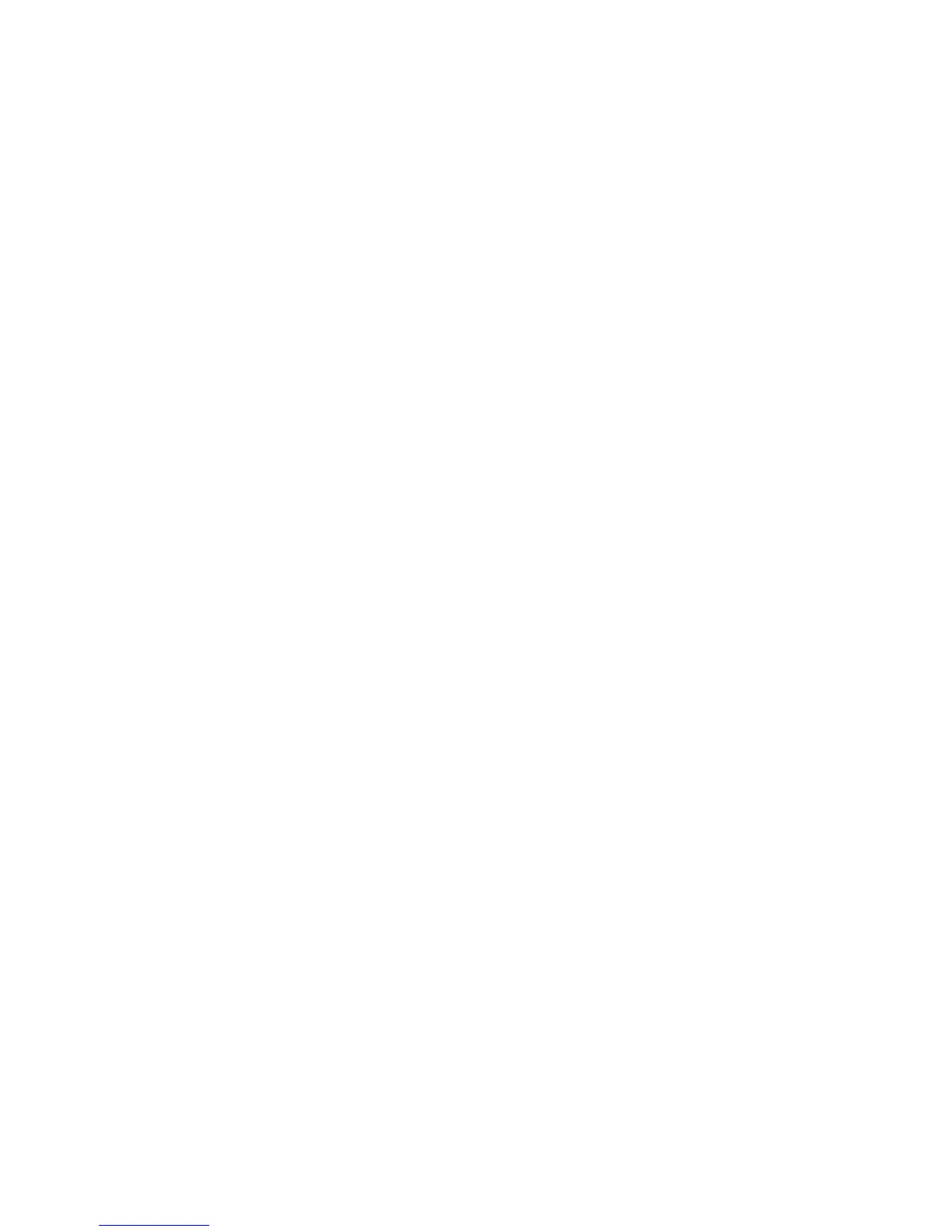Avid Fast Track Solo User Guide6
8 – Clip Indicators
The red LED indicates “clipping” or distortion on
the input of the corresponding input channel. If the
LED lights, reduce the Input Gain control for the
channel.
9 – Signal Indicators
The green LED indicates the presence of an audio
signal at the corresponding input. If you are send-
ing signal to the input and the Signal indicator does
not light, try increasing the Input Gain control for
the channel.
10 – Phantom Power Indicator
(48V)
This red LED illuminates when the Phantom
Power switch on the back panel is set to the “on”
position.
11 – Power Indicator
This green LED indicates that Fast Track Solo is
receiving power from the connected host com-
puter. When using Fast Track Solo with an iPad,
you will need to power Fast Track Solo using the
USB power adapter that was included with your
iPad.