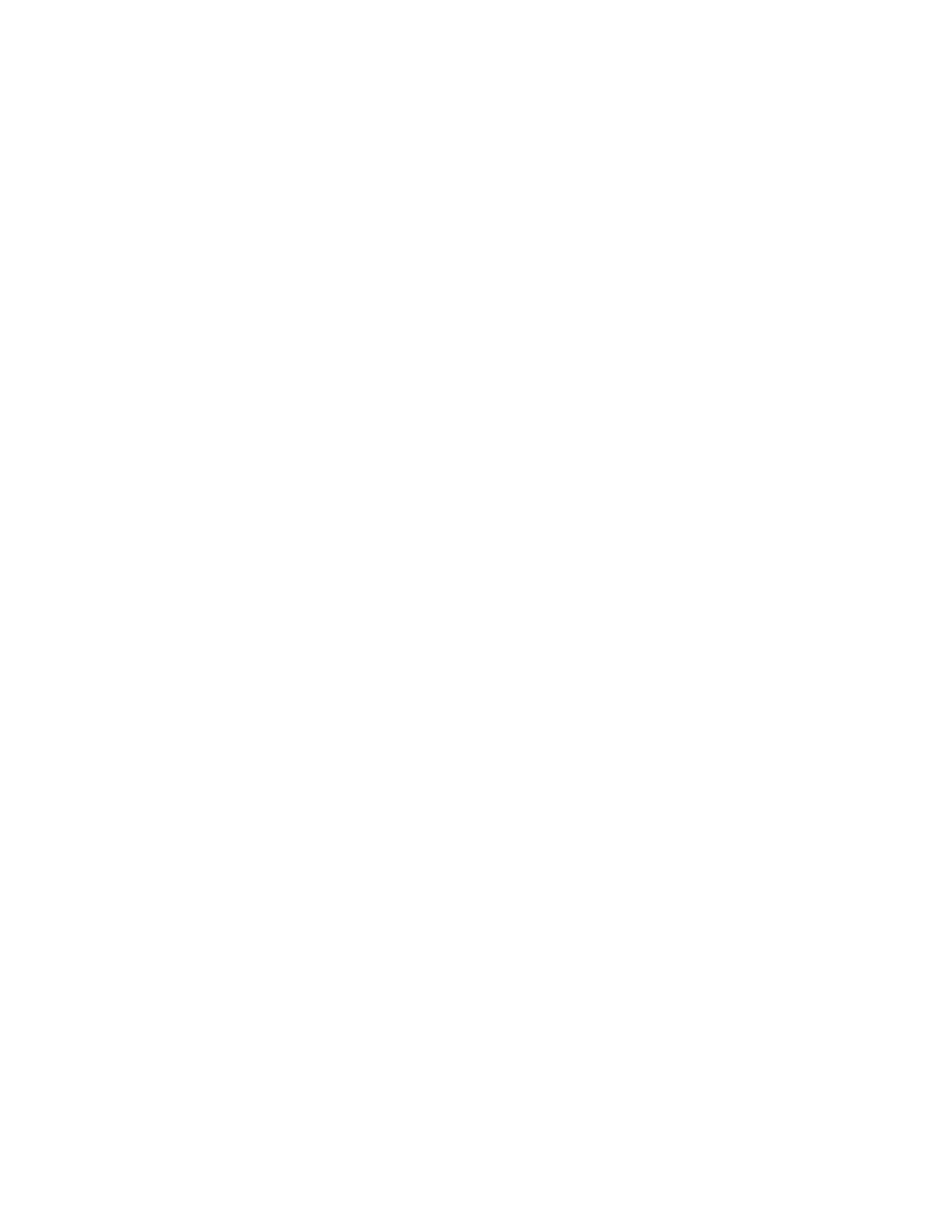Pro Tools | Carbon — 11/9/20 4
The input source signal is not muted during Count Off for record tracks in DSP Mode. (PT-265347)
When Count Off is enabled in Pro Tools, the source signal of a DSP Mode–enabled record track can still be heard during Count Off. This
does not occur if the record track is in Native Mode.
Unvoiced tracks set to DSP Mode are swapped when exiting the Hardware Setup. (PT-267217)
When more tracks are DSP Mode–enabled than there are available resources for voicing, Pro Tools may change which tracks are un-
voiced when exiting the Hardware Setup. This can be corrected by enabling DSP Mode for no more than the number of tracks that the
selected AVB configuration can support. For more information about managing system resources, refer to the Pro Tools | Carbon
Guide.pdf.
Rewire plug-ins can cause an unexpected AAE error. (PT-264521)
Inserting a Rewire plug-in, or opening a session that includes an instance of a Rewire plug-in, may result in an AAE error message and
the Rewire plug-in being made inactive when using Pro Tools | Carbon. This can happen if the other Rewire application (such as Able-
ton
®
Live
™
) is launched before launching Pro Tools or opening a Pro Tools session that has an instance of the Rewire plug-in. If this
occurs, try quitting Pro Tools and your other Rewire application, then launch only Pro Tools and try inserting the Rewire plug-in again.
Inactive sends after enabling DSP Mode on Auxiliary Input tracks. (PT-264442)
When an Auxiliary Input track has both Native-only and DSP-capable plug-ins and that track is placed in DSP Mode, sends on that track
may become inactive if there are no available Output Channels. If this occurs, quit Pro Tools, launch Audio MIDI Setup, and select an
AVB Audio Entity Configuration that supports more device Output Channels.
The “Automatically Enable DSP Mode for Record-Armed and TrackInput-Enabled Tracks” setting is saved with the session.
(PT-262209)
The Automatically Enable DSP Mode for Record-Armed and TrackInput-Enabled Tracks preference is enabled by default for new ses-
sions, however the setting of this preference is saved with the session. If you find that this preference is not set the way you left it, set
it as desired and save the session again.
Unexpected number of Input and Output Channels shown in System Usage window. (PT-260869)
Pro Tools reserves certain channels for internal communication and also applies internal optimizations to minimize the use of Input and
Output Channels. As a result, the number of Input and Output Channels in use as shown in the System Usage window can be higher or
lower than expected. For more information, see the Pro Tools | Carbon Guide.pdf.
When enabling a track for record or input monitoring whose input is a sub-path of a wider bus, DSP Mode is automatically
enabled if tracks whose output is a sub-path of the same bus are DSP Mode–enabled. (PT-253813)
If the described behavior is not desired, use dedicated mono bus paths instead of mono sub-paths when routing mono audio signals with
tracks in DSP Mode. You will need to specifically create mono bus paths in the I/O Setup since the default bus paths will always be ste-
reo with mono sub-paths.
Pro Tools | Carbon does not show locked to external Word Clock. (PT-267190)
Pro Tools | Carbon reverts back to internal clock if it does not detect a valid word clock signal when word clock is selected. Select the
desired sample rate for Pro Tools | Carbon in AMS and configure your external word clock generator to deliver a matching sample rate
signal before selecting external word clock as your source for Pro Tools | Carbon in Audio MIDI Setup.
Playback and Recording Issues
Audio Artifacts with ADAT In at 88.2k/96 kHz. (PTHW-201)
On rare occasions, with some devices connected to Pro Tools | Carbon using ADAT optical input at 88.2 kHz and 96 kHz sample rates
audio artifacts may be presented. If this occurs, reboot both devices and re-connect optical cabling.
