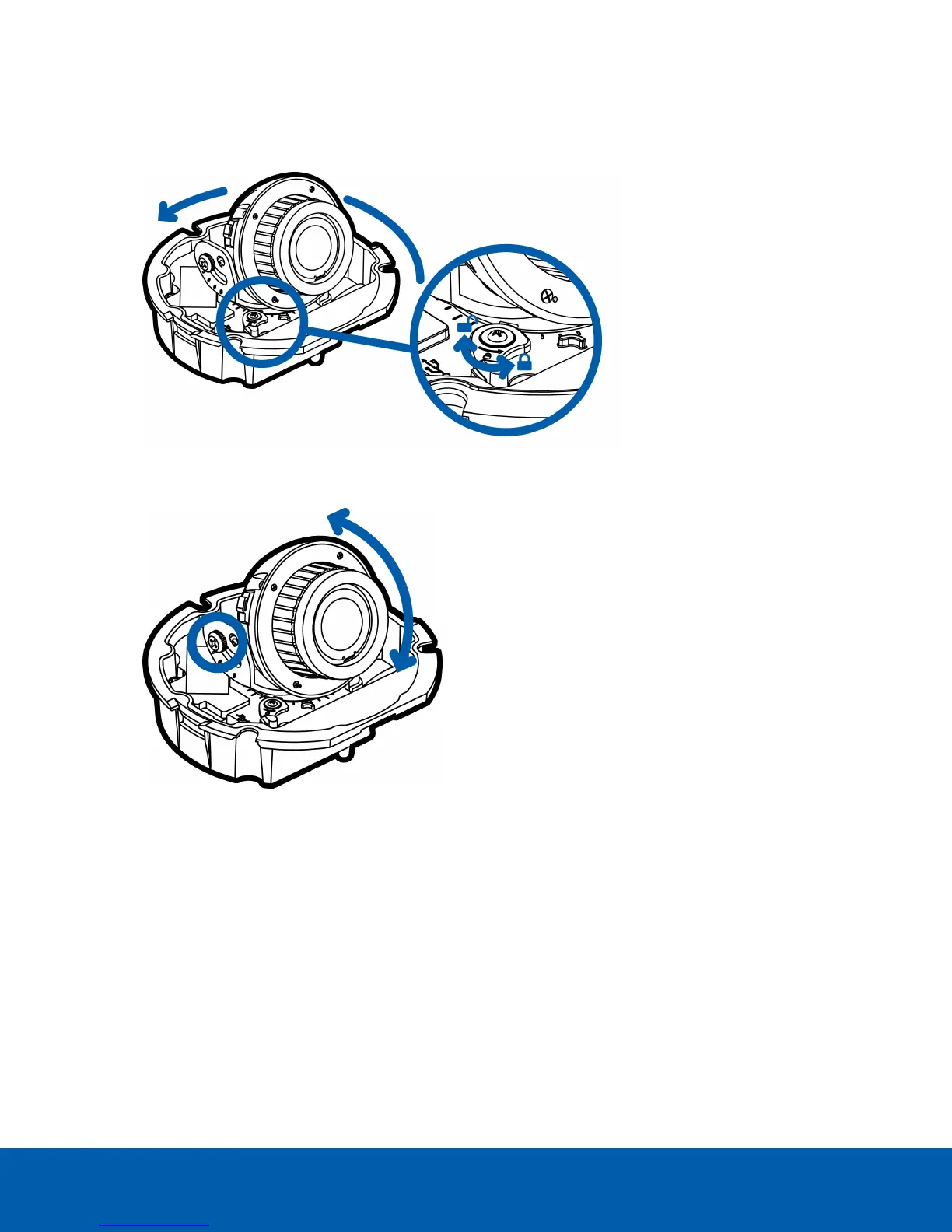1. Unlock the pan lock latch on the camera base, then pan the lens until it is aimed in the correct direction.
If the camera stops panning before it reaches its final destination, stop and pan the camera in the
opposite direction.
2. Loosen the tilt lock thumb screw to tilt the lens.
3. Lock the pan lock latch and tighten the tilt lock screw to secure the dome camera’s position.
Aiming the Dome Camera 15
